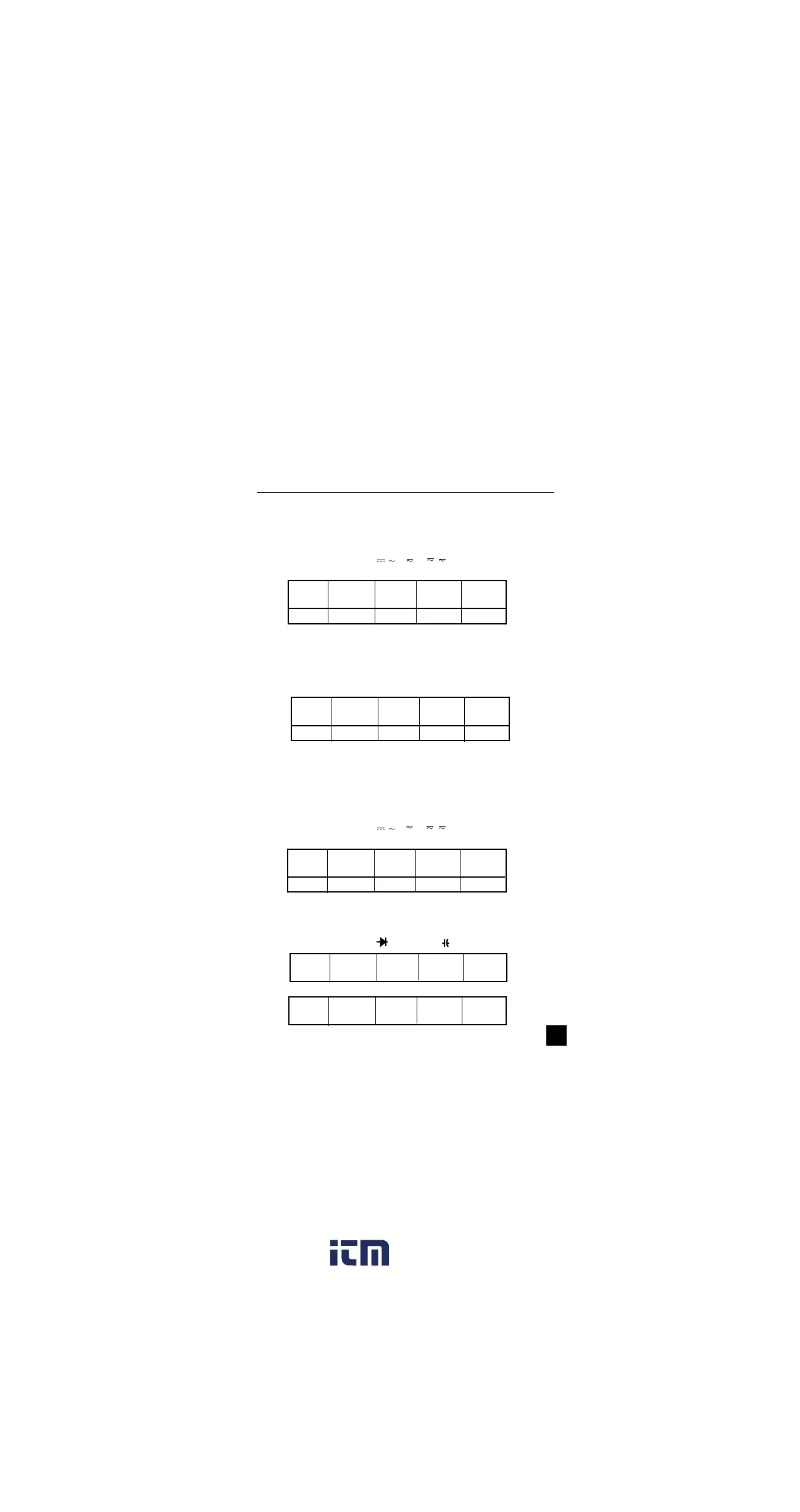34
G. WAVEFORM MEMORY & SET-UP MEMORY
WAVEFORM MEMORY: 8 Pages (locations)
Set-up Memory: 8 Pages (locations)
1. Using Waveform Memory
a) Press MEM Key( V, V, µA, mA, A )
RANGE RANGE WAVE SETUP EXIT
UP DOWN MEM MEM
F1 F2 F3 F4 F5
F3: Waveform Memory
F4: Setup Memory
b) Press WAVE/MEM Key
PAGE PAGE SAVE LOAD EXIT
UP DOWN
F1 F2 F3 F4 F5
F1, F2: Page Up, Down; Select Memory Location
(0,1,2,3,4,5,6,7 Page)
F3: Save the present waveform to a memory location
F4: Load and Display from selected Memory
2. Using Set-up Memory
a) Press MEM Key( V, V, µA, mA, A )
WAVE SETUP EXIT
MEM MEM
F1 F2 F3 F4 F5
F1, F2: RANGE UP, DOWN
F3: Waveform Memory
F4: Setup Memory
b) Press MEM Key( , Hz, Logic, , COMP )
SETUP EXIT
MEM
c) Press MEM Key(OHM)
SETUP EXIT
MEM