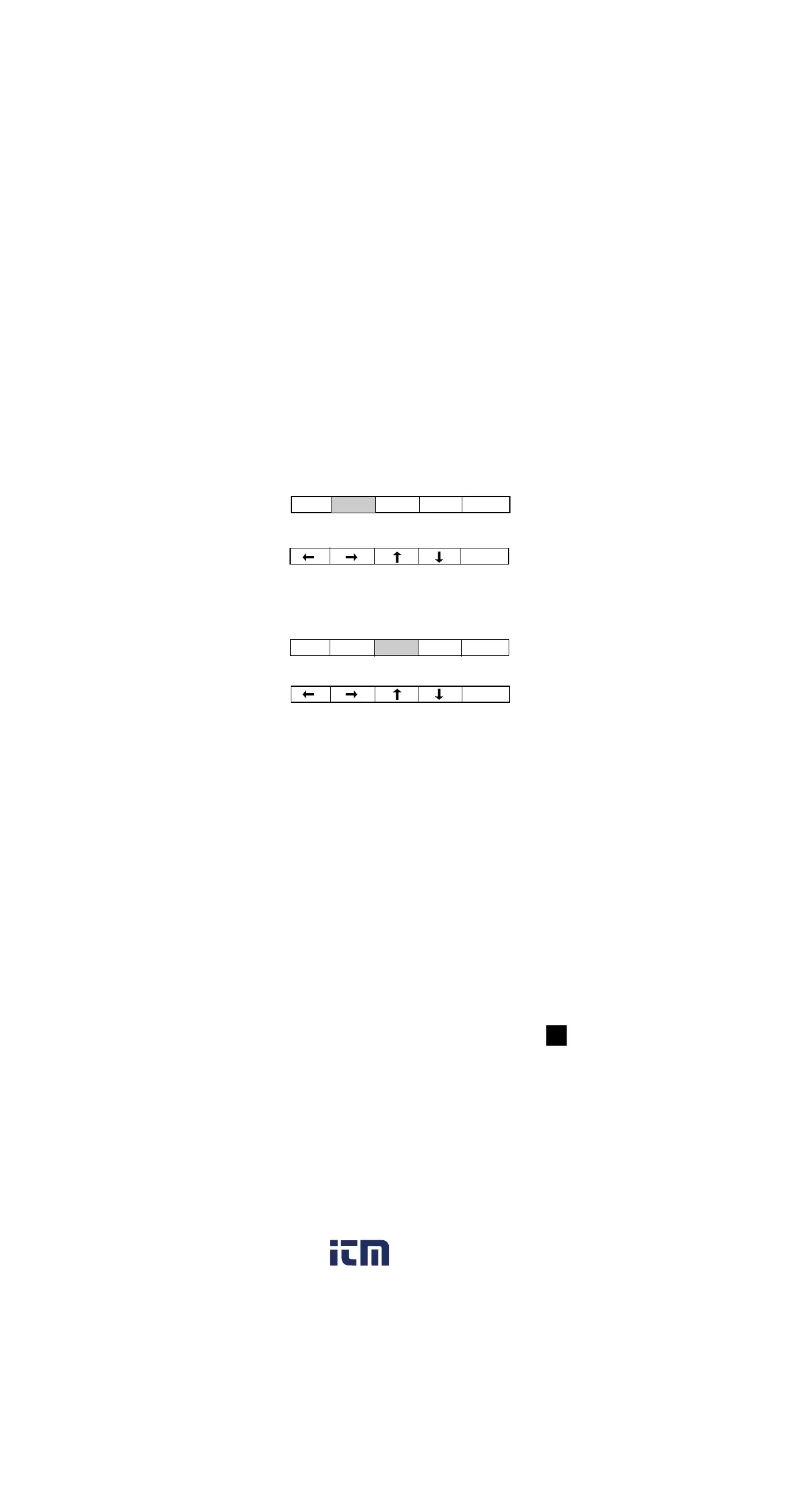3028
5. REL%
REC REL% COMP EDIT EXIT
Pushing this button activates the REL% function.
EDIT PRESS
EXIT
A reference value is entered using the edit button and all
subsequent readings are displayed as a percentage to the
reference value.
6. COMP
REC REL% COMP EDIT EXIT
Pushing the COMP buttons enters the 440 into the Compare
Mode.
EXIT
A reference value is entered using the edit button and all
subsequent readings are displayed compared to the reference
value.
NOTE: The first line edited is the HI value. To access the line
for LO value, push the F1 key to scroll to the lower
line.