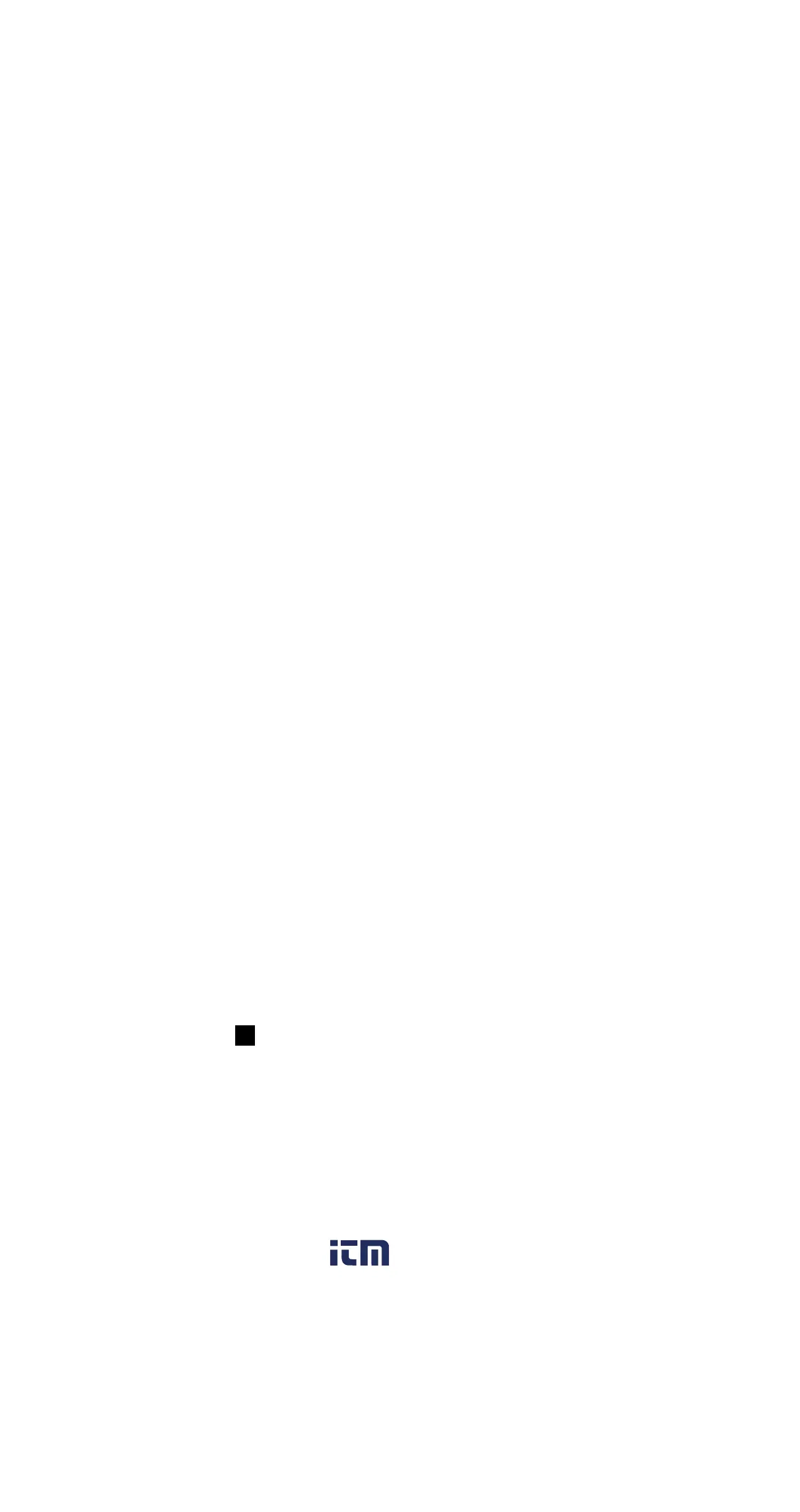4543
4. Click the “START” button in the “Communication” box.
The scope plus will being to communicate with the computer
at this time and readings will be displayed in the upper left
corner of the screen.
Click “Stop” to cancel.
DESCRIPTIONS
START Begins communication between the Scope
plus and the PC.
STOP Ends communication between the Scope plus
and the PC.
DATE Current date based on internal clock.
TIME Current time based on internal clock.
S/TIME Use to set the sampling time.
COMM PORTS Select the communication port being used .
BAUD RATE Select the baud rate.
SAVE IN FILE MANAGEMENT(DMM/SCOPE)BOX.
: Stores recorded data to a specific file for meter(scope).
LOAD IN THE FILE MANAGEMENT(DMM/SCOPE)BOX.
: Retrieves saved data from a specific file for meter(scope).
WAVEFORM MEMORY LOAD BOX.
: Retrieves saved waveform memory from the scope plus.
PRINTER BOX.
: RDG DATA Start/stop printing data.
SCREEN Print main screen.