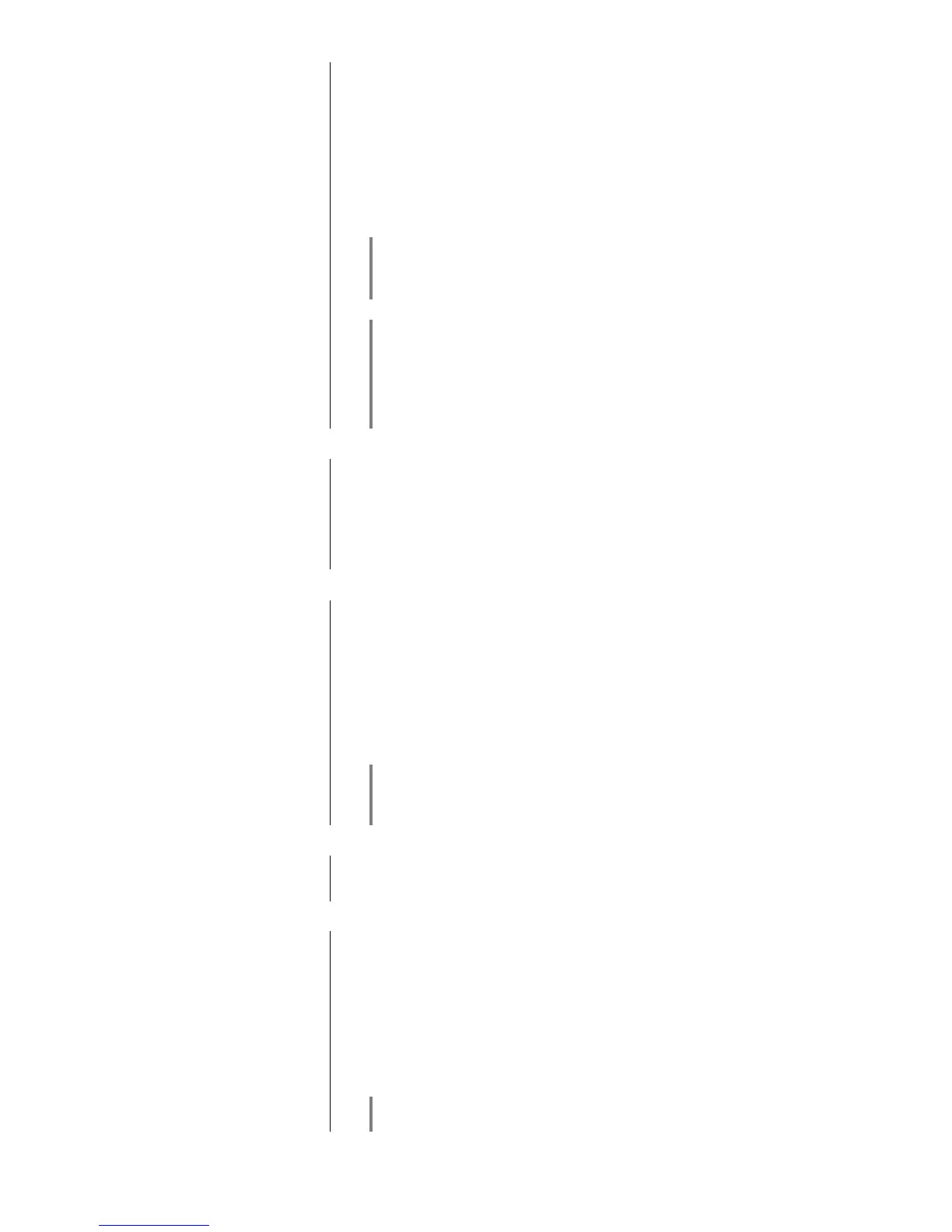To change the plain-text name, move to the appropriate line and press the
button. Now use the alpha-numeric keypad of the F3001 to change the
name as required, then confirm your choice with ; this saves the settings
for that source.
The button is used to switch between numeric and alpha-numeric input,
and between capitals and lower-case letters.
Letters can be erased by pressing the button.
If you should wish to restore the factory default source name, erase the whole
name before saving the empty field with the button: this action resets the
display to the standard source names.
The only available method of entering the name is to use the alpha-
numeric keypad on the remote control handset. For this reason the
appropriate menu item only appears if you call up the menu using the
button on the F3001 handset or on the FD100.
If the PA 3000 HV is operated in conjunction with an MP 3000 HV, the FD100
remote control handset included with the MP 3000 HV can be used to disable
any sources not currently in use; if you do this, the disabled sources no longer
appear in the source menu of the FD100, thereby simplifying the source
selection procedure with the FD100.
To disable a source, navigate to the desired line and press the red
button. To activate a source, press the green button.
Bi-Wiring mode can be used to switch the loudspeaker outputs on and off
together for use in the bi-wiring arrangement. If Bi-Wiring mode is switched on,
speaker outputs A and B are switched together when the loudspeaker buttons
or on the machine, or the or buttons on the F3001, are
pressed briefly.
If Bi-Wiring mode is switched off, the speaker outputs are switched separately.
If you do not intend to use bi-wiring, the function should be switched off.
Trigger function
Menu item
The Trigger function of the PA 3000 HV provides a means of switching the
device on and off automatically by the presence of a control voltage (+5 …
+20V). Switching on the trigger voltage also switches the PA 3000 HV on. If the
control voltage is switched off, the PA 3000 HV switches itself off after a delay
of thirty seconds.
Many devices (e.g. surround decoders) are able to supply the switching voltage.
This menu item is used to define the listening source which switches the
PA 3000 HV on when the trigger signal is supplied. If you do not wish to exploit
the trigger function, it should be disabled at this item.
The trigger function can be used, for example, if the PA 3000 HV is operated in
conjunction with a surround decoder, and you wish the decoder to switch the
amplifier on and off (see chapter entitled ‘Surround operation with the
PA 3000 HV’).
Display Brightness
menu item
(screen brightness)
At this item you can adjust the brightness of the integral screen to suit your per-
sonal preference for normal use.
This menu item offers the choice between three different display operation
modes:
Always on
Temporary
Always off
Selecting 'Temporary' will switch the display is on for a short while each time
the PA 3000 HV is being operated. Shortly after operation the display will be
switched off again automatically.
The brightness of the display can be adjusted separately with the menu item
'Display Brightness' (see above).