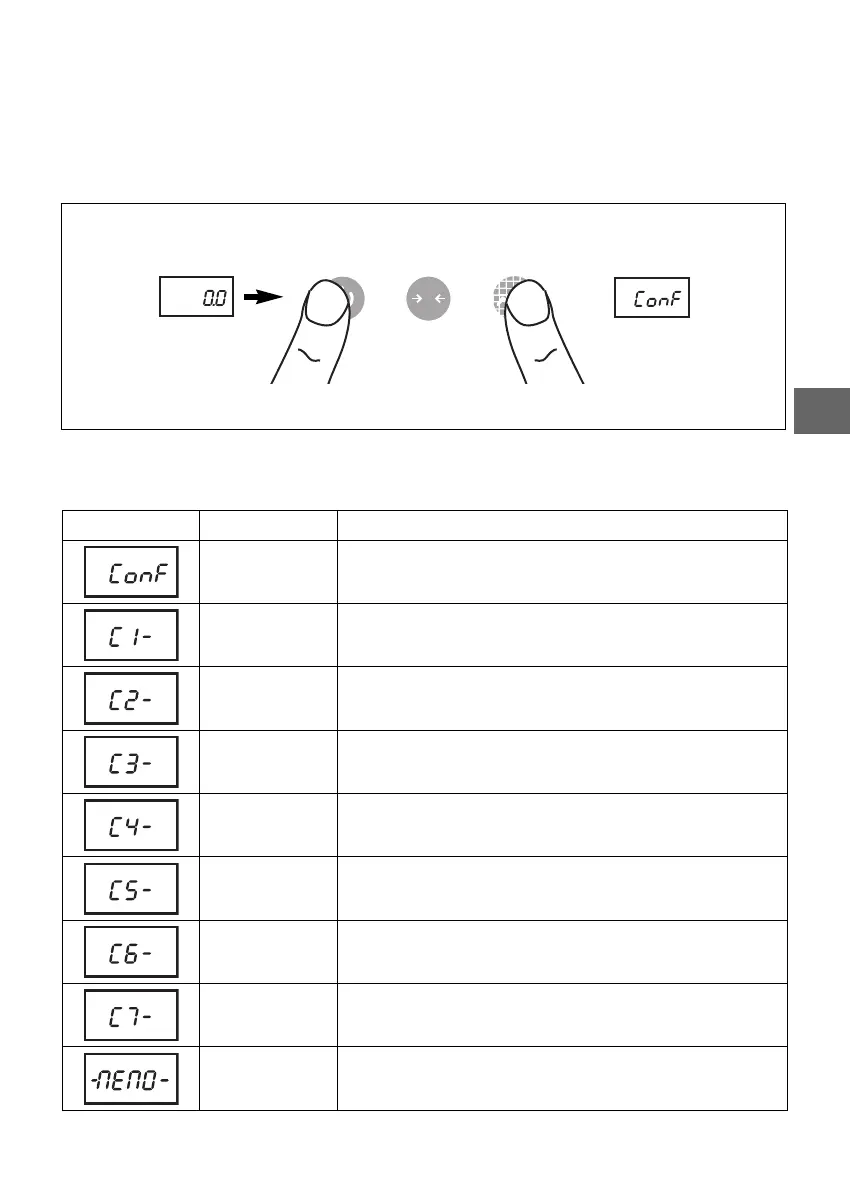11
8.3. ADVANCED FUNCTIONS
The configuration menu is used to optimise the LLX1 parameter settings in accordance with the
conditions specific to certain applications.
8.3.1. Access to configuration menu
8.3.2. Configuration menu parameters
DESCRIPTION REMARKS
Configuration
menu
T1 to go from C1 to C2 etc.
T2 and T3 to display options, ex: C1-1 / C1-2 / etc.
Units
-1: kg (kilogram) / -2: t (ton) / -3: ton (short ton)
-4: lbs (pounds) / -5: daN (decaNewton) -6: kN (kiloNewton)
Read frequency
-0: 4 x / sec. -1: 2 x / sec. -2: 1 x / sec.
-3: every 2 sec. -4: every 4 sec. -5: every 8 sec.
Automatic stop
-0: No / -1: Yes > 10 minutes / -2 > 20 min / -3 > 30 min.
-4 > 40 min / -5 > 50 min / -6 > 60 min.
Connection -0: Not used in this version
Address -0: Not used in this version
Remote control
channel
-0: Not used in this version
Back Light -0: Not used in this version
Store Store new parameters in memory
GB
T1 T2 T3
