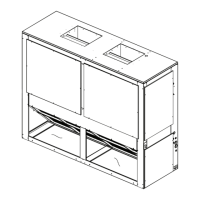Figure 5. Install return air damper assembly (Trane)
Installation
6 ACC-SVN155D-EN
Carrier Configuration
a. Place the return air damper assembly into the
return air opening as illustrated in Figure 6. Ensure
the damper is positioned
with the sheet metal lip in
the upward position.
b. Attach the pivotal brackets to the unit using 2
screws per bracket.
c. Raise
the damper and rods into the vertical position.
Tie the connecting rods
to the filter rack to prevent
them from interfering with the economizer, as
illustrated in Figure 6.
d. Ensure damper is positioned with sheet metal lip in
the upward position, as
illustrated in Figure 6.
Figure 6. Install return air damper assembly (Carrier)
3.
a. Attach block off 5 to unit using four screws as
illustrated in Figure 7.
The block-off is
designed to close the opening created
between the economizer and
the base, when the
economizer assembly is in its operating position.
Figure 7. Install block-off
b. Remove approximately 3" of gasket material from
the bottom of each corner post to expose the holes
used to attach the economizer assembly to the unit,
as illustrated in Figure 8 detail "A".
Note: There are two holes, a (large) clearance hole and a
(small) engagement hole. Their
function will be
discussed later.
Figure 8. Remove gasket material
4.
a. Place the economizer assembly into the opening
with
the back right
flange, on the economizer,
behind the corner post flange, as illustrated in
Figure 9.

