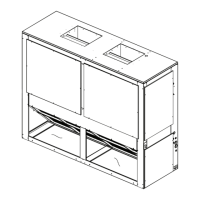Installation
ACC-SVN155D-EN 9
Carrier Configuration
1.
a. Remove Filter and Rear access panel.
b. Remove return duct cover 7 from Carrier return air
opening.
Figure 16. Remove duct cover
2. Remove block-off 8 from return air opening.
Figure 17. Remove block-off
3. Remove Trane connecting rods 4 from the unit.
Figure 18. Remove connecting rods
4. Switch return air damper assembly 3 from Trane to
Carrier and secure with screws on both ends.
Figure 19. Switch return air assembly from Trane to
Carrier
5. Attach connecting rods 2 to return air damper and
outdoor damper.

