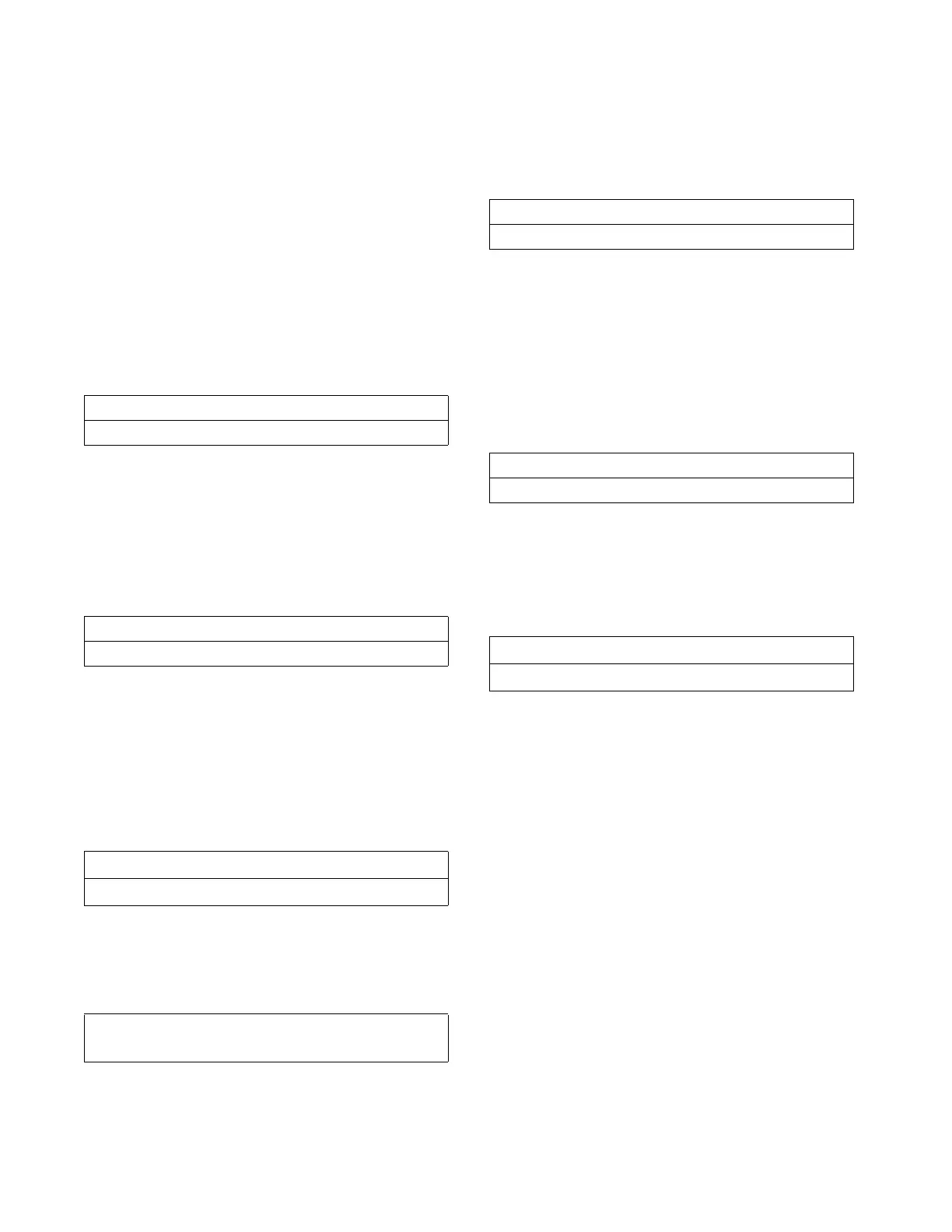Operator Settings
22 CVHE-CLD-1A
Other messages are displayed on the second line of
the display for special cases as noted below in
association with the affected setpoint display.
When the Front Panel Chilled Water Setpoint is
within 1.7°F of the Leaving Water Temperature
Cutout Setpoint, the second line of this display will
read:
“Limited by Cutout Setpt, (+) to Change”
Front Panel Hot Water Setpoint
The Front Panel Hot Water Setpoint is only displayed
when the Hot water option is Installed.
Range of values is 85 to 140°F (37.8 to 60.0°C) in
increments of 1 or 0.1°F or °C depending on the
Service Setup Screen xxx or xxx.x. Factory Default is
130°F (54.4°C).
Front Panel Current Limit Setpoint
Range of values is 40 to 100% in increments of 1 %.
Factory Default is 100%.
Print Report
This screen is shown only when the Printer Option is
Installed.
When <Enter> is pushed, a 2 second message
appears as shown below and then returns to the
above screen.
Control Type
The following will be displayed only if the Hot Water
Control Option is Installed.
Possible values of [control] are: Chilled Water
(Factory Default), Hot Water, and Ext. Hot/Chilled
Wtr Input.
Free Cooling
The free cooling enable screen is displayed only if
the free cooling option is installed.
Possible values are: Disable (Factory Default) and
Enable.
Chilled Water Reset Type
The possible values for [type] are: Disable (Factory
Default), Return, Constant Return, and Outdoor Air.
If either Disable or Constant Return are selected, the
remaining chilled water reset displays are skipped by
the CLD. If either Return or Outdoor Air are selected,
the first word of the remaining chilled water reset
displays will be the type of reset.
Help Notes:
1 When CWR is enabled, the UCM will step to CWS
at a rate of 1°F every five minutes.
2 Constant Return is a short version of Return
CWR; it will reset the leaving chilled water
setpoint to provide a constant entering water
temperature. The reset ratio defaults to 100%,
start rest point to design delta T and max reset
setpoint to design.
3 Chilled water is reset based on either return water
temperature or outdoor air temperature.
4 This screen does not appear when the chiller is
Front Panel Hot Wtr Setpt: xxx.x f/c
Press (+)(-) to Change Setting
Front Panel Current Limit Stpt: xxx %
Press (+)(-) to Change Setting
Press (Enter) to Print Report
Press (Next)(Previous) To Continue
The Print Command is Being
Sent to the Printer
Control Type is: [control]
Press (+)(-) to Change Setting
Free Cooling: [Status]
Press (+)(-) to Change Setting
Chilled Water Reset Type: [type]
Press (+)(-) to Change Setting
