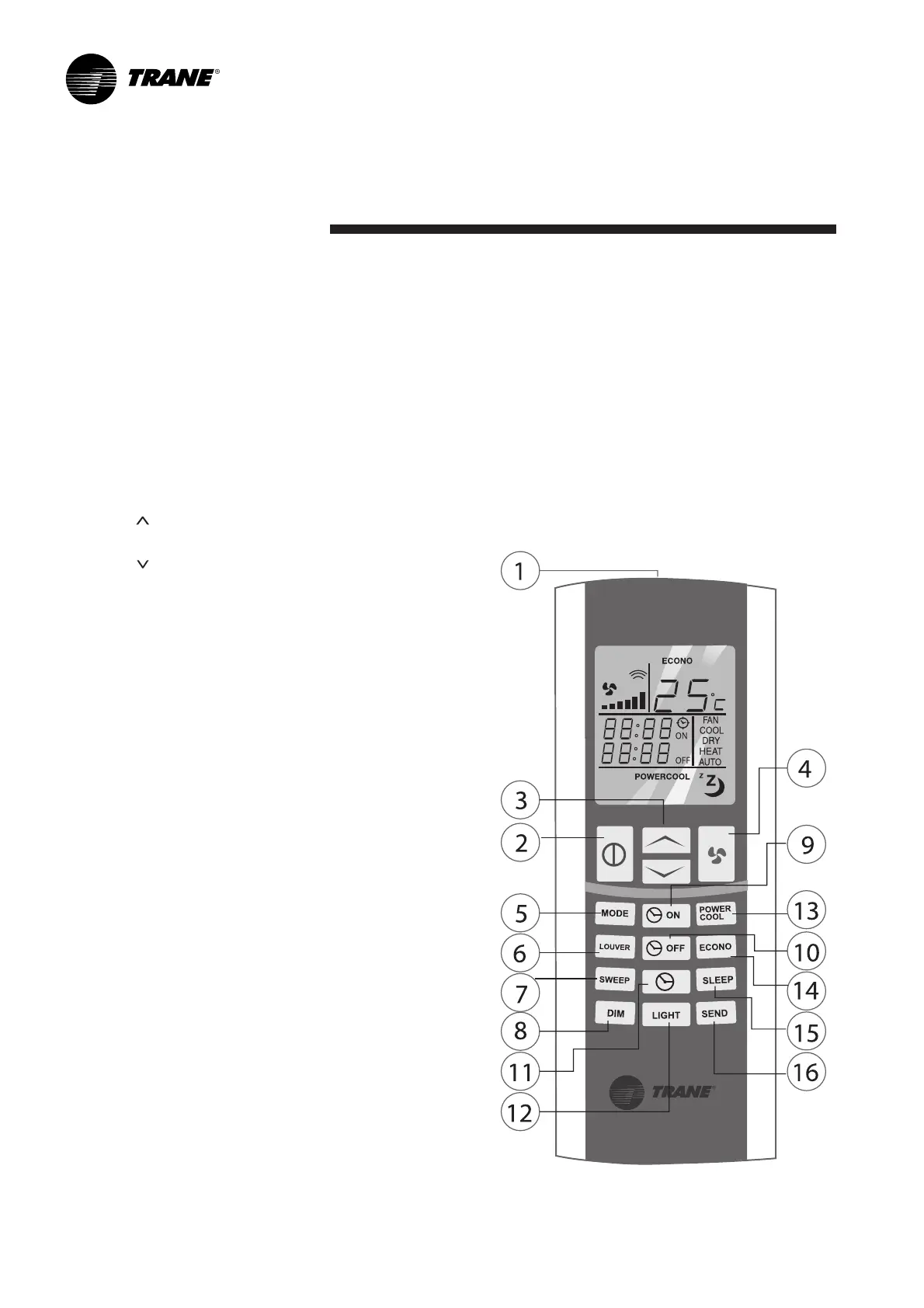16
ACYSTAT-IOM-EN
Handheld Remote Control
Infrared Remote Control
Name and function of buttons
1. Infrared Signal Transmitter
Transmits the signal to indoor unit.
2. POWER Button
Press this button to start unit operation.
Press this button again to stop unit operation.
3. Temperature Setting Button
TEMP : Press this button to increase the set
temperature.
TEMP : Press this button to decrease the set
temperature.
4. FAN SPEED Button
Press this button to select fan speed.
5. MODE Button
Press this button to select system operation mode.
In cooling only system, a mode is selected in sequence
as FAN, COOL, DRY, and back to FAN. In cooling and
heating system, a mode is selected in sequence as
FAN, COOL, DRY, HEAT, AUTO, and back to FAN.
6. LOUVER Button
This button has no function.
7. SWEEP Button
This button has no function.
8. DIM Button
Press this button to dim or restore the brightness of
the display.
9. ON TIMER Button
Press this button to set the on timer of the unit
operation.
10. OFF TIMER Button
Press this button to set the off timer of the unit
operation.
11. CLOCK Button
Press this button to set the clock to the present time
or see the present time after ON or OFF TIMER was set.
12. LIGHT Button
Press this button to turn on the LCD light.
13. POWERCOOL Button
Press this button to accelerate capacity up.
14. ECONO Button
Press this button to save energy.
15. SLEEP Button
Press this button to control temperature while sleeping
and press this button again to cancel.
16. SEND Button
Press this button to confirm the operation of the unit
according to the LCD display or press and hold for
5 seconds to toggle temperature unit between Celsius
and Fahrenheit.
