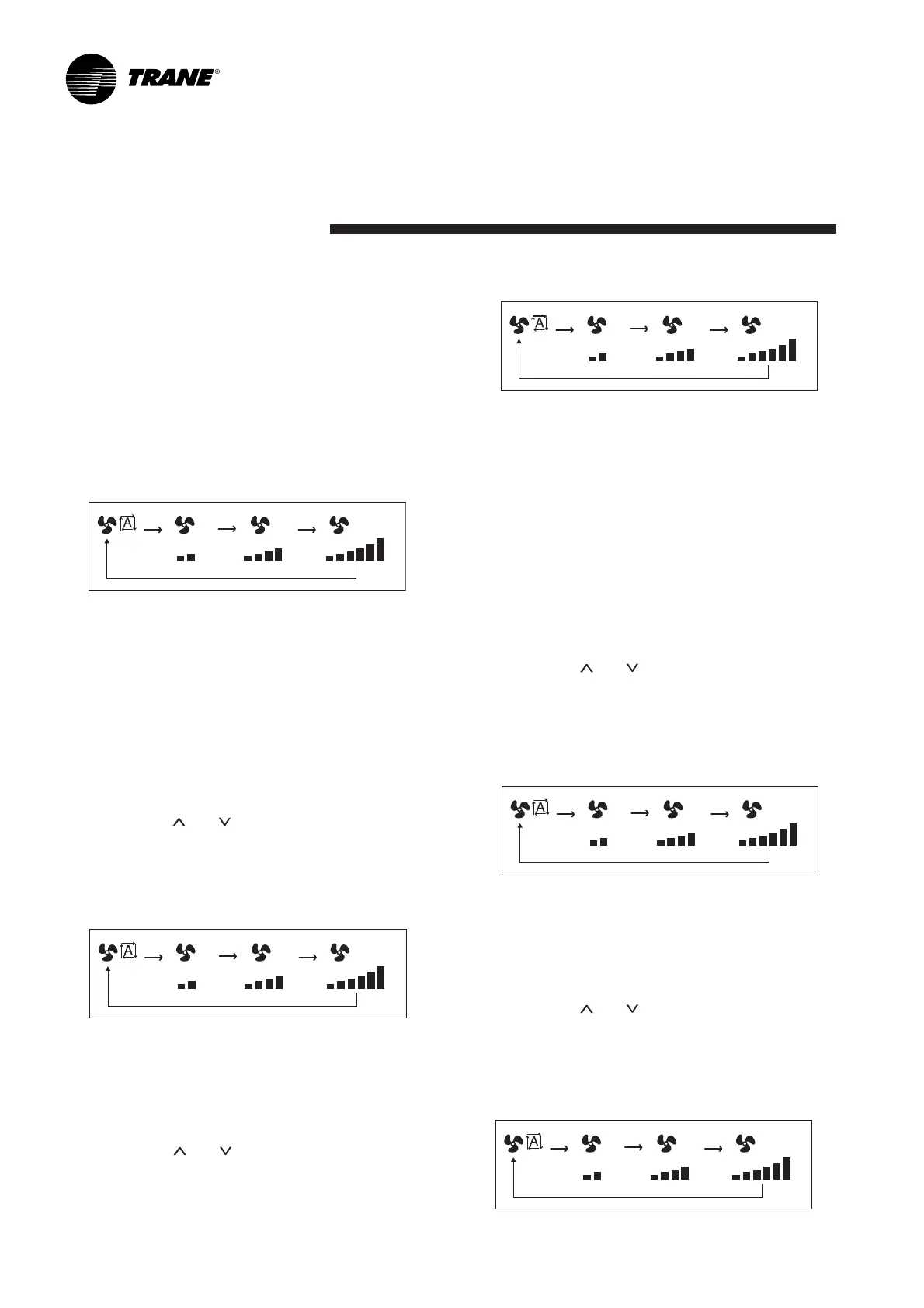18
ACYSTAT-IOM-EN
Handheld Remote Control
Operation Mode
FAN Mode
- Press Mode button to select the operation mode.
- “FAN” will be shown on the display when FAN mode
is selected.
- Press FAN SPEED button to select the desired fan
speed level and the display will show Auto, Low,
Medium, and High respectively.
Note:
• In DRY mode, if the compressor/valve stops working, fan
motor will be stopped; fan motor will operate when
compressor/valve operates.
• ECONO mode cannot be activated during DRY mode
operation.
HEAT Mode
- Press Mode button to select the operation mode.
- “HEAT” will be shown on the display when HEAT
mode is selected.
- Press either or button to set the desired
temperature between 15
O
C to 30
O
C.
- Press FAN SPEED button to select the desired fan
speed level and the display will show Auto, Low,
Medium, and High respectively.
Auto --> Low --> Medium --> High
Auto --> Low --> Medium --> High
Auto --> Low --> Medium --> High
Auto --> Low --> Medium --> High
Note:
• In FAN mode, the LCD display will not show set
temperature and cannot adjust set temperature, SLEEP,
ECONO, and POWERCOOL mode.
COOL Mode
- Press Mode button to select the operation mode.
- “COOL” will be shown on the display when COOL
mode is selected.
- Press either or button to set the desired
temperature between 15
O
C to 30
O
C.
- Press FAN SPEED button to select the desired fan
speed level and the display will show Auto, Low,
Medium, and High respectively.
DRY Mode
- Press Mode button to select the operation mode.
- “DRY” will be shown on the display when DRY mode
is selected.
- Press either or button to set the desired
temperature between 15
O
C to 30
O
C.
- Press FAN SPEED button to select the desired fan
speed level and the display will show Auto, Low,
Medium, and High respectively.
AUTO Mode
- Press Mode button to select the operation mode.
- “AUTO” will be shown on the display when AUTO
mode is selected.
- Press either or button to set the desired
temperature between 15
O
C to 30
O
C.
- Press FAN SPEED button to select the desired fan
speed level and the display will show Auto, Low,
Medium, and High respectively.
Auto --> Low --> Medium --> High