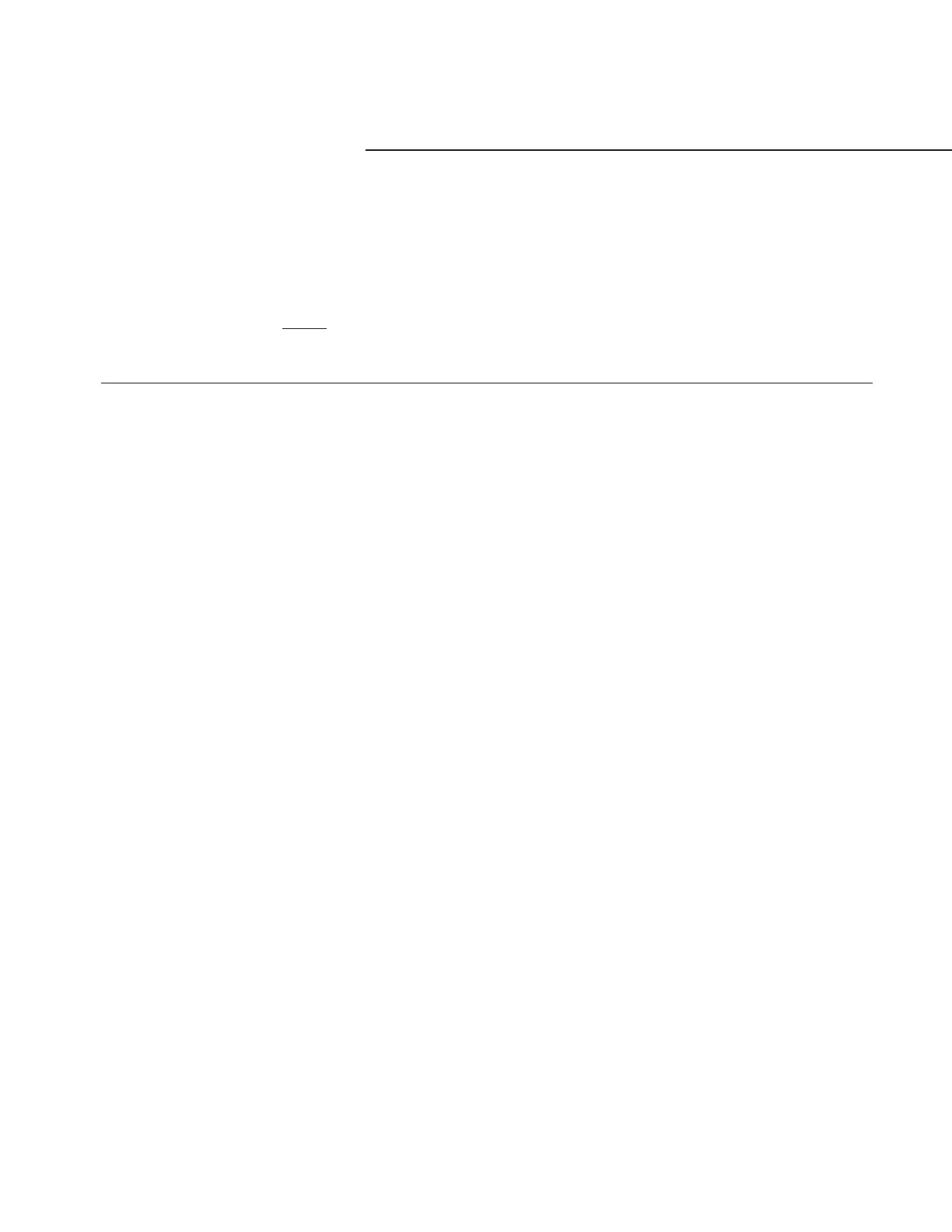97
RTAA-IOM-3
Figure 52
Menu Formats (Continued)
FACTORY DISPLAY #2 - MENU 5
Caution: Do not leave unit unattended while in Menu 4 or 5. Inadvertent unit safety setpoint changes could occur.
Selected by setting the number 5 in the “P” menu item. Unlike menus 0 through 3, the number 5 can only be set after menu 4
has been selected, as described on the previous page.
Compressor/circuit indicators
will not be lit continuously in this menu to indicate which compressors are running. As the
menu is advanced the appropriate compressor/circuit indicator will flash.
UCM Based Setpoint
Display Code and Description Defaults Range
P Menu Number
50 Number of Compressors 1 1, 2, 3, 4
51 Compressor Tons* 100 25, 30, 40,50, 60, 70, 85, 100
52 Low Water Temp EXV Gain Compensation d/e d
53 Fan Control - d/E E
54 Fans per Circuit** 7 4, 5. 6,7. 8, 10, 12, 14
55 Reduced Inrush Starting - d/E d
56 Compressor Current Overload Setting (to match DIP Switch)* 00 00 to 31
57 GP Compressor Unit d/E d
58 Low Ambient - Half Air Flow Fan d/E d
59 LATSM d/E d
5A NNS d/E d
5b Number of EXV Valves per Circuit** 1 1. 2
5c Future Option** d
*Displayed by compressor.
**Displayed by circuit