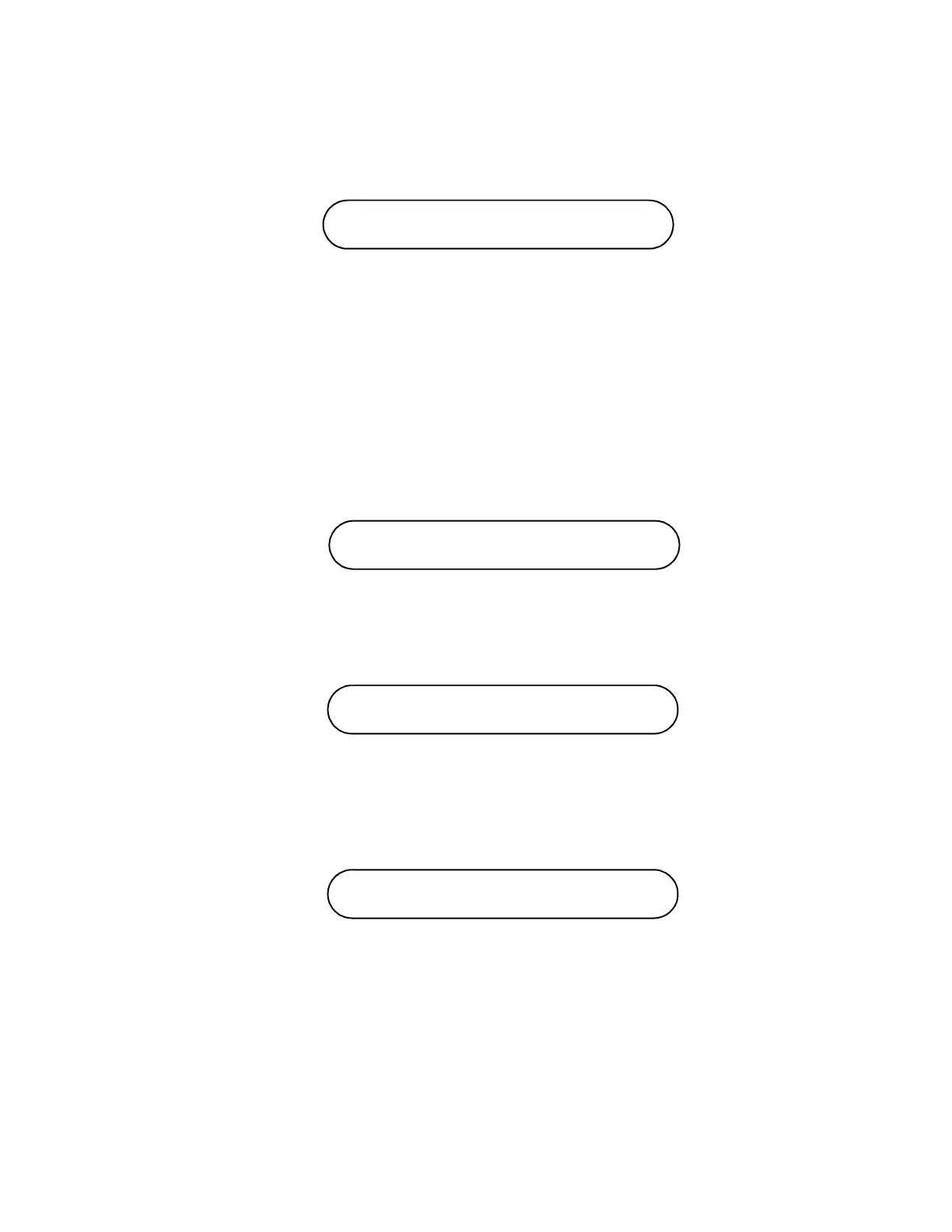Module Power and Miscellaneous I/O
70 RTHC-SVD01B-EN
Press Next to move down through the Chiller Report.
As shown in the figures, the flowchart explains the conditions that the
UCP2 looks at to determine which readout is to be displayed next. For
example:
Press Chiller Report to display the header
Press Next to display
Press Next to display
If the chiller is in the Ice Making or Ice Making Complete mode, the fol-
lowing display is substituted for the above display:
13-3 f. Auto/Stop Keys
The chiller will go through a “STOPPING” mode when the Stop key is
pressed if the compressor is running. This key has a red background
color surrounding it to distinguish it from the others.
CHILLER: STATUS, WTR TEMPS & SETPTS
“PRESS (NEXT) (PREVIOUS) TO CONTINUE”
OPERATING MODE [LINE 1]
OPERATING MODE [LINE 2]
ACTIVE CHILLED WATER SETPT: [XXX.X F/C]
EVAP LEAVING WATER TEMP: [XXX.X F/C]
ACTIVE ICE TERMINATION SETPT: [XXX.X F/C]
EVAP RETURN WATER TEMP: [XXX.X F/C]