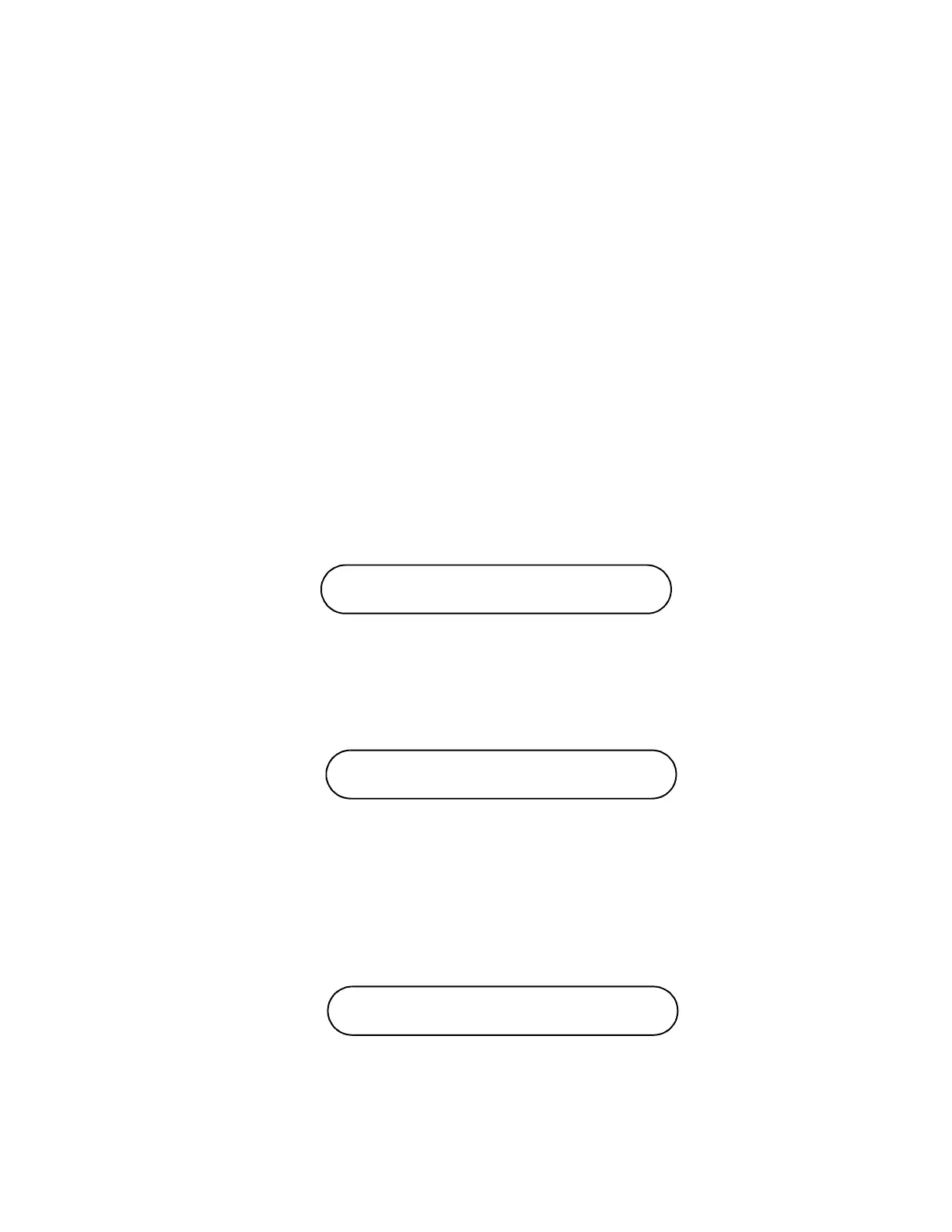Module Power and Miscellaneous I/O
RTHC-SVD01B-EN 71
Pressing the Stop key twice will initiate a panic stop. This method of
stopping the chiller should only be used for emergency shutdowns,
because the slide valve will not have a chance to return to the
unloaded position for the next start.
If the chiller is in the Stop mode, pressing the Auto key will cause
UCP2 to go into the Auto mode.The Auto key has a green back-ground
color.
When either the Auto or Stop key is pressed, Chiller Operating Mode
(Chiller Report Menu) will be shown on the display.
13-3 g. Power Up
When power is first applied to the control panel, the Clear Language
Display goes through a self-test. For approximately five seconds, the
readout on the display will be
During the self-test, the backlight will not be energized. When the tests
are successfully complete, the readout on the display will be:
NOTE: X’s will be replaced with appropriate software revision num-
bers.
When updating is successfully completed, the system will default to the
first display after the Chiller Report header:
and the backlight will be activated.
SELF TEST IN PROGRESS
6200 xxxx-xx [TYPE] configuration
Updating Unit Data, Please Wait
OPERATING MODE [LINE 1]
OPERATING MODE [LINE 2]