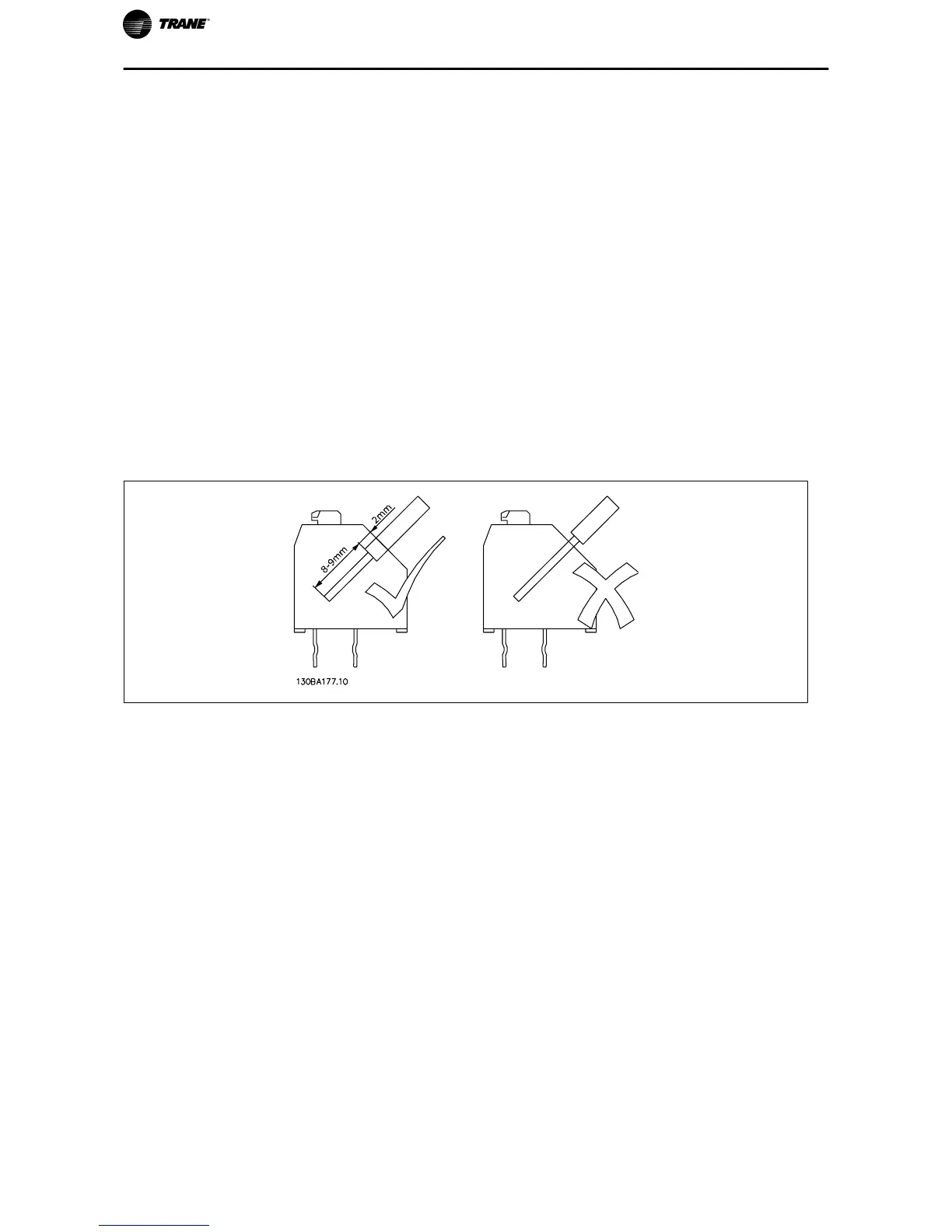Mounting Guidelines - Step By Step
These step-by-step instructions describe how to mount the control cables:
• The power to the frequency converter must be disconnected.
• Remove the keypad, the terminal cover, and the keypad frame from the frequency converter.
• Fit the MCB 101 option card into slot B.
• Connect the control cables and relieve the cable by the enclosed cable strips.
• Remove the knock out in the extended keypad frame, so that the option will fit under the extended
keypad frame.
• Fit the extended keypad frame and terminal cover.
• Fit the keypad or blind cover in the extended keypad frame.
• Connect power to the frequency converter.
•
Set up the input/output functions in the corresponding parameters, as mentioned in the
Programming
Guide
.
How To Mount Cables
The graphic below illustrates how to mount the cables.
6 TR200 Series VFD General Purpose I/O Option Module MCB 101 Instruction