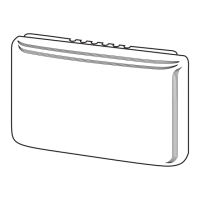What to do if Trane WTS Accessories battery life at 25%?
- MmatthewmoralesAug 1, 2025
If your Trane Accessories battery life is at 25%, it is recommended to replace the batteries. Also, a flashing symbol indicates that approximately 14 days of operation remain before the battery is too weak to power the sensor.