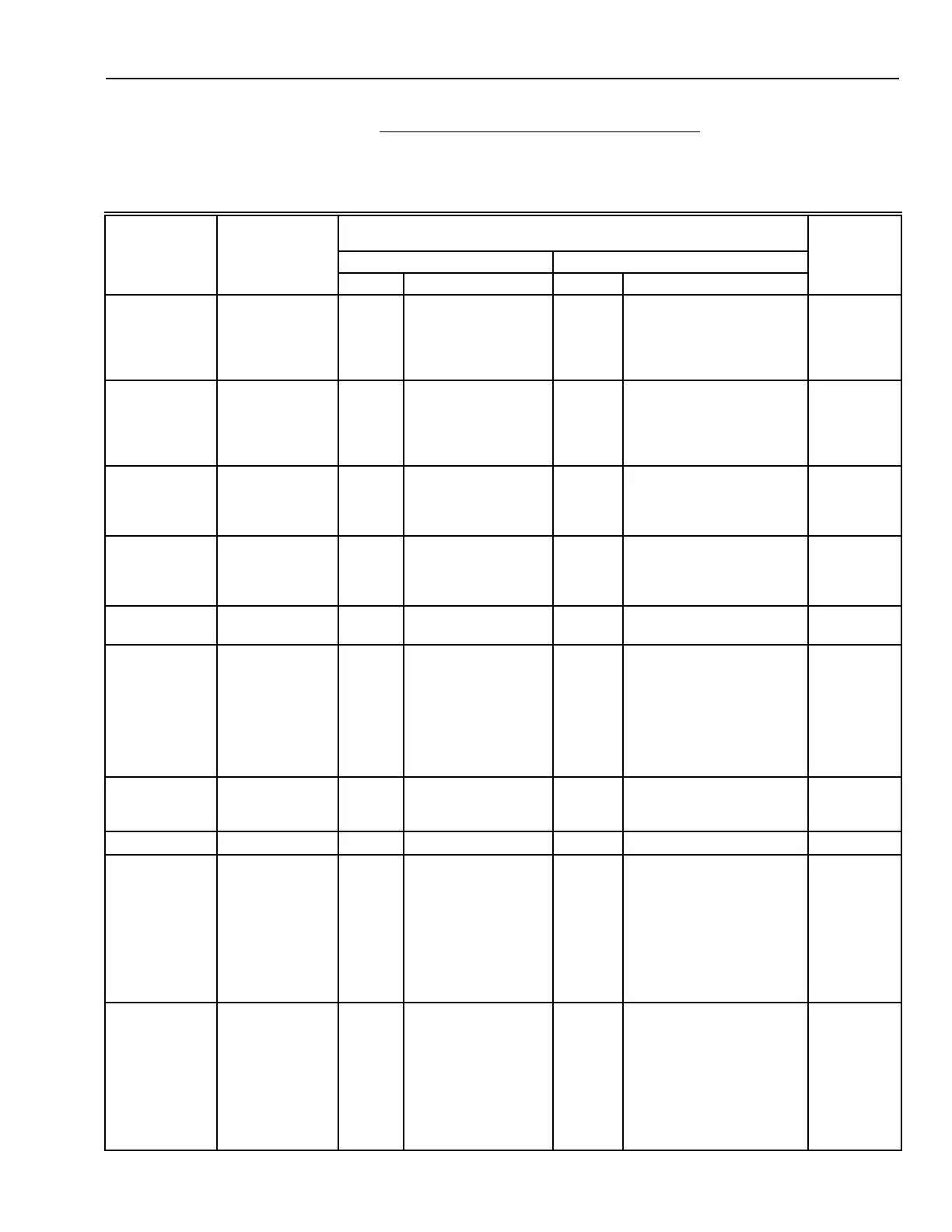XT300C DELUXE PROGRAMMABLE HEAT-COOL THERMOSTAT
5
69-1212—1
Pub. No. 18-HD25D1-3
IMPORTANT
Only configurable numbers display.
Example: Installer Setup Number 1 does not display because it is not configurable.
Review the factory settings in Table 3 and make any desired changes in the Actual Settings column. When the Installer
Setup is complete, review the settings to confirm that they match the system and the boxes you checked in the
Customizing Your Thermostat chart located in the Owners Guide.
Table 3. Installer Setup Options for the XT300C.
(continued)
Press Time
▲ or ▼
Press Increase ▲ or Decrease ▼ to change setting
Installer
Factory Setting Other Choices
Actual
Select
Setup Number
Display Description Display Description
Setting
Programming 42
Press Time ▼ to
bypass 3–41 and
go directly to
setup #42
0 7-day programming 1 or 2 1—24-hour programming
2—No programming
Fan operation 2 0 Conventional applica-
tions where
equipment controls
fan operation in heat
mode
1 Heat pump or electric heat
applications where
thermostat controls fan
operation in heat mode
Heating cycle
rate
4 5 5—5 cph
recommended
3, 6 or 9 cph not
recommended
3, 6 or 9 3—3 cph
6—6 cph
9—9 cph
Cooling cycle
rate
9 3 3—3 cph
recommended
2 or 5 cph not
recommended
2 or 5 2—2 cph
5—5 cph
System setting
adjustment
12 0 Auto changeover 1 or 2 1—Manual changeover
2—Auto changeover only
Adaptive
Intelligent
Recovery™
control
13 0 Adaptive Intelligent
Recovery (a
Honeywell trademark)
control is activated
(system starts early so
setpoint is reached by
start of program
period)
1 Conventional recovery
(system starts recovery at
programmed time)
Degree
temperature
display
14 0 Temperature displays
in °F
1 Temperature displays in °C
Clock format 16 0 12-hour clock format 1 24-hour clock format
Extended fan
operation in
heating
a
19 0 No extended fan
operation after the call
for heat ends
1, 2 or 3 1—Fan operation extends
30 seconds after the call
ends.
2—Fan operation extends
60 seconds after the call
ends.
3 —Fan operation extends
90 seconds after the call
ends.
Extended fan
operation in
cooling
20 0 No extended fan
operation after the call
for cool ends
1, 2 or 3 1—Fan operation extends
30 seconds after the call
ends.
2—Fan operation extends
60 seconds after the call
ends.
3 —Fan operation extends
90 seconds after the call
ends.
