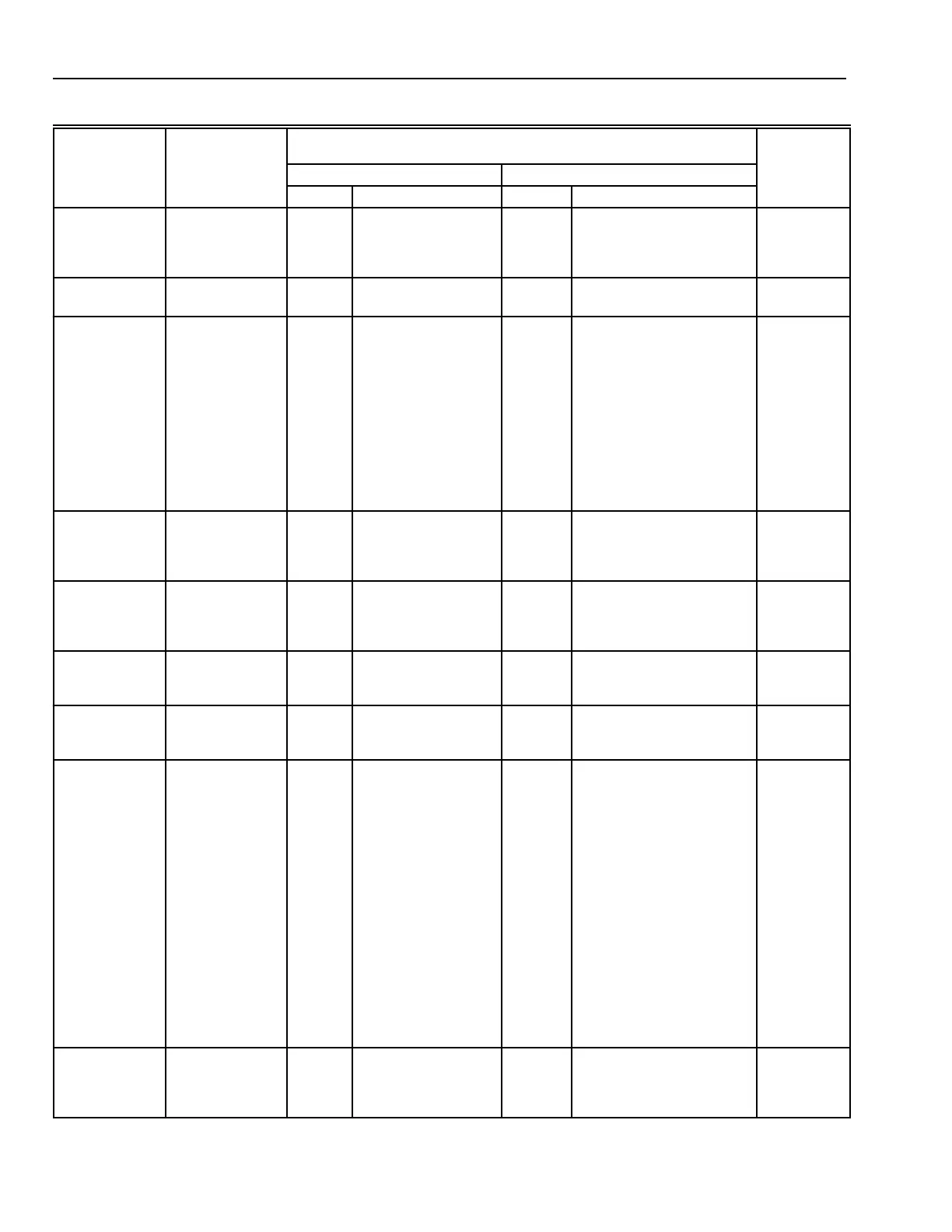6
XT300C DELUXE PROGRAMMABLE HEAT-COOL THERMOSTAT
69-1212—1
Pub. No. 18-HD25D1-3
Table 3. Installer Setup Options for the XT300C
(Continued)
.
(continued)
Press Time
▲ or ▼
Press Increase ▲ or Decrease ▼ to change setting
Installer
Factory Setting Other Choices
Actual
Select
Setup Number
Display Description Display Description
Setting
Outdoor
temperature
display (select
models)
24 0 No outdoor
temperature displays
1 Outdoor temperature
displays. Requires a
TAYSENS100A Outdoor
Sensor.
Comfort-R
Enable
28 0 No fan delay 1 or 2 1—30 seconds
2—15 seconds
Minimum
Deadband
Between
Heating and
Cooling in Auto
Changeover
Mode
30 4 Heating and cooling
setpoints can be set
no closer than 4°F
(2°C)
3 thru 10 Heating and cooling
setpoints can be set no
closer than the chosen
value:
3—3°F (1.5°C)
4—4°F (2°C)
5—5°F (2.5°C)
6—6°F (3°C)
7—7°F (3.5°C)
8—8°F (4°C)
9—9°F (4.5°C)
10—10°F (5°C)
Minimum On
Time (Heat)
32 5 5-minute minimum on
time for compressor
0 thru 15 Minimum number of minutes
(0 thru 15) the compressor
will be on during call for
heat
Minimum On
Time (Cool)
33 10 10-minute minimum on
time for compressor
0 thru 15 Minimum number of minutes
(0 thru 15) the compressor
will be on during call for
cool
Temperature
range stops in
heating
34 85 Highest setpoint
heating can be set to
55 to 85 Temperature range (1°F
increments) heating
setpoint can be set to
Temperature
range stops in
cooling
35 65 Lowest setpoint
cooling can be set to
65 to 99 Temperature range (1°F
increments) cooling
setpoint can be set to
Temperature
display
adjustment
37 0 No difference in
displayed temperature
and actual room
temperature
3, 2, 1, -1,
-2, or
-3
3—Display adjusts to 3°F
higher than actual room
temperature
2—Display adjusts to 2°F
higher than actual room
temperature
1—Display adjusts to 1°F
higher than actual room
temperature
-1—Display adjusts to 1°F
lower than actual room
temperature
-2—Display adjusts to 2°F
lower than actual room
temperature
-3—Display adjusts to 3°F
lower than actual room
temperature
Minimum Off
Time (Heat)
38 5 5 minute minimum off
time for equipment
0 thru 15 Minimum number of minutes
(0 thru 15) the equipment
will be off between calls for
heat
