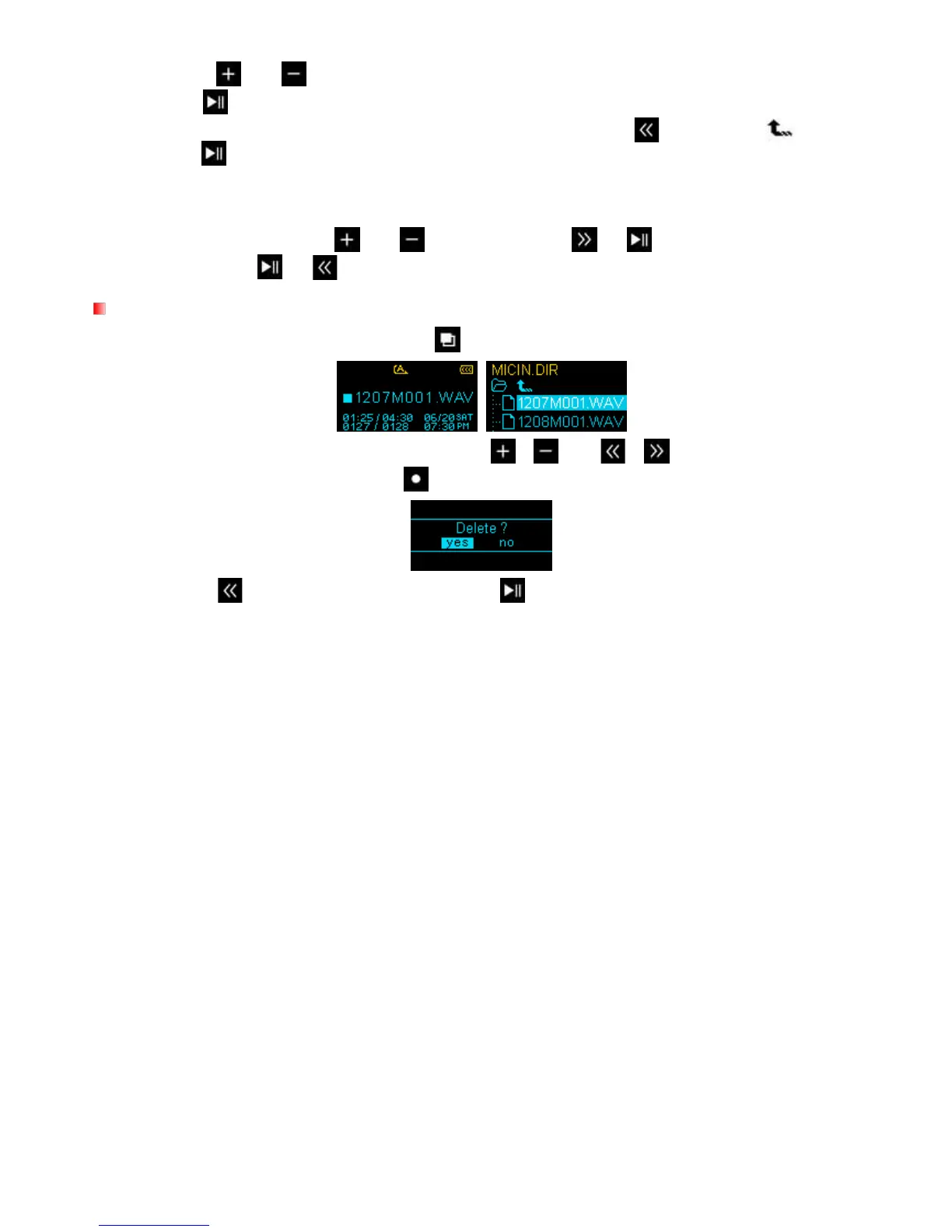2. The “MICIN.DIR” or “FMIN.DIR” folder will appear, and a list of available recordings will be shown.
Use the and buttons to move up and down the list.
3. Press
to play the selected recording.
4. To switch between the MICIN.DIR and FMIN.DIR folders, press
or select the icon and
press to go up to the “Root” directory.
Voice recordings can be found in the /MICIN.DIR/ folder
FM recordings can be found in the /FMIN.DIR/ folder
5. Select a folder using the and buttons, and press or
to open it.
6. To exit, press
or
while in the “Root” directory.
Deleting Recorded Files
1. In the RECORD mode, press and hold
to enter the File Navigator.
2. Navigate to the file you want to delete with the /
and
/
buttons.
3. With the file highlighted, press the button. A “Delete? yes / no” message will appear.
4. Use the
button to highlight “yes” and press
to permanently delete the file.