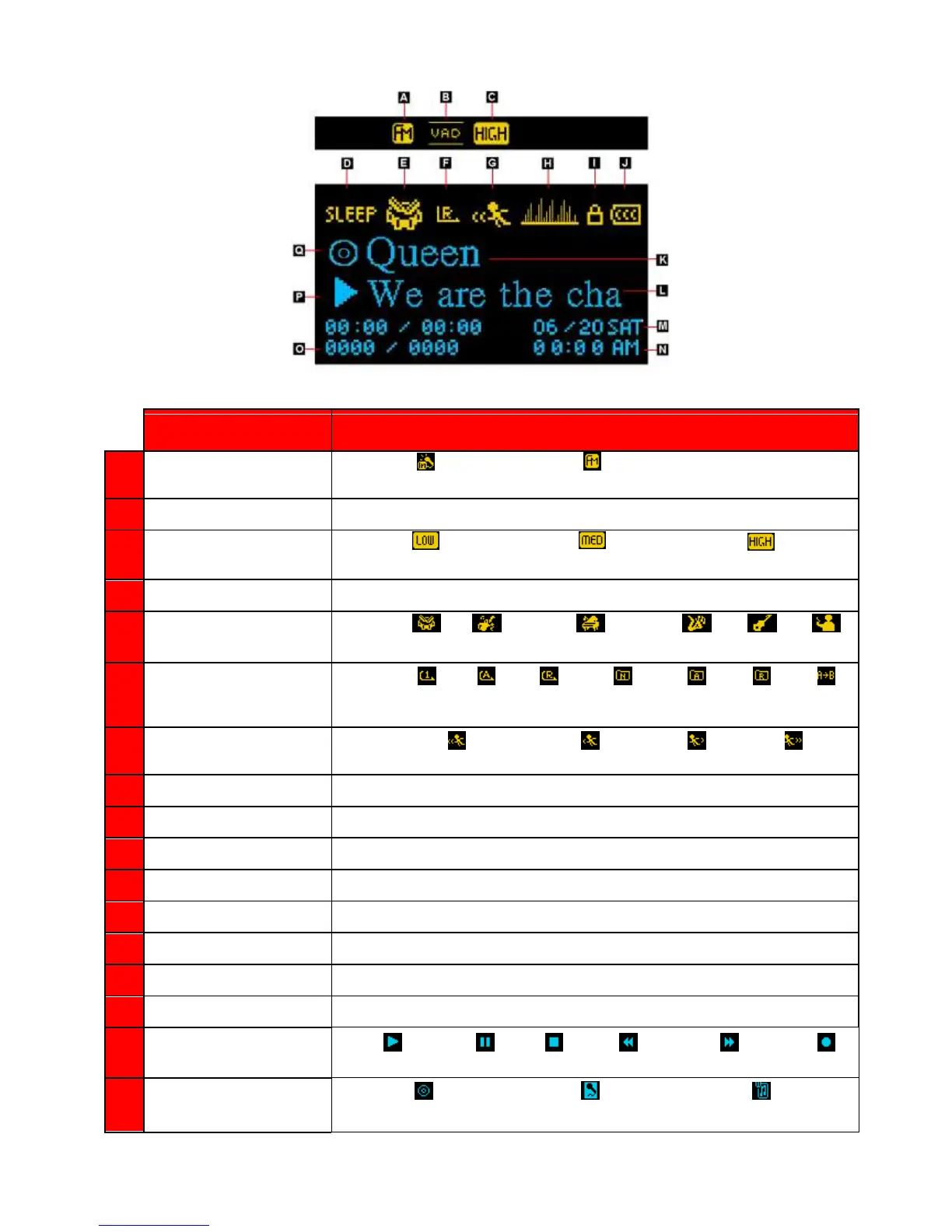Music Playback Screen︱
Figure 2. OLED Display
Indicates Voice Activity Detection is enabled
Indicates the Sleep Timer is enabled
Displays real-time graphic equalizer visualization during playback.
Indicates the Hold switch is enabled (controls are locked)
Indicates the battery power level
Displays album title, artist name, or lyrics
Displays song title, file name, or lyrics
Displays today‟s date and day of the week
Displays the current time
Indicates current track number and playtime statistics