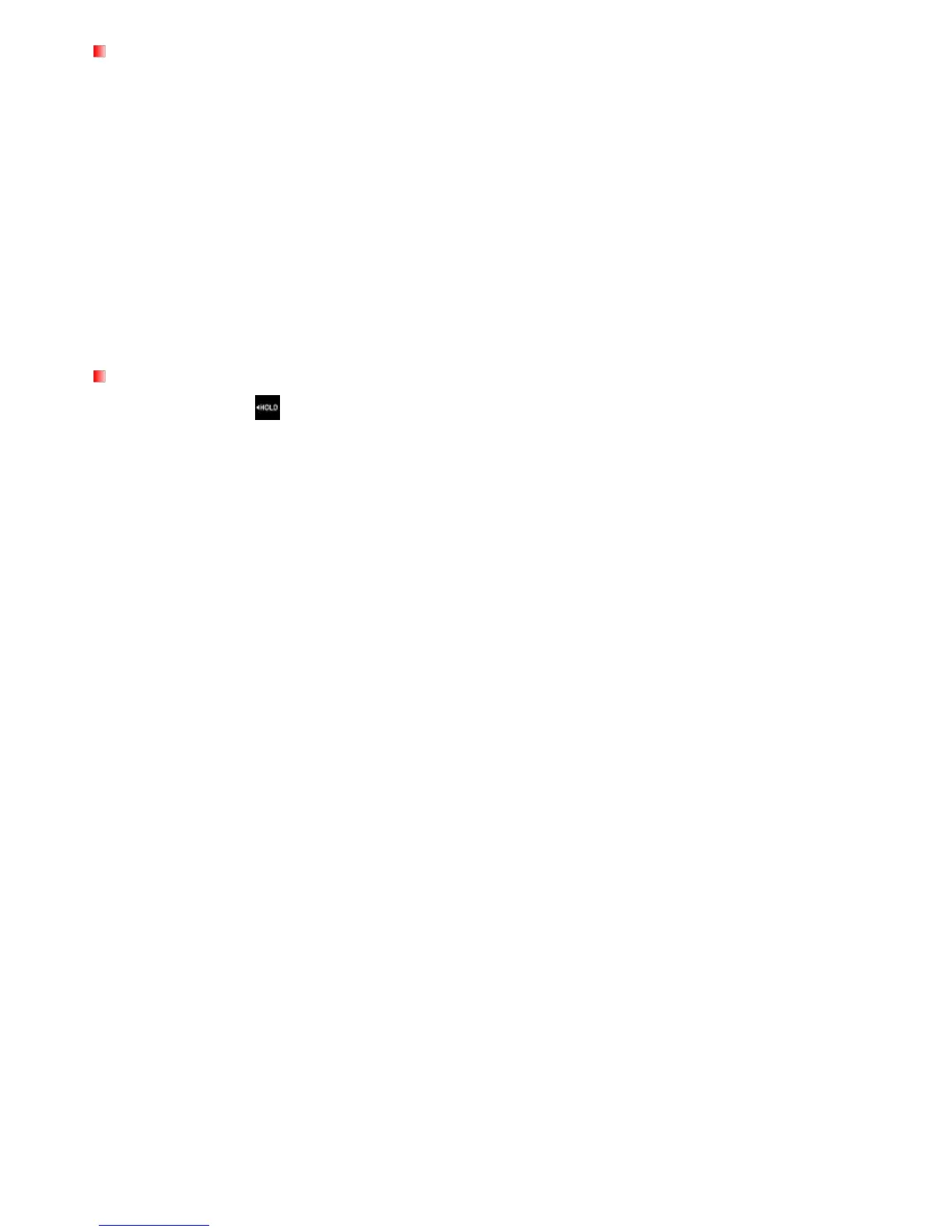Caution: Risk of Deafness
Repeated or regular use of headphones or earphones at volume levels above 80 decibels can give a
false impression that the audio level is not high enough. Users may try to progressively increase the
volume control, therefore risking a dangerous noise level for their ears.
To protect your health and your hearing, keep the volume of your MP3 player below 80 decibels and do
not use for an extended period of time. Stop use if symptoms like headaches, nausea, or hearing
disorders occur.
Your MP3 player is limited to a volume level of 100 decibels.
Both the MP3 player and its accompanying earphones are compliant with the French regulation
concerning musical Walkmans (24th July 1998 Order).
Before using any other earphones, confirm that their technical specifications are compatible with the
original set.
Reminders
Make sure the switch is not enabled before turning on the player.
Never use the “Quick Format” or “Full Format” functions in Windows
®
to format your MP320.
Follow the procedures in the “Disconnecting from a Computer” section to properly remove your
MP320 from a computer.
Transcend occasionally releases firmware updates for certain products. We suggest you visit
http://www.transcendusa.com and download the latest firmware version for your device.