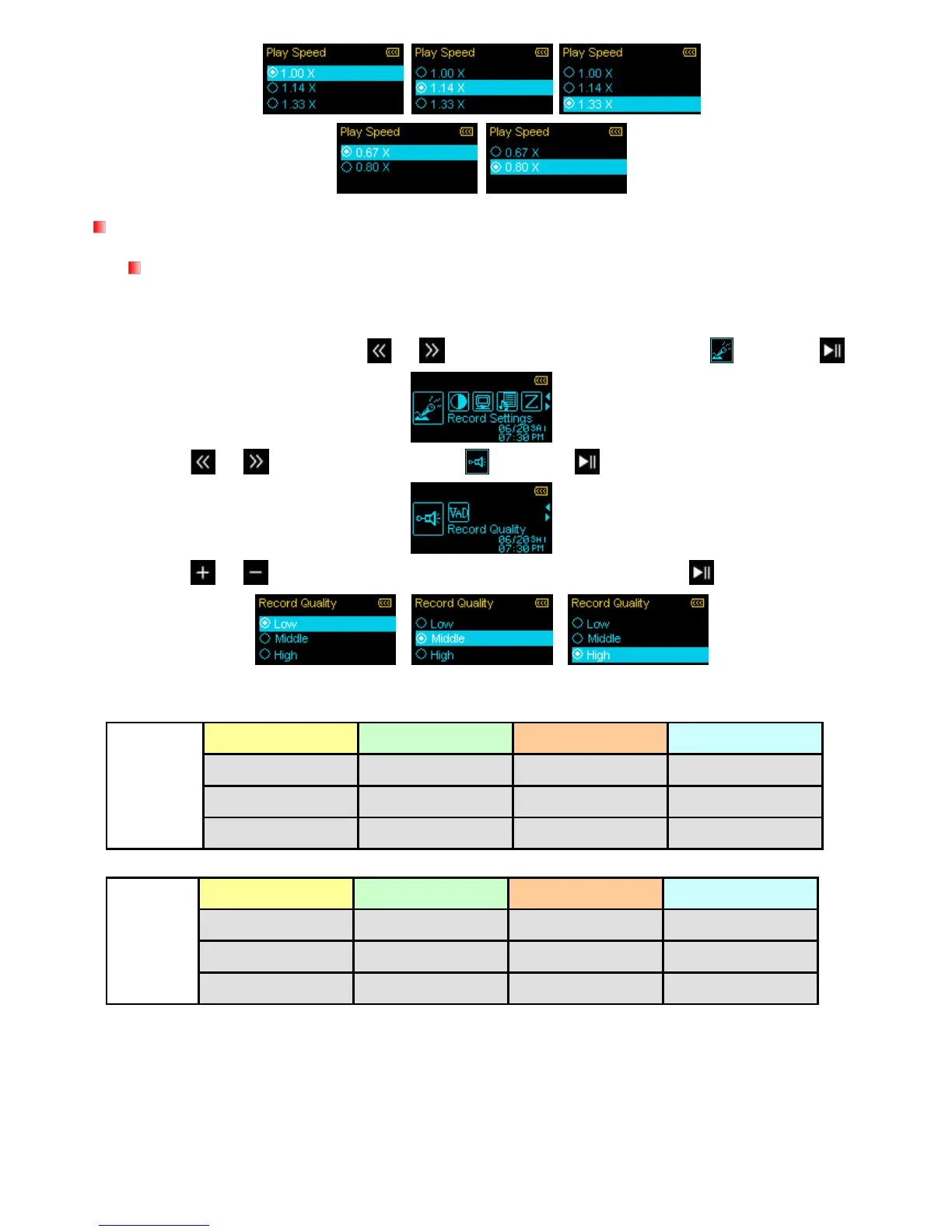Record Settings
Record Quality
The quality of an audio recording can be set to Low (8,000Hz), Medium (16,000Hz), or High (32,000Hz).
Higher recording quality settings require more memory space to save the recorded WAV files.
1. In the SETTINGS menu, use
or to select the “Record Settings” icon
and press .
2. Use
or to select “Record Quality” and press .
3. Use or to switch between “Low”, “Medium”, or “High” and press to confirm.
Maximum Record Time / Quality Table
Note: The above recording times may not be possible if space is limited or the battery power is low.
For best results, try to position the MP320’s Microphone as close as possible to the source of
the sound or voice you are recording.
RADIO recordings are recorded in Stereo. Voice recordings are recorded in Mono.