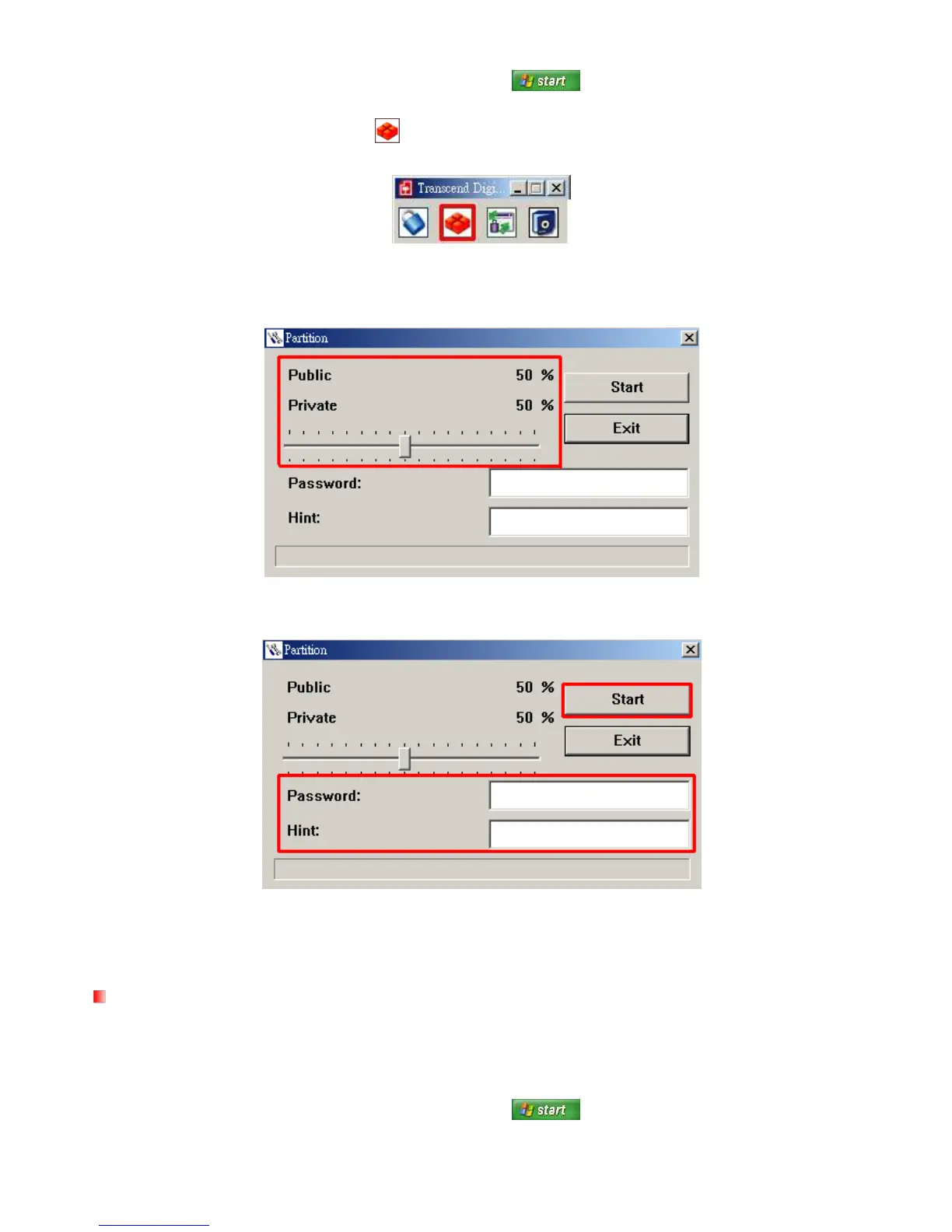1. Connect the MP320 to your computer.
2. Start the Transcend Digital Music Player Utility (
-> Programs -> Transcend -> Digital
Music Player Utility)
3. Click on the “Partition” button
in the Transcend Digital Music Player Utility window or Task Bar
menu.
Figure 18. Transcend Digital Music Player Utility – Partition
4. The Partition window will appear. Move the slider left and right to adjust the size of the Public and
Private areas on your MP320.
Figure 19. Create a Partition
5. To protect the Private area, choose a password and a “Hint” (in case you forget your password)
Figure 20. Password and Hint
6. Click the “Start” button to complete Partition & Security setup. The process may take a few minutes.
7. Click the “Start” button to complete the Partition & Security setup.
Log In / Log Out
This function lets you access the files stored on the Private partition of your MP320. If you do not log in, your
protected files will be invisible.
1. Connect the MP320 to your computer.
2. Start the Transcend Digital Music Player Utility (
-> Programs -> Transcend -> Digital
Music Player Utility)