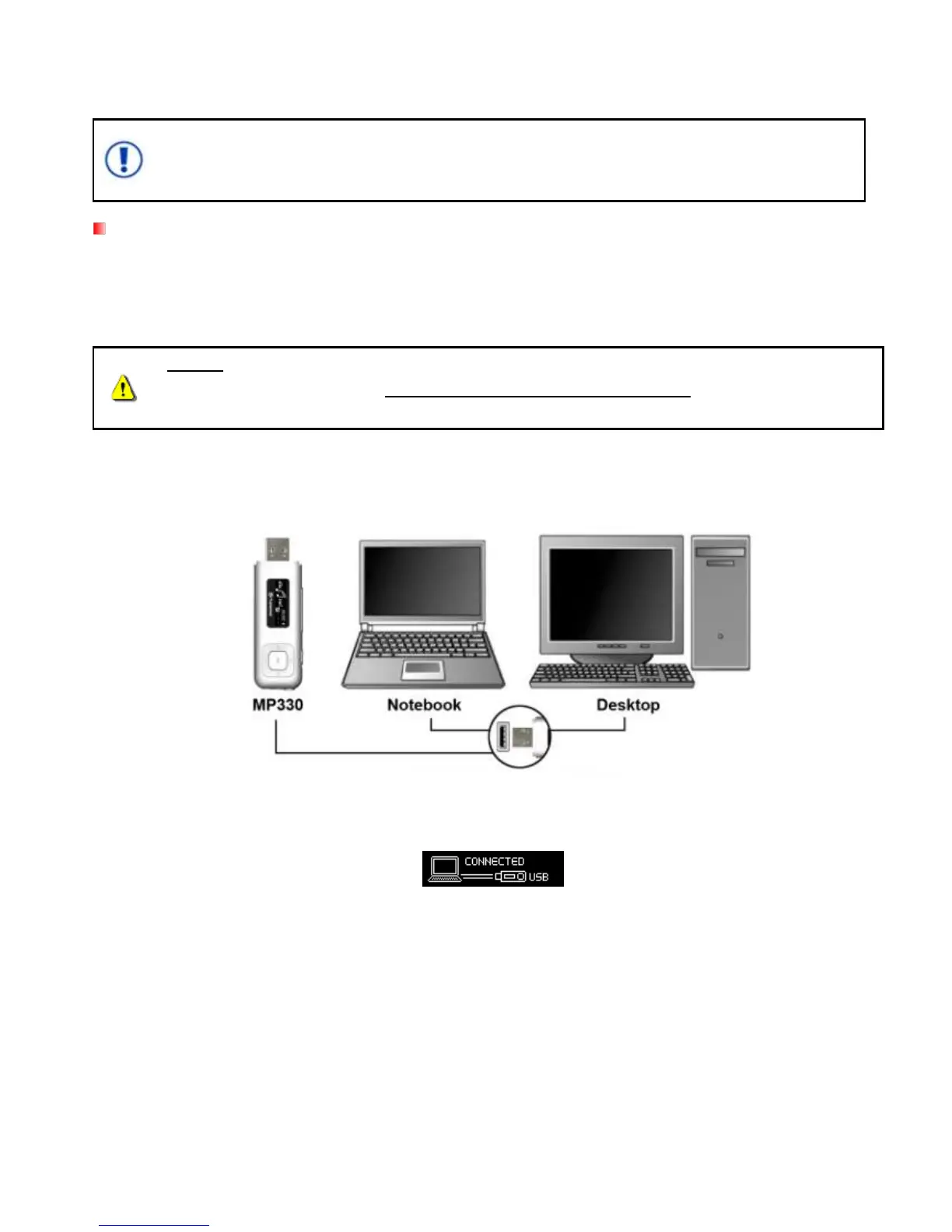Connecting to a Computer︱
If you are using Windows Media Player 10 and want to play WMA-DRM10 music files, you
must set the MP330’s Music Transfer Mode to MTP to transfer and synchronize music files
between the computer and your MP330.
Transferring Files to the MP330
If you want to use your MP330 to listen to music other than the Radio, you must transfer music files to the player.
When the MP330 is connected to a computer it is locked into transferring files. You will not be able to play
or record any music at this time. Please disconnect your MP330 from the computer when you want to use the
player.
NEVER plug the MP330 into a USB hub or an external USB port located on a keyboard,
monitor or other peripheral. This may cause damage to your MP330. When connecting to a
computer, Please plug the MP330 directly into your computer’s built-in USB port.
1. Remove the MP330‟s cap and plug its USB connector directly into an available USB port on your
desktop or notebook computer. While the MP330 is connected to a computer, it can only be used for
transferring files. The MP330‟s rechargeable Li-ion battery will begin charging.
2. When connected to a computer the MP330‟s screen will display a “CONNECTED” message, indicating
that files can be loaded onto the player.
You cannot play or record music when the MP330 is connected to a computer.
3. If you are using Windows® , a new Removable Disk drive with a newly assigned drive letter representing
the MP330 will appear in the My Computer window.
