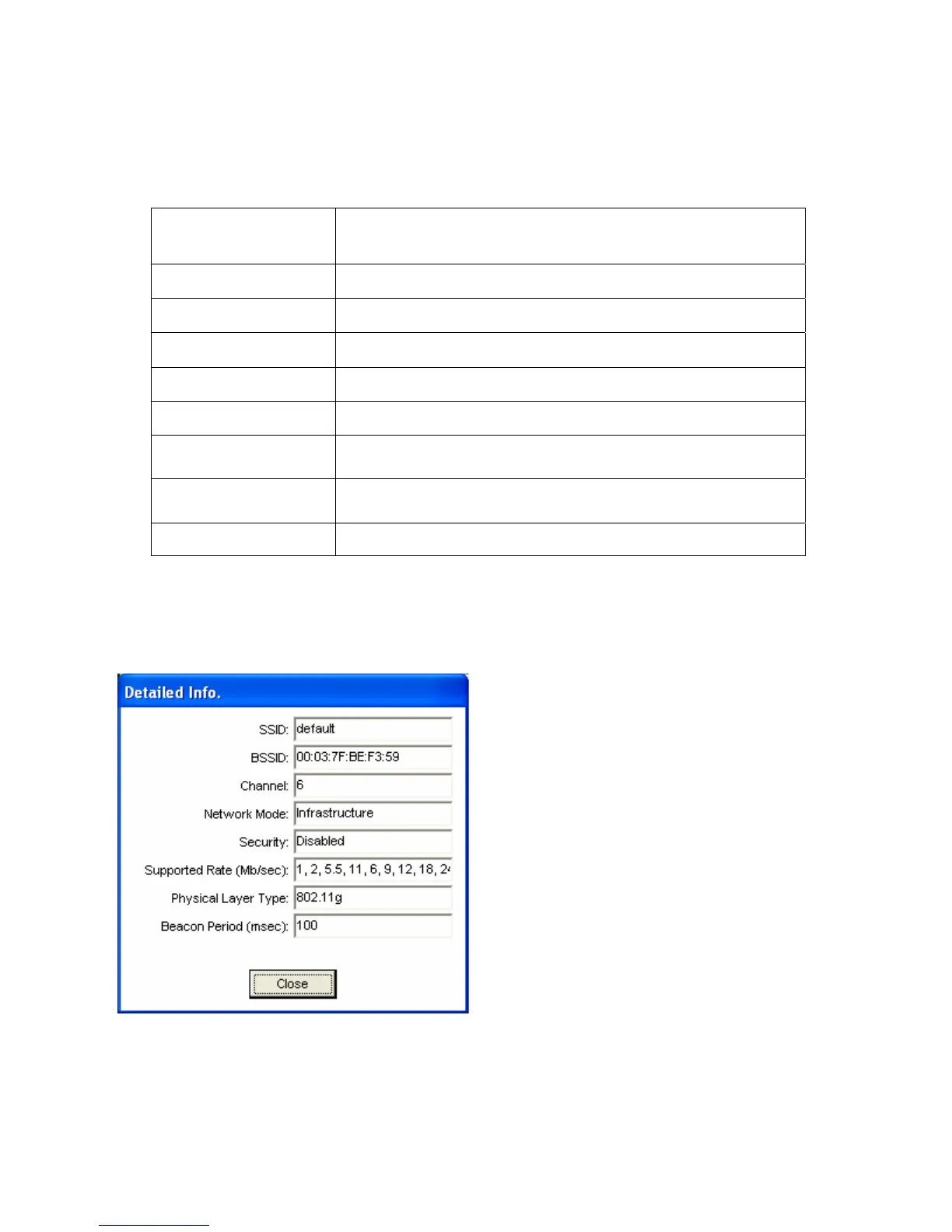Exploring the Wireless Client Utility Screens -- 17
A
VAILABLE
N
ETWORKS
The Available Networks pane settings are described below.
SSID
Shows the name (usually the equipment vendor's name)
assigned to a wireless Wi-Fi network.
Mode
Shows the signal type (802.11b/g).
Strength
Shows the signal strength.
Ch
Shows the network channel.
Security
Shows the security status.
Refresh (button)
Click to refresh the list of currently available networks.
Detailed Info (button)
Click to view properties for the selected network. (See
Detailed Info. Screen below.)
Connect (button)
Click to connect to the selected network. (The network is not
added to the profile list.)
Add To Profile (button)
Click to add the network to the profile list.
DETAILED INFO. SCREEN
For details about any of the listed access points, select it from the list and click Detailed Info to
see the following screen. (You can also double-click an access point to view the Detailed Info
screen.