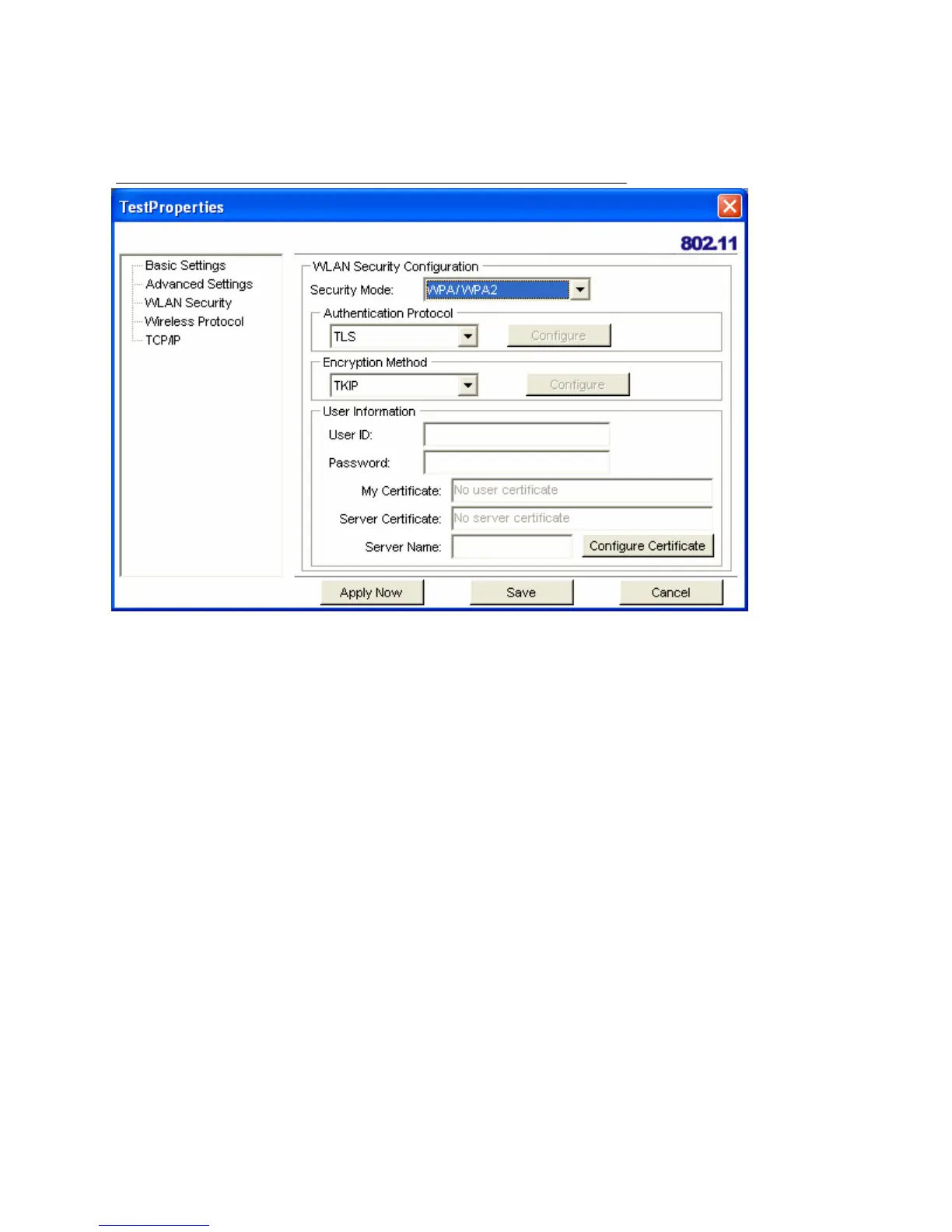Configuring Wireless Security -- 23
CONFIGURING WPA & WPA2
Refer to the following to configure WPA & WPA2.
1. Click the drop-down arrow at Security Mode and choose WPA / WPA2.
2. Click the drop-down arrow at Encryption Method and choose TKIP or AES.
To configure 802.1X (authentication protocol) for WPA/ WPA2, see “Configuring 802.1X ” section.