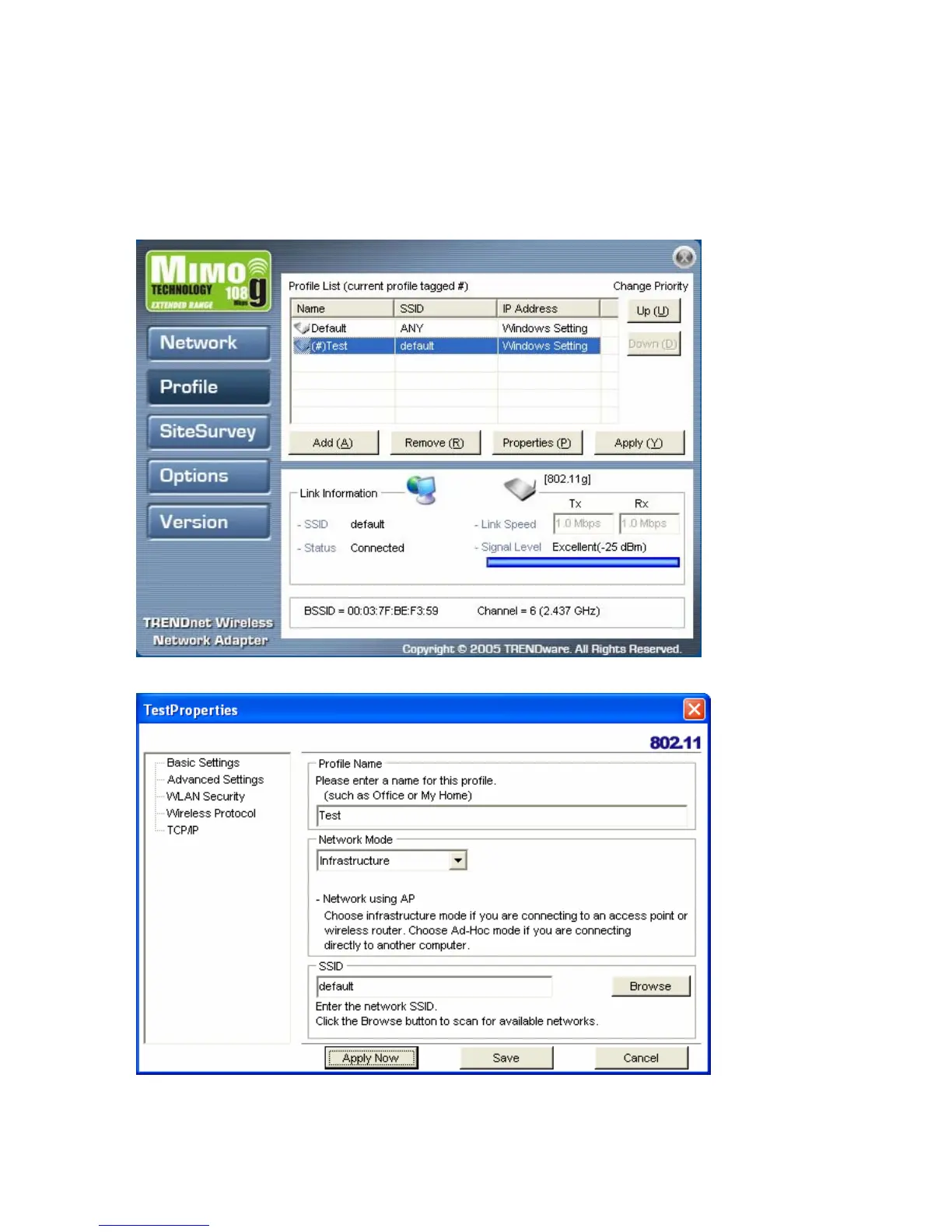Getting Started with the
TEW-601PC
-- 7
MODIFYING PROFILES
You may need to modify settings for a profile, for example, if you purchase a
new router, or if your office administrator provides you with new security
settings. Refer to the following to modify a profile.
1. Open the Wireless Client Utility and click Profile.
2. Select the profile you want to modify and click Properties.