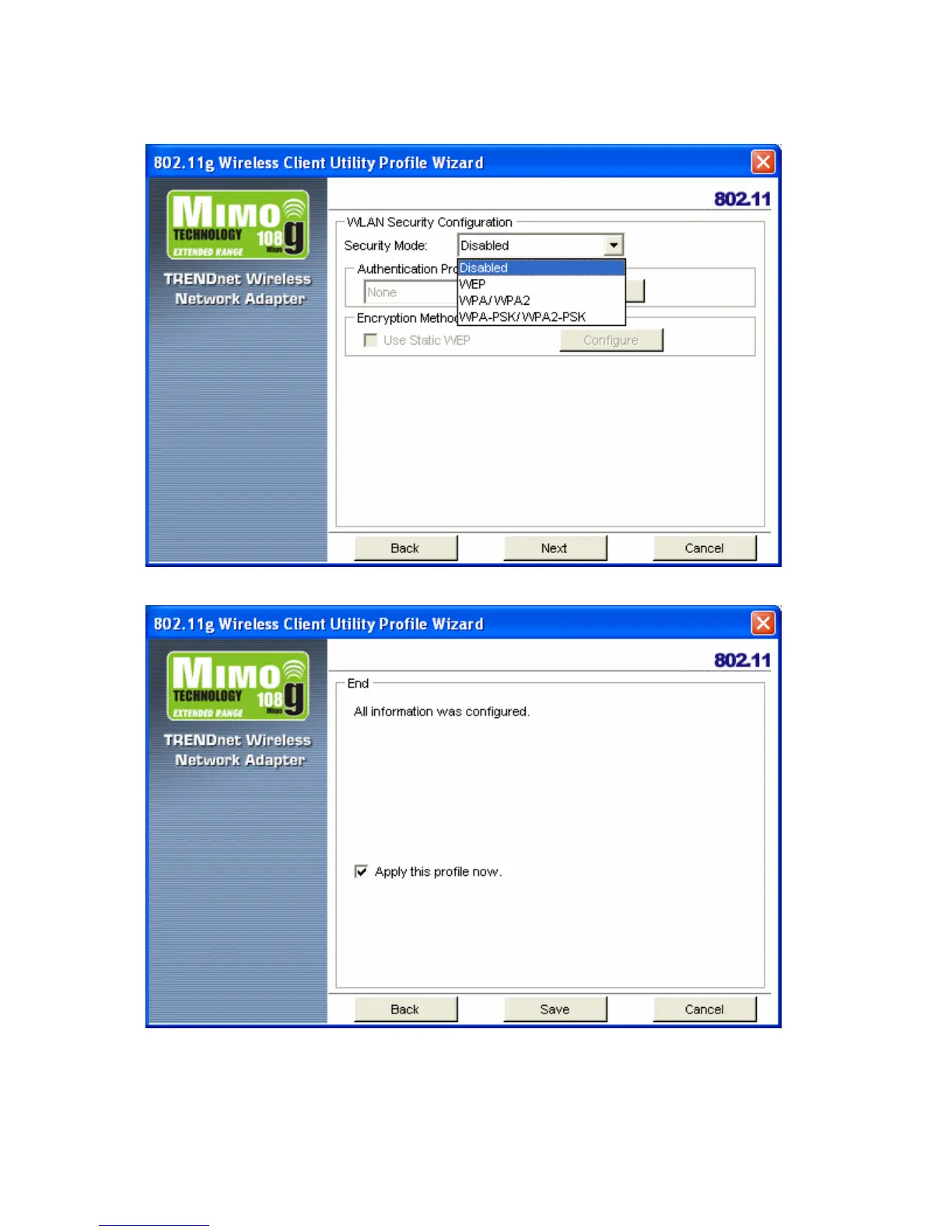6 -- Getting Started with the TEW-601PC
8. Select the Security Mode from the drop-down list and then select the
appropriate settings for the security mode.
9. Click Next to select Wireless Protocol
10. Click Save to complete the wizard and save the new profile. (If you do
not want to activate the profile, uncheck the Apply this profile now
checkbox.)