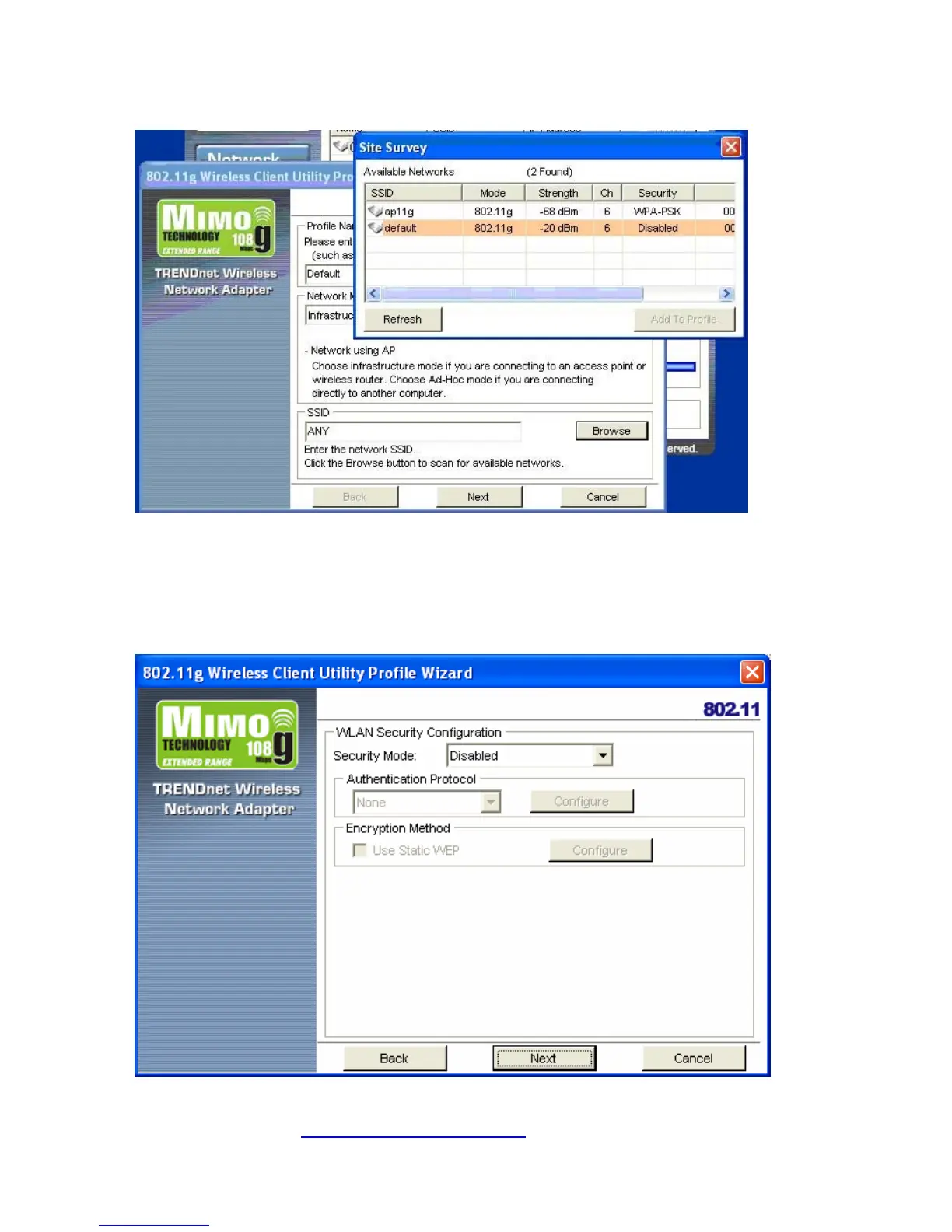Getting Started with the
TEW-601PC
-- 5
5. In the SSID pane click Browse. The utility performs a site survey and displays the results.
The SSID (Service Set IDentifier) is the name assigned to a wireless Wi-Fi network. All devices
must use this case-sensitive name, which is a text string up to 32 bytes long, in order to
communicate.
6. Select the SSID you want to connect to and click Add To Profile.
7. Click Next. The WLAN Security Configuration screen appears.
This screen reflects the security settings detected in the access point you want to connect to.
Security settings vary in complexity and you may have to consult your network administrator for
this information. See “Configuring Wireless Security
” for more information.