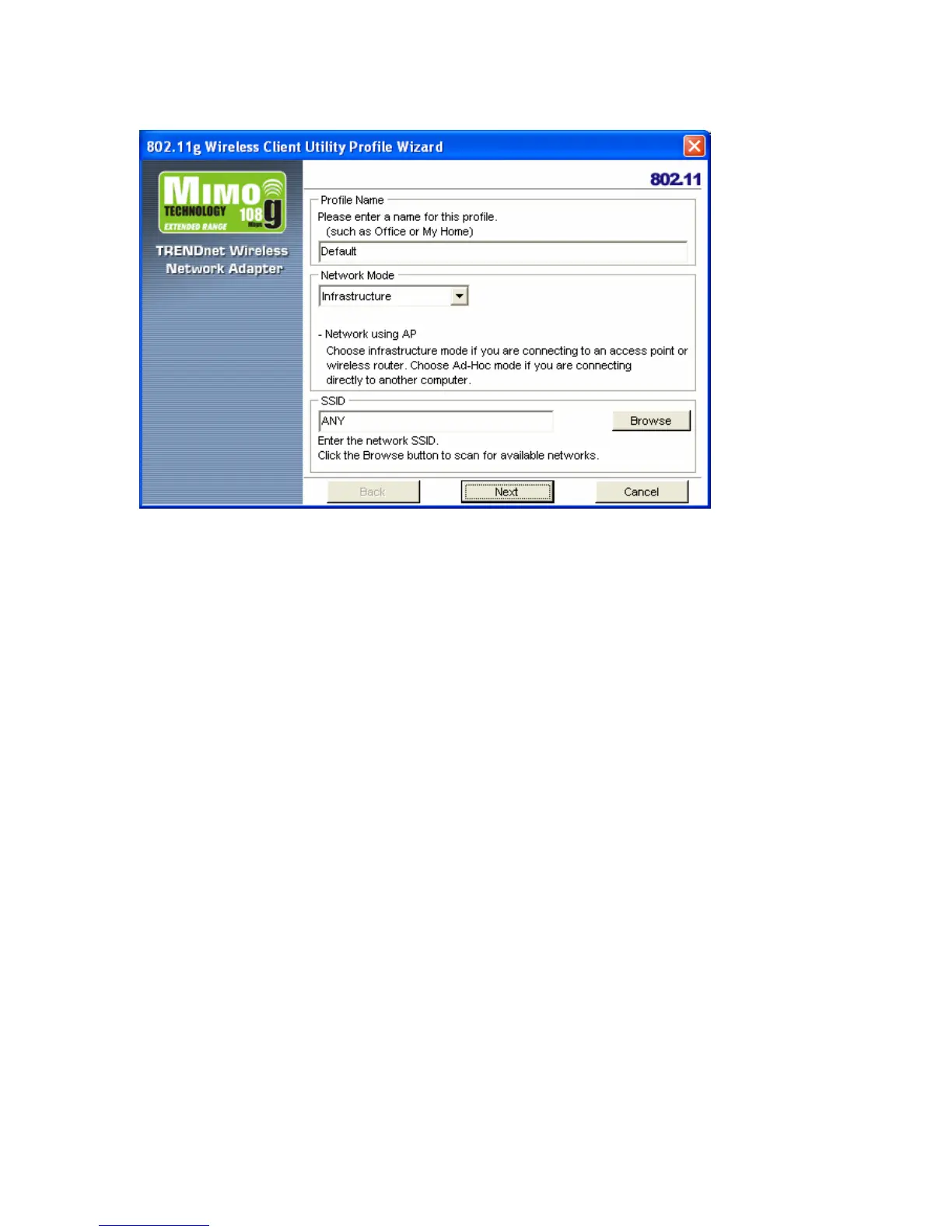4 -- Getting Started with the TEW-601PC
2. Click Add. The Wireless Client Utility Profile Wizard opens.
3. Type a descriptive name for the profile such as Home or Test.
4. Click the drop-down arrow at Network Mode and select Infrastructure or Ad-Hoc. Choose
Infrastructure when connecting to an access point or wireless router. You will need to know the
SSID of the access point.
Choose Ad-Hoc when connecting directly to another computer without using an access point.
You can type anything for the SSID as long as the same SSID is used on the computer you are
connecting to.