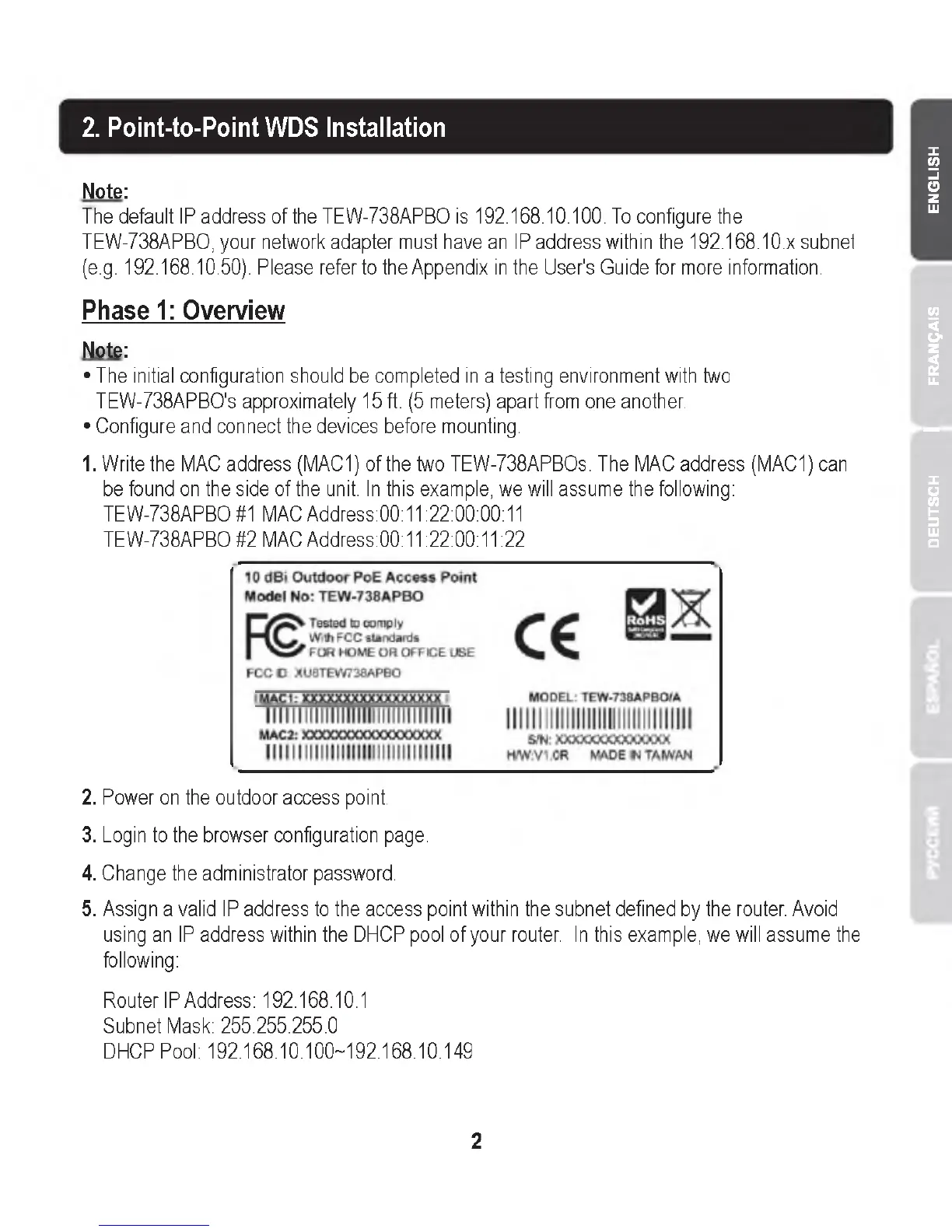2. Point-to-Point WDS Installation
Note:
The default IP address of the TEW-738APBO is 192.168.10.100. To configure the
TEW-738APBO, your network adapter must have an IP address within the 192.168.10.x subnet
(e.g. 192.168.10.50). Please refer to the Appendix in the User's Guide for more information.
Phase 1: Overview
Note:
• The initial configuration should be completed in a testing environment with two
TEW-738APBO's approximately 15 ft. (5 meters) apart from one another.
• Configure and connect the devices before mounting.
1. Write the MAC address (MAC1) of the two TEW-738APBOs. The MAC address (MAC1) can
be found on the side of the unit. In this example, we will assume the following:
TEW-738APBO #1 MAC Address:00:11:22:00:00:11
TEW-738APBO #2 MAC Address:00:11:22:00:11:22
2. Power on the outdoor access point.
3. Login to the browser configuration page.
4. Change the administrator password.
5. Assign a valid IP address to the access point within the subnet defined by the router. Avoid
using an IP address within the DHCP pool of your router. In this example, we will assume the
following:
Router IP Address: 192.168.10.1
Subnet Mask: 255.255.255.0
DHCP Pool: 192.168.10.100~192.168.10.149
2
DEUTSCH 1 FRA^$A»S ENGLISH
