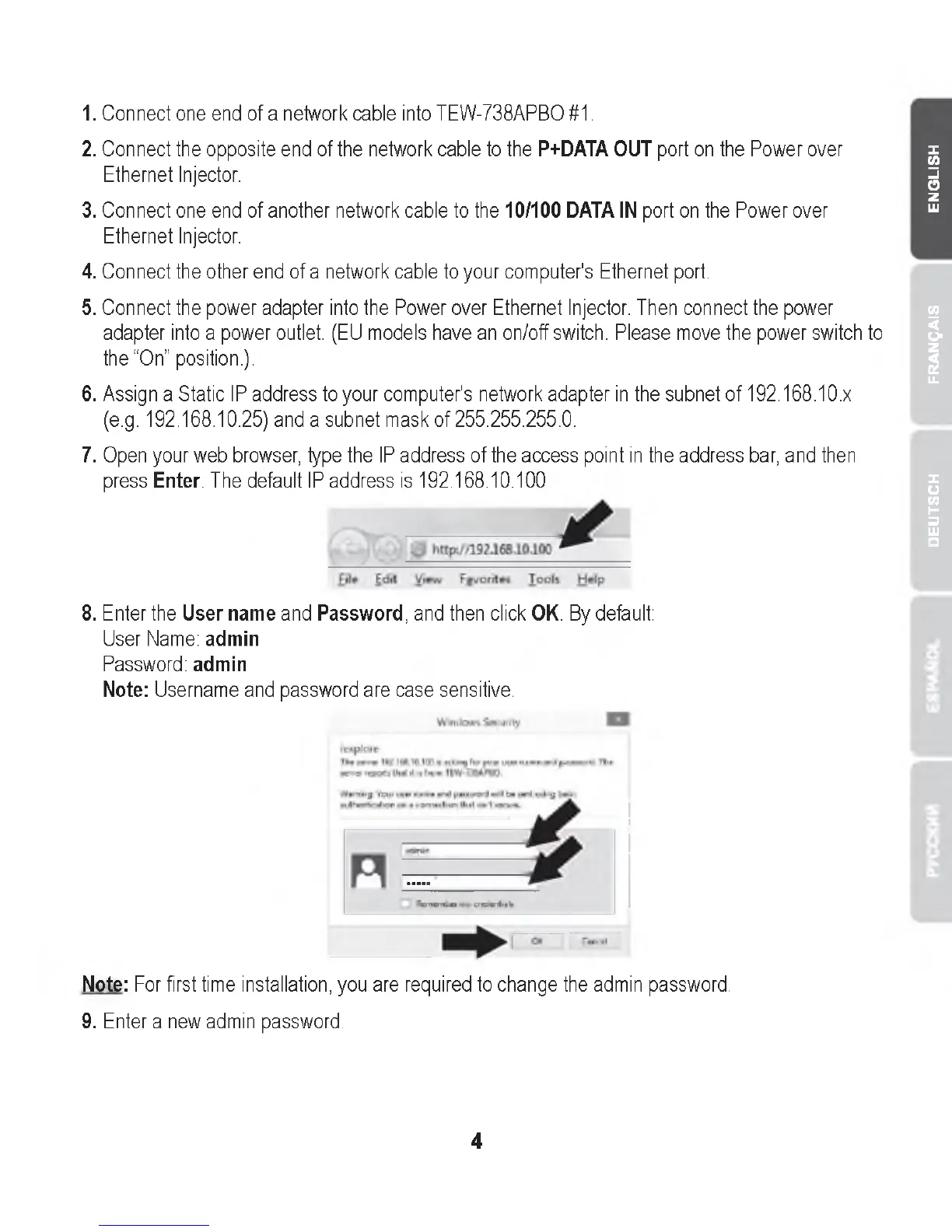1. Connect one end of a network cable into TEW-738APBO #1.
2. Connect the opposite end of the network cable to the P+DATA OUT port on the Power over
Ethernet Injector.
3. Connect one end of another network cable to the 10/100 DATA IN port on the Power over
Ethernet Injector.
4. Connect the other end of a network cable to your computer's Ethernet port.
5. Connect the power adapter into the Power over Ethernet Injector. Then connect the power
adapter into a power outlet. (EU models have an on/off switch. Please move the power switch to
the “On” position.).
6. Assign a Static IP address to your computer's network adapter in the subnet of 192.168.10.x
(e.g. 192.168.10.25) and a subnet mask of 255.255.255.0.
7. Open your web browser, type the IP address of the access point in the address bar, and then
press Enter. The default IP address is 192.168.10.100
8. Enter the User name and Password, and then click OK. By default:
User Name: admin
Password: admin
Note: Username and password are case sensitive.
Note: For first time installation, you are required to change the admin password.
9. Enter a new admin password.
4
DEUTSCH FRAM£ASS ENGLISH
