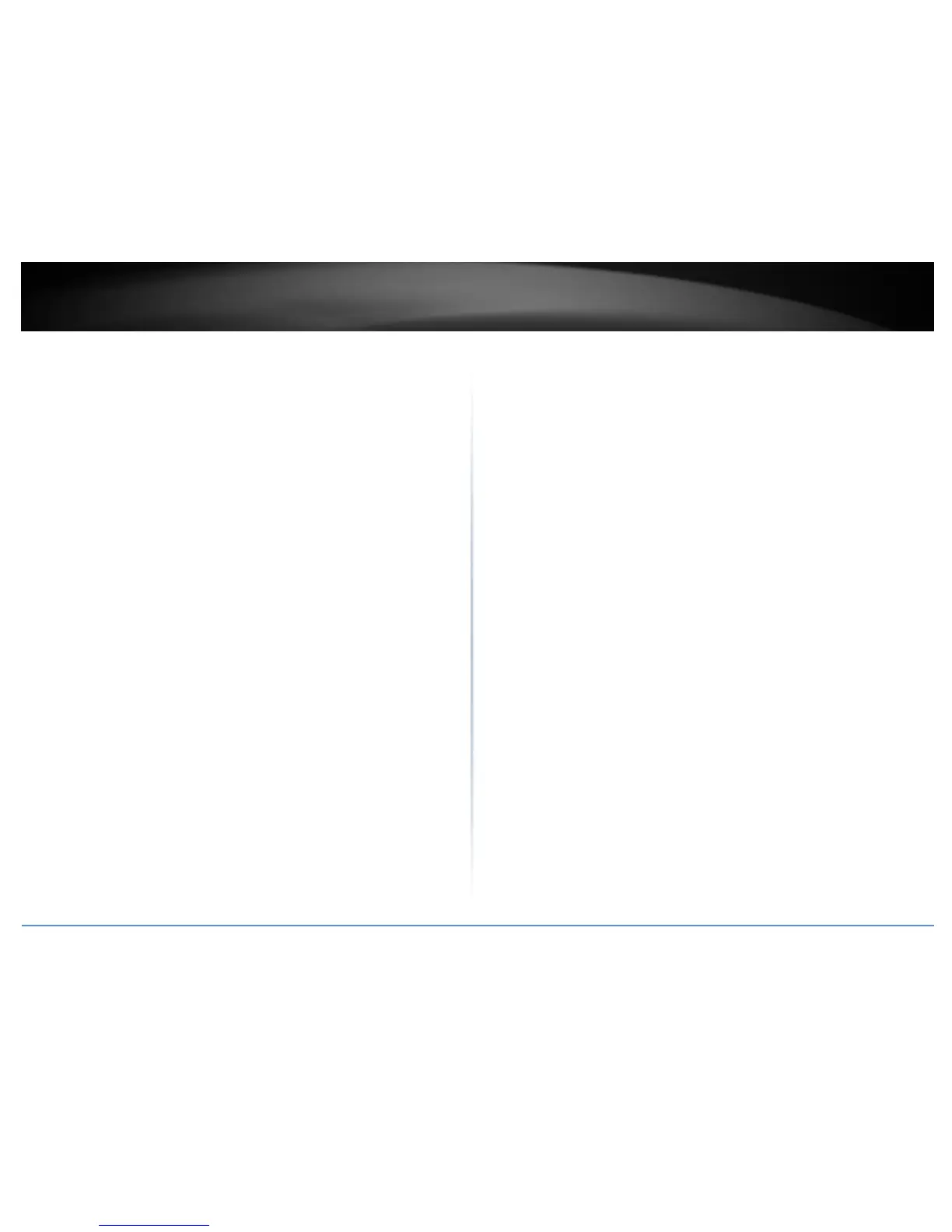Contents
Product Overview ........................................................................... 1
Package Contents .......................................................................................................... 1
Features ......................................................................................................................... 1
Product Hardware Features........................................................................................... 2
Application Diagram ...................................................................................................... 4
Primary Product Application ........................................................... 5
Minimum Installation Requirements ............................................... 5
Model Differences ........................................................................... 6
TEW-740APBO ............................................................................................................... 6
TEW-740APBO2K ........................................................................................................... 6
TEW-740APBO Setup & Installation ................................................. 7
Note the WiFi MAC Addresses ....................................................................................... 7
TEW-740APBO #1 .......................................................................................................... 8
TEW-740APBO #2 ........................................................................................................ 13
Confirm Connectivity ................................................................................................... 14
Ground Wire and Pole Mount Installation .................................................................. 15
Completed Installation Reference ............................................................................... 16
TEW-740APBO2K Setup and Installation ........................................ 17
Setup and Confirm Connectivity .................................................................................. 18
Ground Wire and Pole Mount Installation .................................................................. 21
Completed Installation Reference ............................................................................... 22
Wireless Installation Tips............................................................... 23
Application Modes ........................................................................ 24
AP Mode (Access Point Mode) .................................................................................... 24
WDS Mode (Pure WDS) ............................................................................................... 25
Client Bridge + AP Mode .............................................................................................. 26
WISP (CPE) + AP Mode ................................................................................................ 26
Router Mode ............................................................................................................... 27
CAP (Control AP) Mode ............................................................................................... 27
Access your access point management page .................................. 28
AP Management Settings .............................................................. 29
Management Setup ..................................................................................................... 29
Set the device date and time ....................................................................................... 30
SNMP Settings ............................................................................................................. 31
SNMP v2c ........................................................................................................... 31
SNMP v3 ............................................................................................................ 32
SNMP Trap ......................................................................................................... 32
Backup and restore your AP configuration settings .................................................... 33
Backup configuration settings ........................................................................... 33
Restore configuration settings .......................................................................... 33
Reset your AP to factory defaults ................................................................................ 33
Soft reboot your AP ..................................................................................................... 33
Upgrade your AP firmware .......................................................................................... 34
Network Utilities .......................................................................................................... 34
View system information............................................................................................. 35
View currently connected wireless client devices ....................................................... 36
View currently connected authenticated users .......................................................... 36
View authentication log information .......................................................................... 36
View the device system log information ..................................................................... 36
Configuring additional application modes ..................................... 37
Access Point (AP) Mode ............................................................................................... 37
Set the device to AP mode ................................................................................ 37
Set the device LAN IP address ........................................................................... 37
