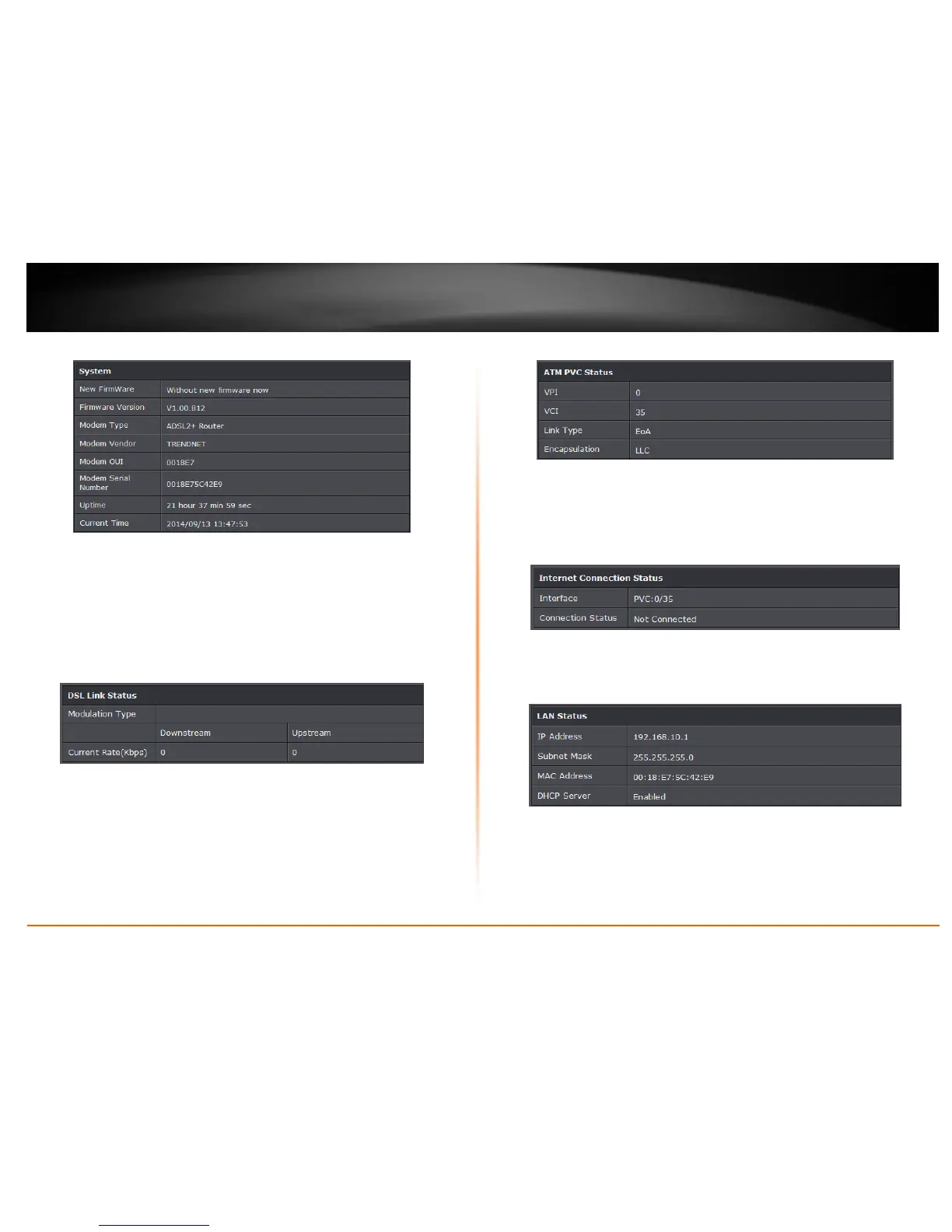System
Firmware Version: Displays the firmware version currently loaded on the router
Modem Type: Displays the modem type
Modem Vendor: Displays modem vendor
Modem OUI: Displays modem OUI
Modem Serial Number: Serial number of modem
Uptime: Time duration of modem up time
Current Time: Time of router
DSL Link Status
Modulation Type: Display the modulation applied on the router
Current Rate: Downstream and upstream data rate
ATM PVC Status
VPI: Current VPI settings applied on the router
VCI: Current VCI settings applied on the router
Link Type: Link type applied on the router
Encapsulation: Current encapsulation applied on the router.
ATM PVC Status
Interface: Current router PVC interface
Connection Status: Current internet connection status
LAN Status
IP Address: Router’s IP address
Subnet Mask: Router’s subnet mask
MAC Address: MAC address of router
DHCP Server: Current status of router’s DHCP
