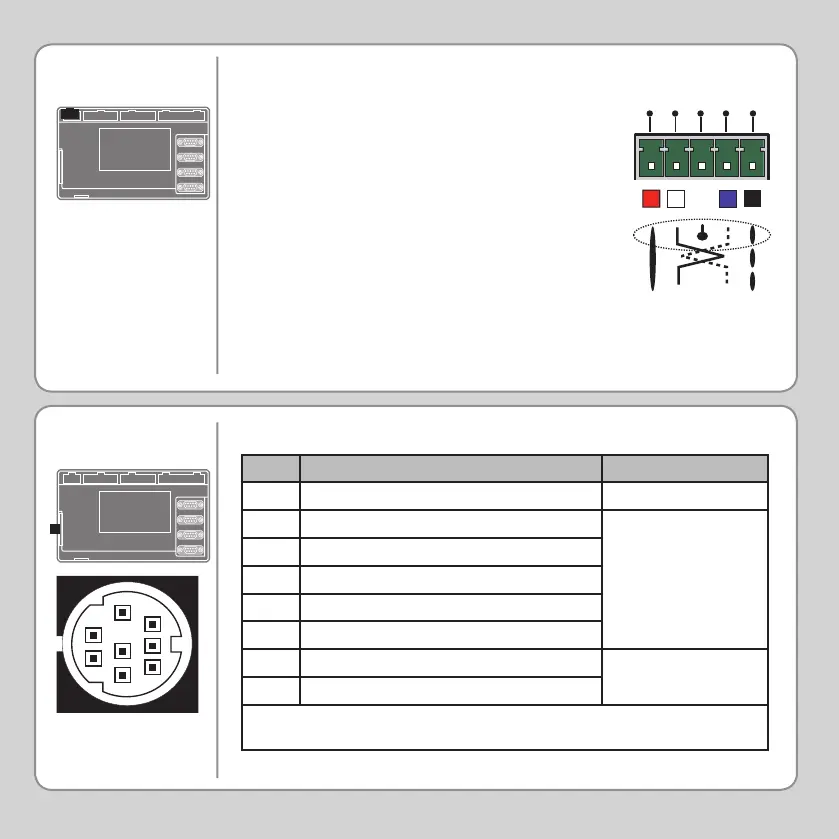SERIAL
CONNECTIONS
This is a 5 way 3.81mm pitch connector. The
connector is used both to provide the 24 Volt
power to the MC206X and provide connections
for I/O expansion via Trio’s P316 and P325 CAN
I/O expanders. A 24V dc, Class 2 transformer or
power source must be provided as this powers
the unit.
This 24 Volt input is internally isolated from the
I/O 24 Volts and the +/-10V voltage outputs.
The 24V (V+) and 0V (V-) MUST be connected
as they power the MC206X. The Shield MUST
also be connected to ground as it provides
the EMC screen for the Motion Coordinator.
The CAN connections are optional.
Pin Function Note
1Internal 5V
2Internal 0V
3RS232 Transmit
4RS232 0V Serial Port #0
5RS232 Receive
6+5V output
7 Externally buffered output (TTL) For f bre-optic
adaptor.
8 Externally buffered input (TTL)
Note: Port 0 is the default programming port for connection to the PC running Motion
Perfect.
5-WAY
CONNECTOR
Serial Connector A
1
2
3
4
6
7
5
8
V+
SHIELD
CAN
-
L
CAN
-
H
V-