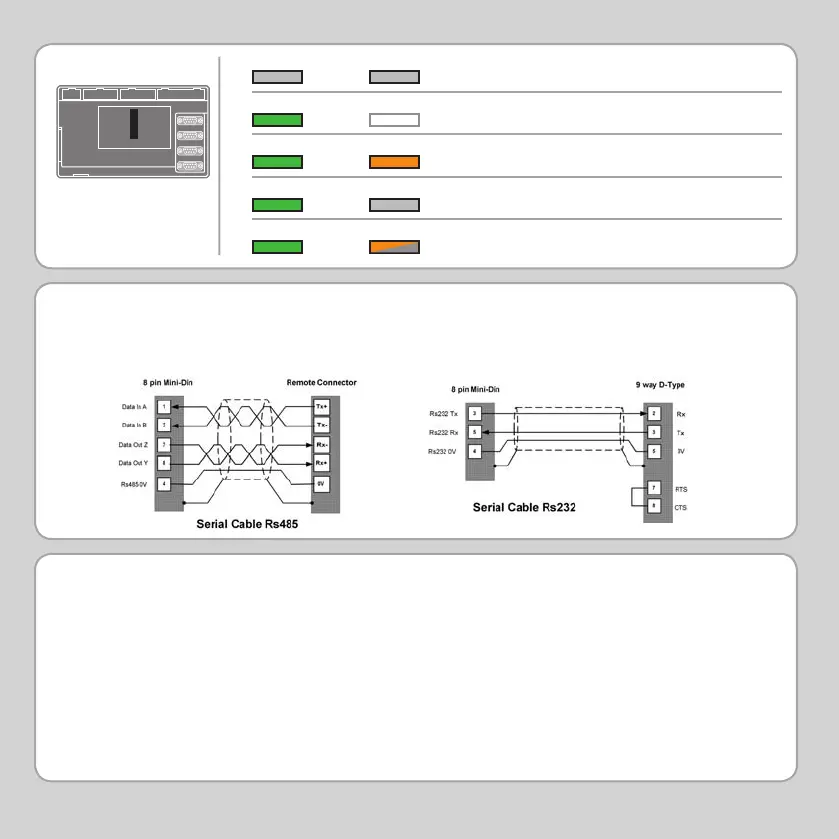quick start v1.4-January 2009
Good quality screened cables should be used for the serial ports and for the USB link. The serial
ports, USB port and CANbus port are not galvanically isolated, therefore the 0V return MUST be
connected to all peripheral devices. In addition, bond together the 0V (24V return) terminals of
all system components so as to minimise current f owing in the serial cables.
Trio Motion Technology Ltd.
Shannon Way, Tewkesbury,
Glos. GL20 8ND. UK
Tel: +44 1684 292333
Fax: +44 1684 297929
Email: sales@triomotion.com
Website: www.triomotion.com
Trio Motion Technology LLC
1000 Gamma Drive, Suite 206,
Pittsburgh PA 15238, USA
Tel: +1 412 968 9744
Fax: +1 412 968 9746
Email: enovak@triomotion.com
Website: www.triomotion.com
Trio Shanghai
Tompson Centre
118 Zhang Yang Road, B1701,
Pudong New Area, Shanghai,
200122, China
Tel/Fax: +86-21-58797659
HP: +8613816137446
Email: triomotion@126.com
Website: www.triomotion.com
LED ERROR CODES
OK STATUS
No power or critical fault
Normal operation
Enable relay open
Enable relay energised
Error in motion system (f ashing)
OK STATUS
OK
STATUS
OK
STATUS
OK ST ATUS