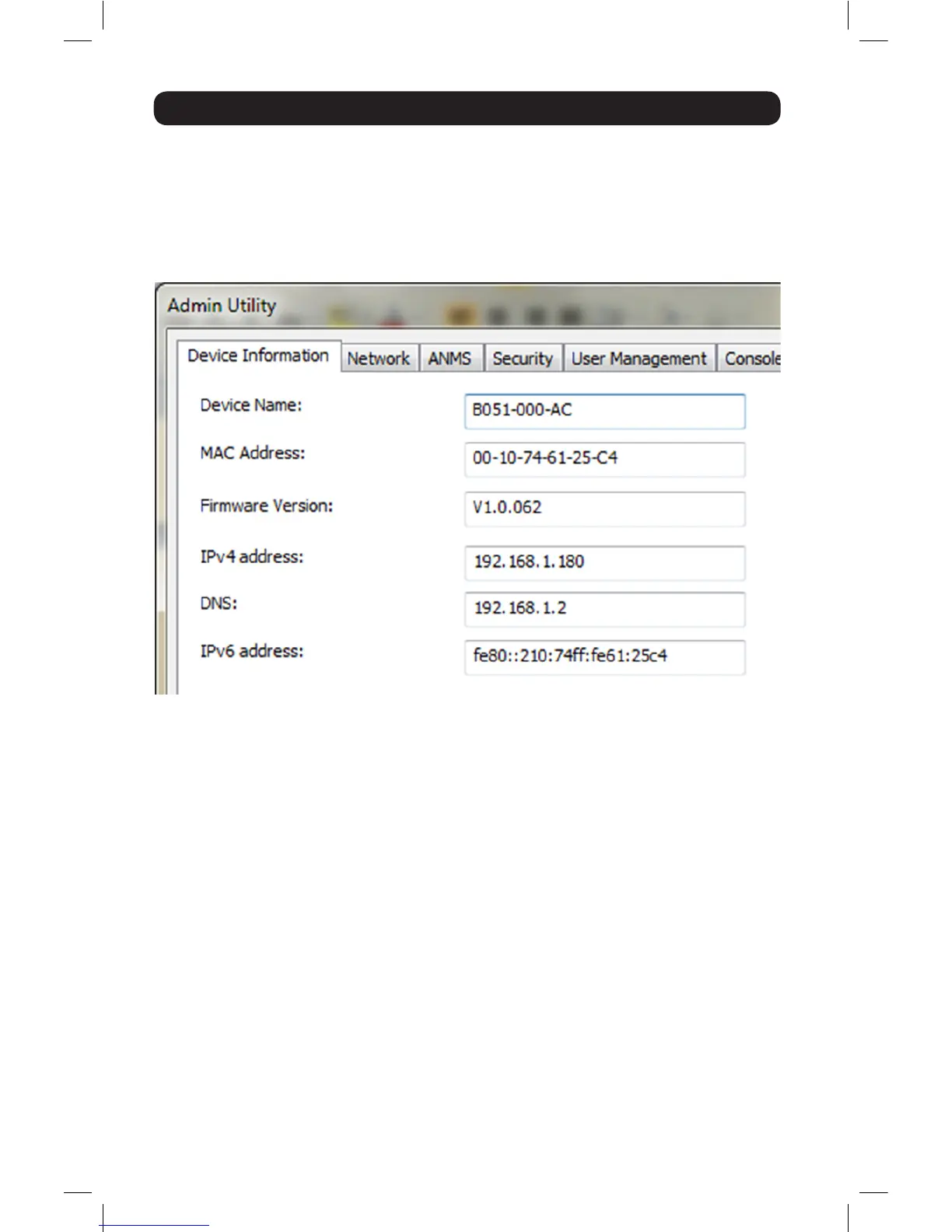10
Administrator Setup
6. Click the Admin Utility button to open the non-browser client Admin Utility. The non-browser
Admin Utility contains most of the features that are contained in the browser version, but
it is presented in a different format. (See the Admin Utility section in the Owner’s Manual
for details on the difference between the browser and non-browser versions.)
7. Click on the Network tab at the top of the screen. From here, a xed IP address can
be assigned in the same way as when using a web browser. (See steps 4 through 8
in the Web Browser section.)
Network Setup - IP Address Determination continued
12-003 932851-EN.indd 10 8/7/2012 8:59:46 AM
