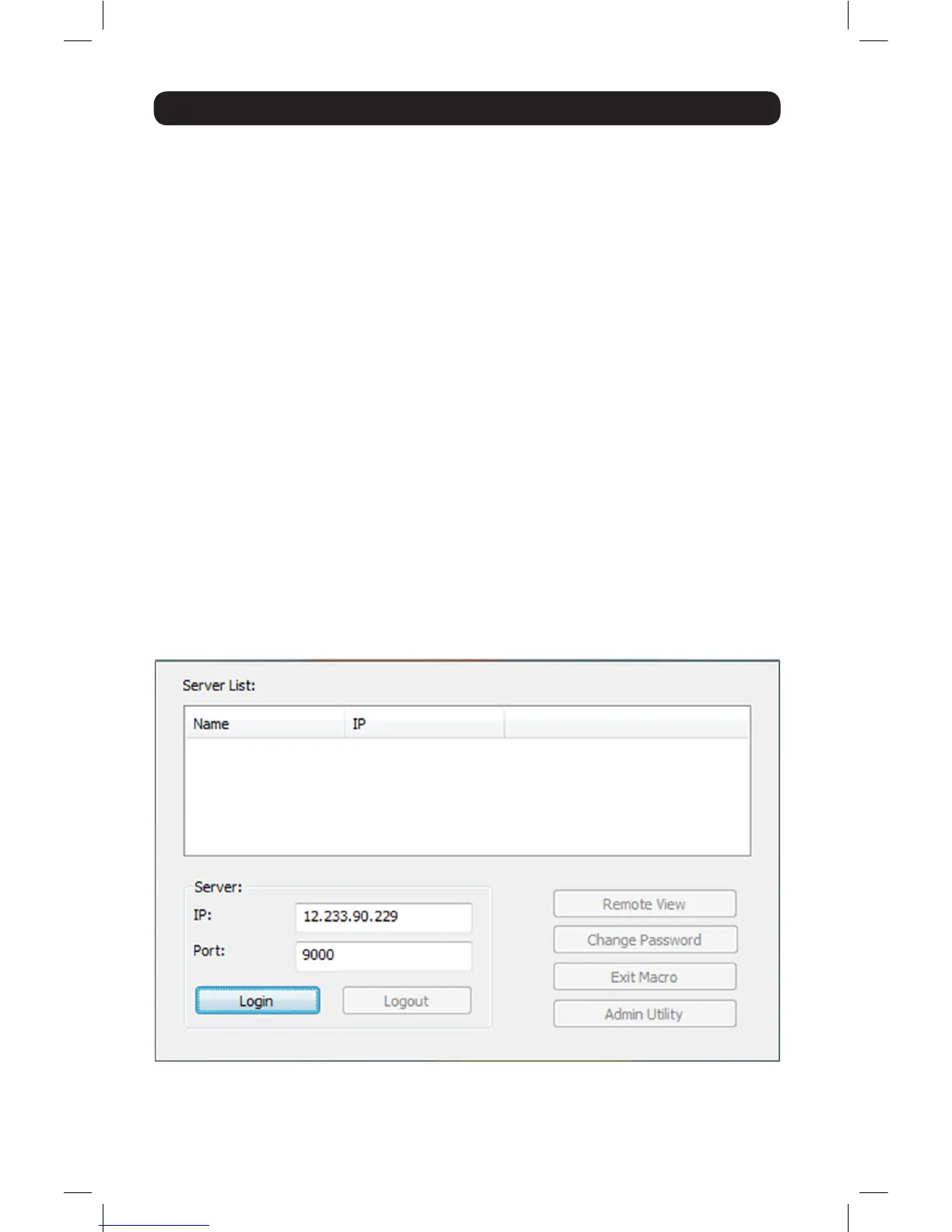8
Non-Browser Client
The CD that comes with the product includes Windows and Java Client applications that allow
you to remotely access the B051-000 and its Admin Utility without using a web browser. The
applications function the same, but the Windows Client is designed for Windows computers,
whereas the Java client is designed for either Windows or non-Windows computers. When
accessed from a computer that is on the same network as the IP remote access unit, the
client will search the network for the device and display it in a device list for you to access.
If accessed from a computer that is not on the same network as the IP remote access unit,
you must obtain the IP address from your network administrator and manually enter it into
the client. (See Web Browser section above for information on obtaining the IP address) To
use the Windows or Java client to assign a xed IP address, follow the steps below.
1. Save the Windows or Java client from the CD to a desired location on your computer.
Double-click the le to open it.
2. When accessing the Windows Client for the rst time, it will need to be installed
on your computer. Follow the installation prompts that appear. Once installed, a
Windows Client icon will appear on your desktop.
3. When accessing either the Windows or the Java client for the rst time, you will be
prompted to enter the product serial number, which can be found on the CD that
came with the unit. Once entered, you will not be prompted for it again. The non-
browser client connection screen appears.
Administrator Setup
Network Setup - IP Address Determination continued
12-003 932851-EN.indd 8 8/7/2012 8:59:45 AM
