
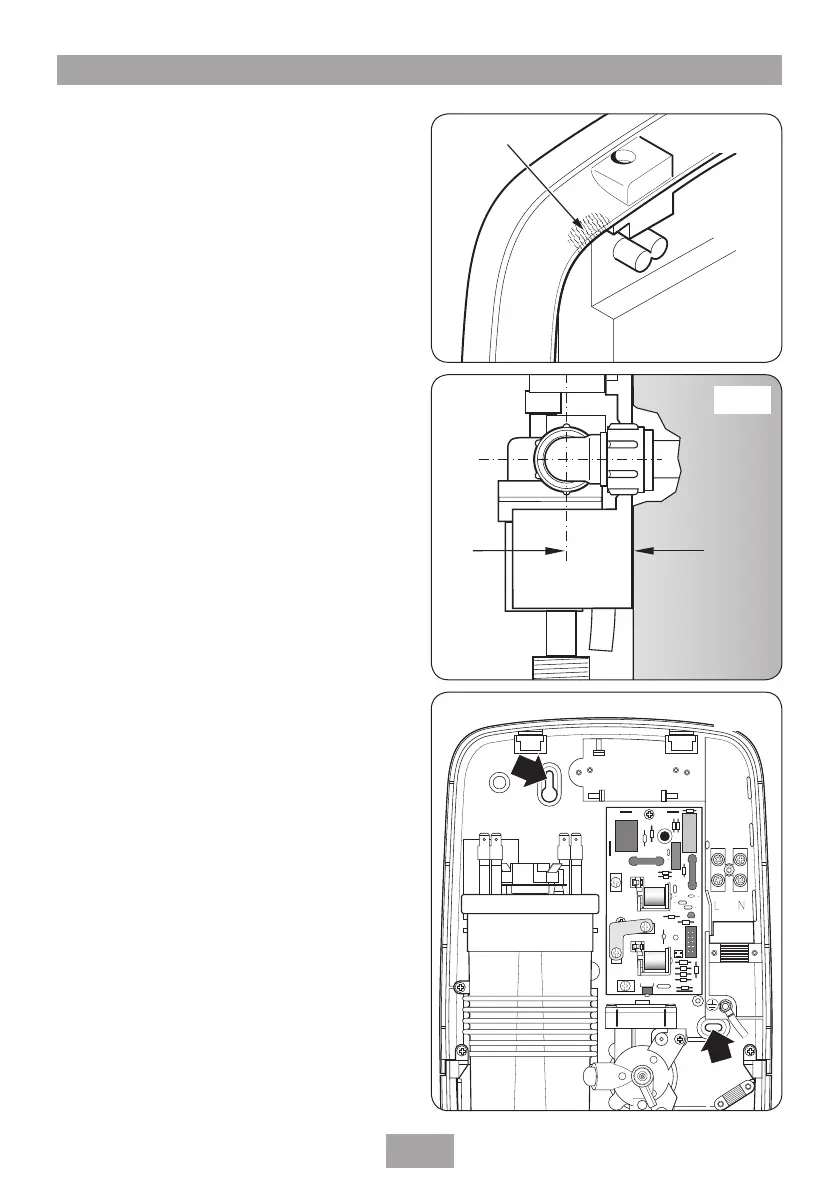 Loading...
Loading...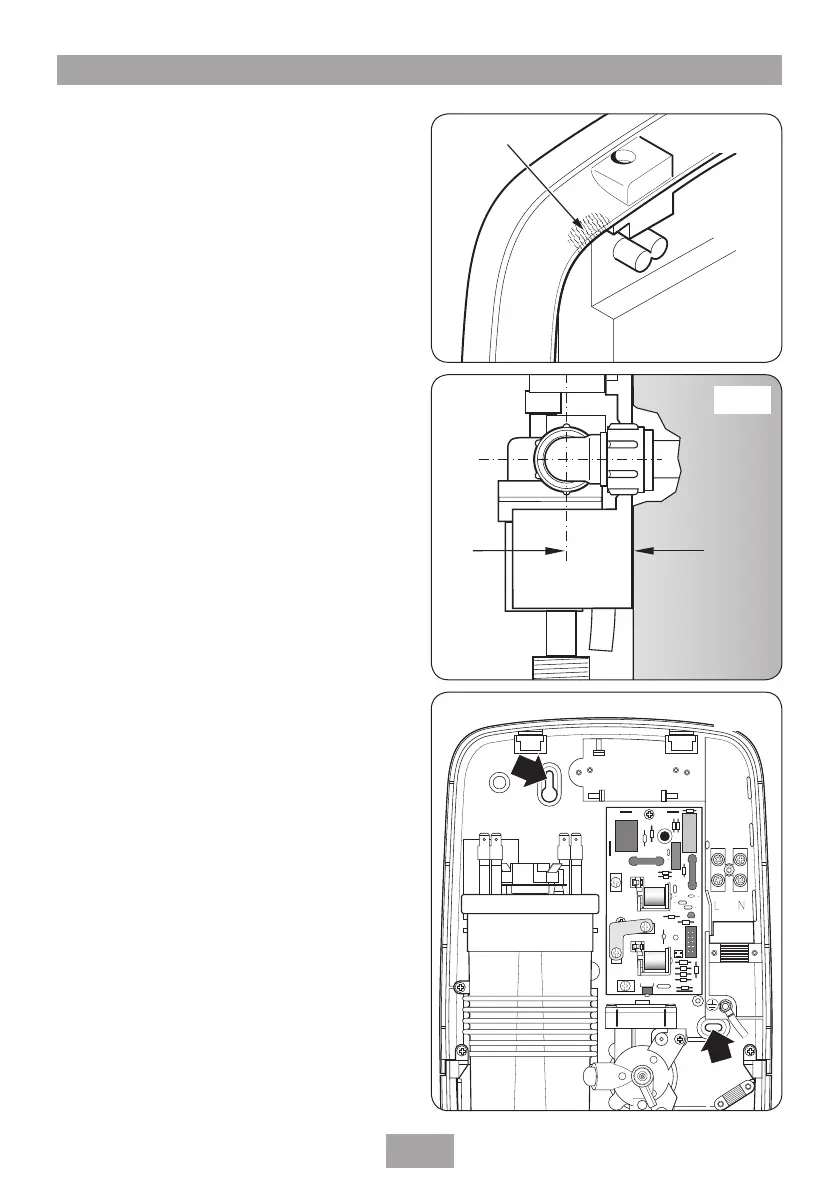
Do you have a question about the Triton Martinique and is the answer not in the manual?
| Type | Electric Shower |
|---|---|
| Installation | Wall Mounted |
| Start/Stop Button | Yes |
| Material | Plastic |
| Finish | White |
| Shape | Rectangular |
| Water Entry Points | Top, Bottom, Back (Right Hand Side) |
| Cable Entry Points | Top, Bottom, Back (Right Hand Side) |