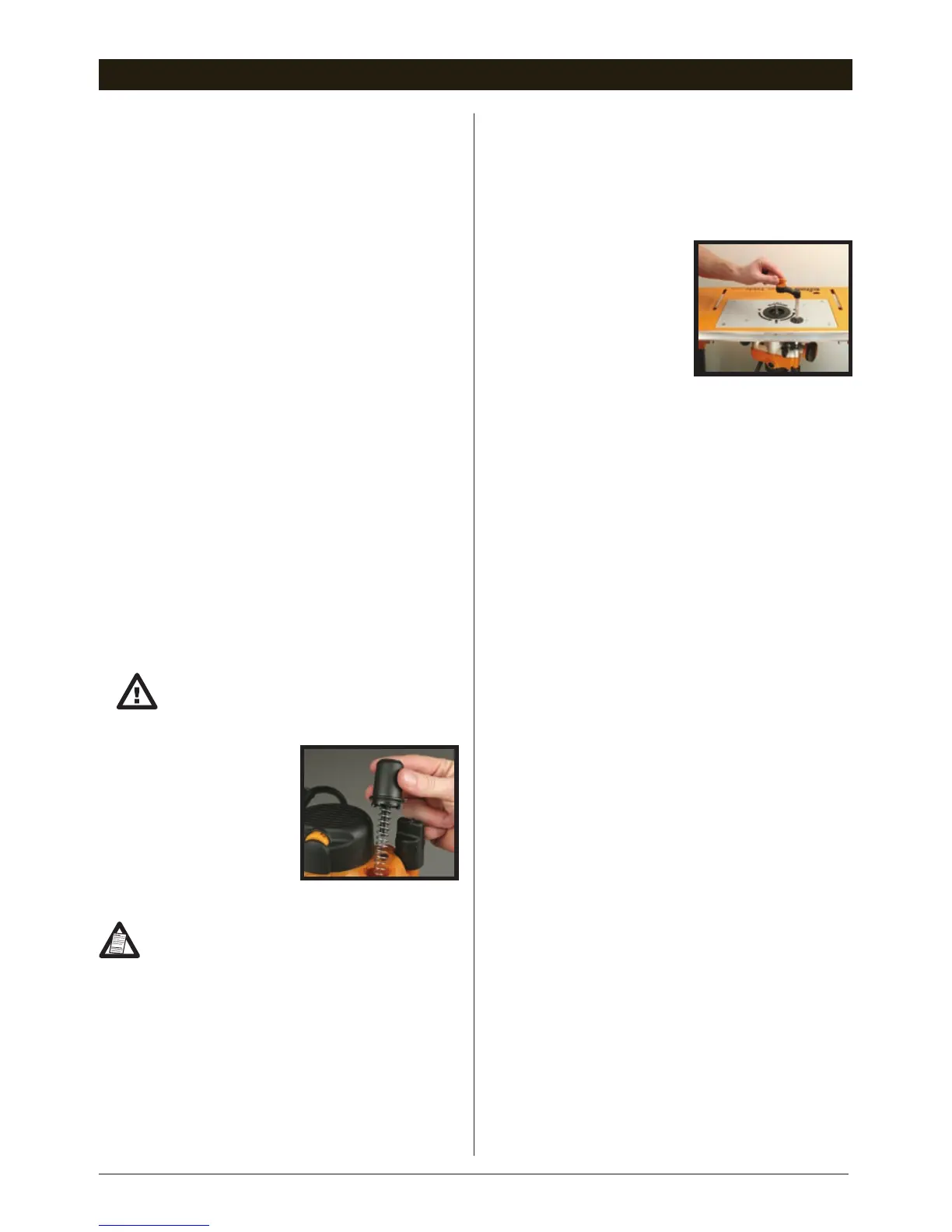13
• Fitting and operating this router on
a Router Table should be done in
accordance to the literature supplied with
your Router Table.
• While this product was designed for
efficient and convenient operation on
most router tables, it is particularly suited
to Triton brand tables.
• Router adjustments are made extremely
easy using the unique features described
earlier in the manual. Refer to “Fitting
& Changing Cutters” and “Cut Depth
Adjustment”.
REMOVABLE PLUNGE SPRING
The Plunge Spring can be quickly removed to
reduce effort when adjusting plunge depth
while mounted upside down.
1. Set the router to the top of its plunge
range and engage the plunge lock
lever (15).
2. Loosen the small screw next to the Plunge
Spring Cap (14) a few turns. Twist the cap
slightly anti-clockwise to remove it.
Hold the cap firmly while releasing
tension from the spring to prevent
the cap from shooting up.
3. Remove the
spring and store in
a safe place.
4. Replace the plunge
spring cap and
re-tighten the screw.
Ensure the plunge spring is re-fitted
when using the router freehand.
OPTIONAL TABLE
WINDER ACCESSORY
An optional Table Winder is available for easy,
quick and accurate cut depth adjustments
when mounted in a router table.
This accessory kit
(part no. TGA150)
also includes a Chip
Collector and 7
Template Guide Bushes,
and is available through
your local Triton retailer.
TABLE MOUNTED OPERATION
Table Mounted Operations
