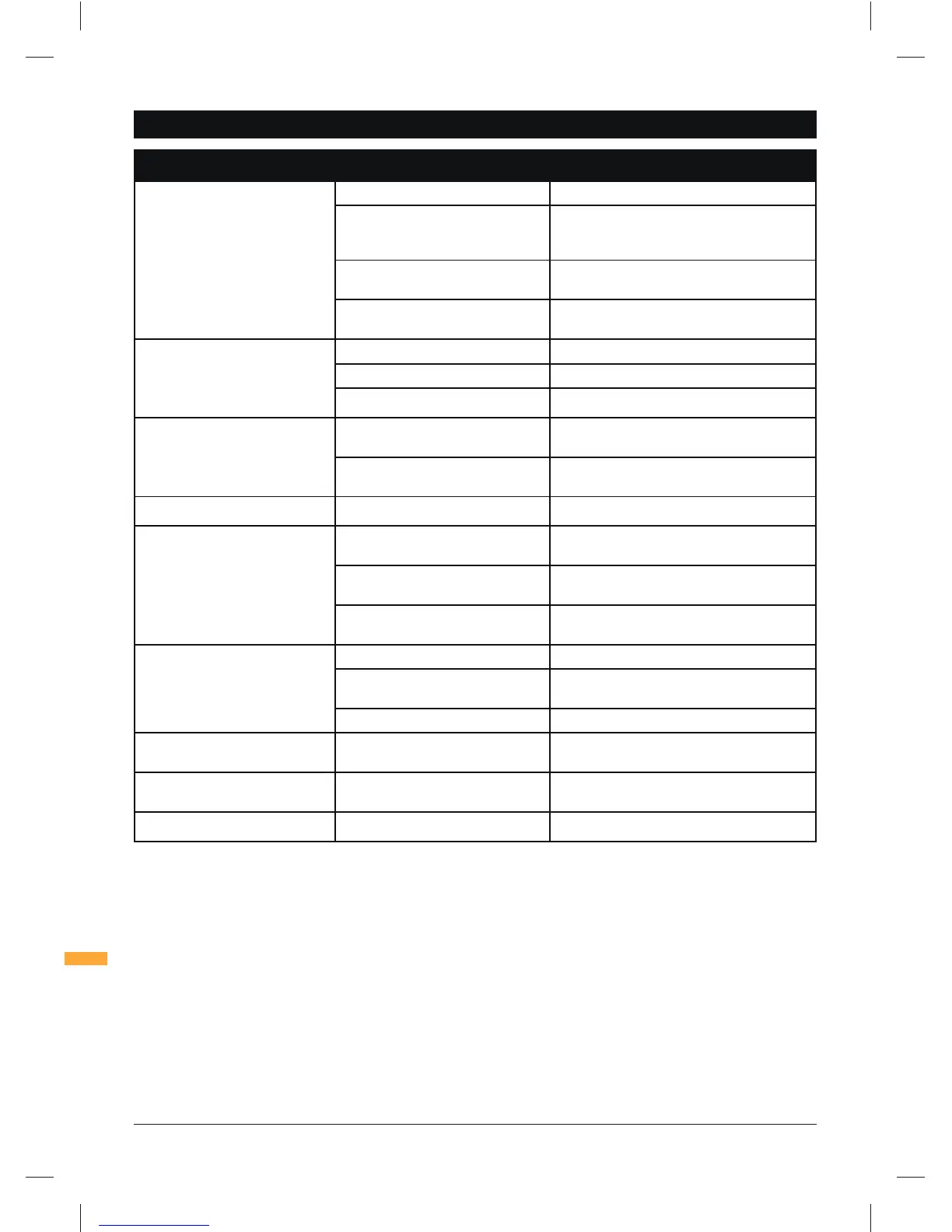Troubleshooting
TROUBLESHOOTING
SYMPTOM POSSIBLE CAUSE REMEDY
Router will not operate No supply of power Check that power is available at source
Brushes worn or sticking Disconnect power, open brush caps and ensure
brushes move freely in the holders. Check whether
the brushes require replacing - see Page 9
Switch is faulty Go to www.tritontools.com for your nearest Triton
Approved Service Agent
Motor components faulty or short
circuited
Go to www.tritontools.com for your nearest
Triton Approved Service Agent
Router runs slowly Blunt or damaged cutter Re-sharpen or replace cutter
Variable speed set low Increase variable speed setting
Motor is overloaded Reduce pushing force on router
Makes an unusual sound Mechanical obstruction Go to www.tritontools.com for your nearest Triton
Approved Service Agent
Armature has shorted sections Go to www.tritontools.com for your nearest Triton
Approved Service Agent
Excessive vibration Bent cutter shank Replace cutter
Heavy sparking occurs inside motor
housing
Brushes not moving freely Disconnect power, remove brushes, clean or
replace
Armature short circuited or open circuited Go to www.tritontools.com for your nearest
Triton Approved Service Agent
Commutator dirty Go to www.tritontools.com for your nearest Triton
Approved Service Agent
Micro adjuster “clicks” Plunge lock engaged Release plunge lock lever
Plunge selector button is engaged Disengage the plunge selector button. Refer to
'Handle Winder Plunge'
Reached end of adjustment range. Reset the router
Plunge lock lever not locking Plunge lock lever not correctly positioned Reposition plunge lock lever as described in 'Free
Plunge'
Shutter on power switch not releasing Router is plunged to full depth - in collet
lock position
Reduce plunge depth
Can’t plunge to collet lock position Power switch “On” Switch power 'Off'
330165_Z1MANPRO1(with Japanese).indd 10 21/07/2014 09:49
