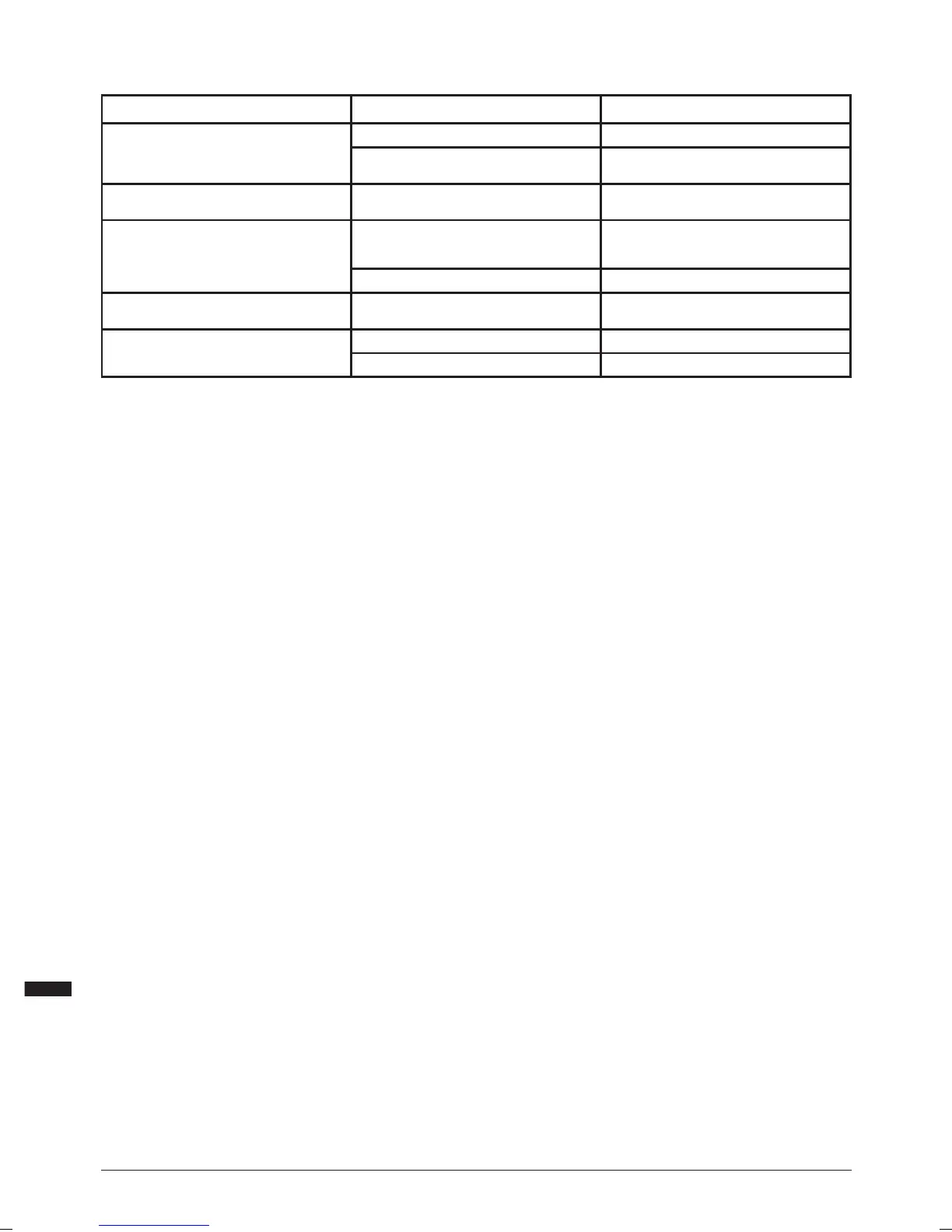8
Troubleshooting
Problem Possible cause Solution
No function when On/Off Switch (2) is operated No power Check power supply
Defective On/Off Switch Replace the On/Off Switch at an authorised Triton service
centre
Sanding Sleeve (11) does not rotate with Rubber Drum (12) Spindle Lock Nut (6) not tight enough Tighten Spindle Lock Nut in small increments until the
Rubber Drum secures the Sanding Sleeve
Large amounts of dust are being produced Dust extractor passage is blocked Turn off the machine at the mains. Remove the Rubber
Drum, Table Insert (10) and the Spindle Washer (9). Remove
the blockage from the dust extractor passage
Incorrect Table Insert used Change to the correct-sized Table Insert
Corrosion is forming on the Table Top (4) Moisture is causing the Table Top to corrode Using a clean dry cloth, rub a thin film of compatible
protective lubrication over the clean Table Top surface
Sanding drum not operating at full speed or motor sounds
different to normal
Motor over-heating Switch off and allow to cool for a 1/2hr
Motor faulty Contact an authorised Triton service centre
516693_Z1MANPRO1.indd 8 30/08/2016 16:28
