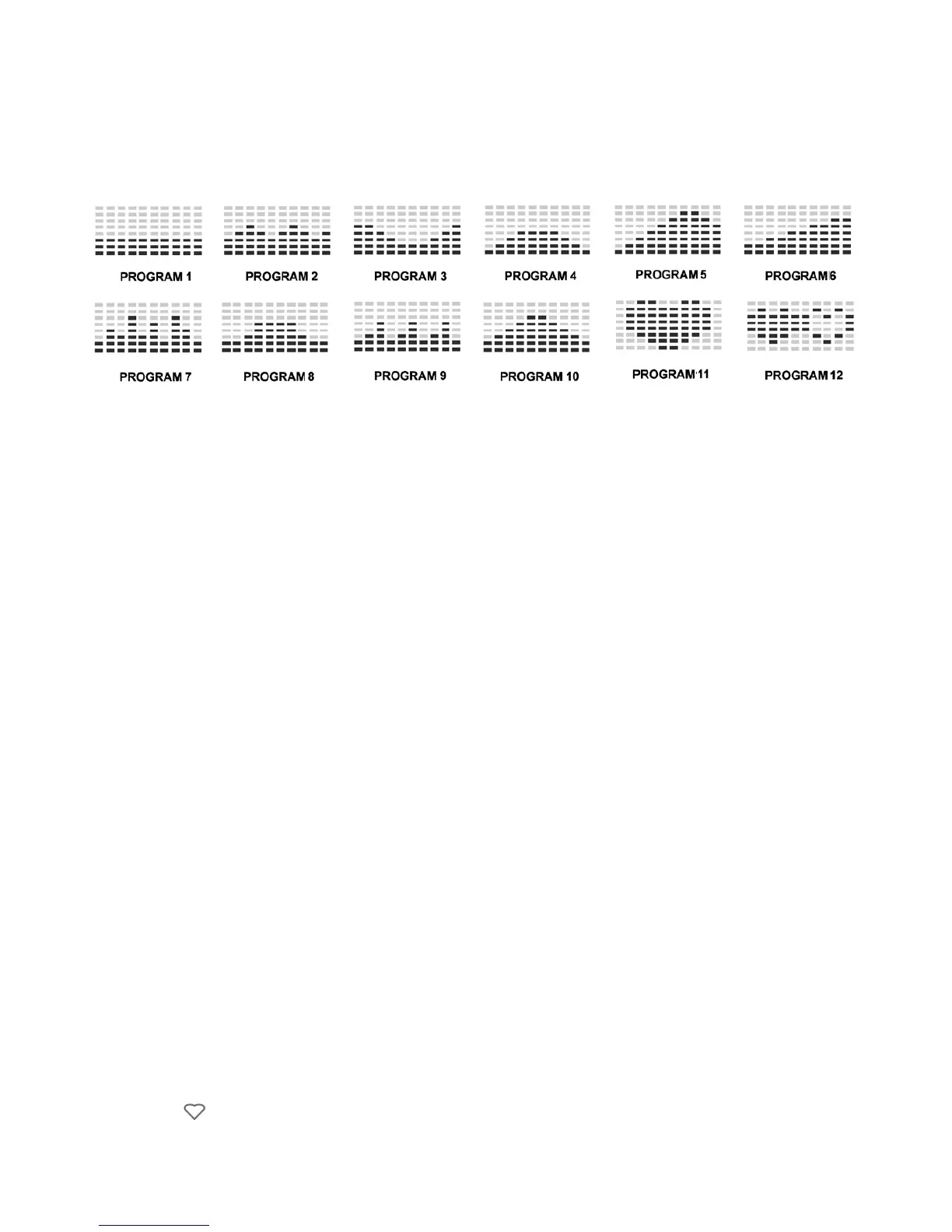COMPUTER FUNCTIONS
LCD DISPLAY UNIT
Thissystemprovides12differentExercisePrograms.Whenyoupresettheworkouttime,thesystemwilldividethetimeinto10
regularintervals,whichwillbecomeyourExerciseTimeSegments.Ifyoudonotpresetyourintendedworkouttime,thesystem
programwillcountuptheworkouttimeinone-secondincrements.
OPERATING PROGRAMS 1 - 10
• Pressthe“START/PAUSE”keyfor3secondstoentertheinitialmode.
• Pressthe“+/UP”or“-/DOWN“keytochoosetheexerciseprogramyouwant.Theprogramproleswillbedisplayedonthe
LCD screen.
• WhenyouhavecompletedtheProgramsetting,pressthe“ENTER”keytoenterTimesetting.Press“+/UP”or“-/DOWN“
keytoincreaseordecreaseyourExerciseProgramresistance.
OPERATING PROGRAM 11 - 12
• Theseareuniqueprograms.TheyallowtheExerciseMonitortoautomaticallyadjusttheworkoutresistanceaccordingtoyour
heart rate.
• IfyourcurrentheartrateishigherthanyourTargetHeartRate,theExerciseMonitorCPUwillautomaticallydecreasethe
workoutresistance.IfyourcurrentheartrateislowerthanyourTargetHeartRate,theExerciseMonitorCPUwillautomatically
increasetheworkoutresistance.
PROGRAM NO. 11 – 60% HEART RATE CONTROL PROGRAM
• Toprogramyourtargetheartratecorrectlypleaseusethefollowingformula
YOUR MAXIMUM HEART RATE = 220 -YOUR AGE.
TARGETHEARTRATE=60%xYOURMAXIMUMHEARTRATE
PROGRAM NO. 12 – 85% HEART RATE CONTROL PROGRAM
• Toprogramyourtargetheartratecorrectlypleaseusethefollowingformula
YOURMAXIMUMHEARTRATE=220–YOURAGE.
TARGETHEARTRATE=85%xYOURMAXIMUMHEARTRATE
NOTE:
• Ifthereisnoinputsignalforover256seconds,thesystemwillenterSleepModeandalldisplayswillturnoffautomatically.
Simply re-starting or pressing any button will result in the LCD screen powering up again.
• Toconservepower,inProgramsP2–P10,ifyoudonotsetyourintendedexercisetime,pleaseremembertopushthe
START/PAUSEkeytostopthesystemwhenyourhavecompletedyourexerciseroutine.
• TheTargetHeartRatewillonlybevisibleontheLCDscreenwheneitherofthetwoHeartRateControlprogramsare
selected.
• Thereare2possibletypesofpulsesensorattachments;HandPulseandEarPulse.Eachpulseratesignalwillbeaccompaniedby
aashing“”symbol.
• Asanadditionalpowersavingfacility,ifthereisnoPulseinputformorethan4seconds,theExerciseMonitorCPUwillturnoff
thepulsecircuitautomatically.PresstheSTART/PAUSEkeytorestartpulsefunction..