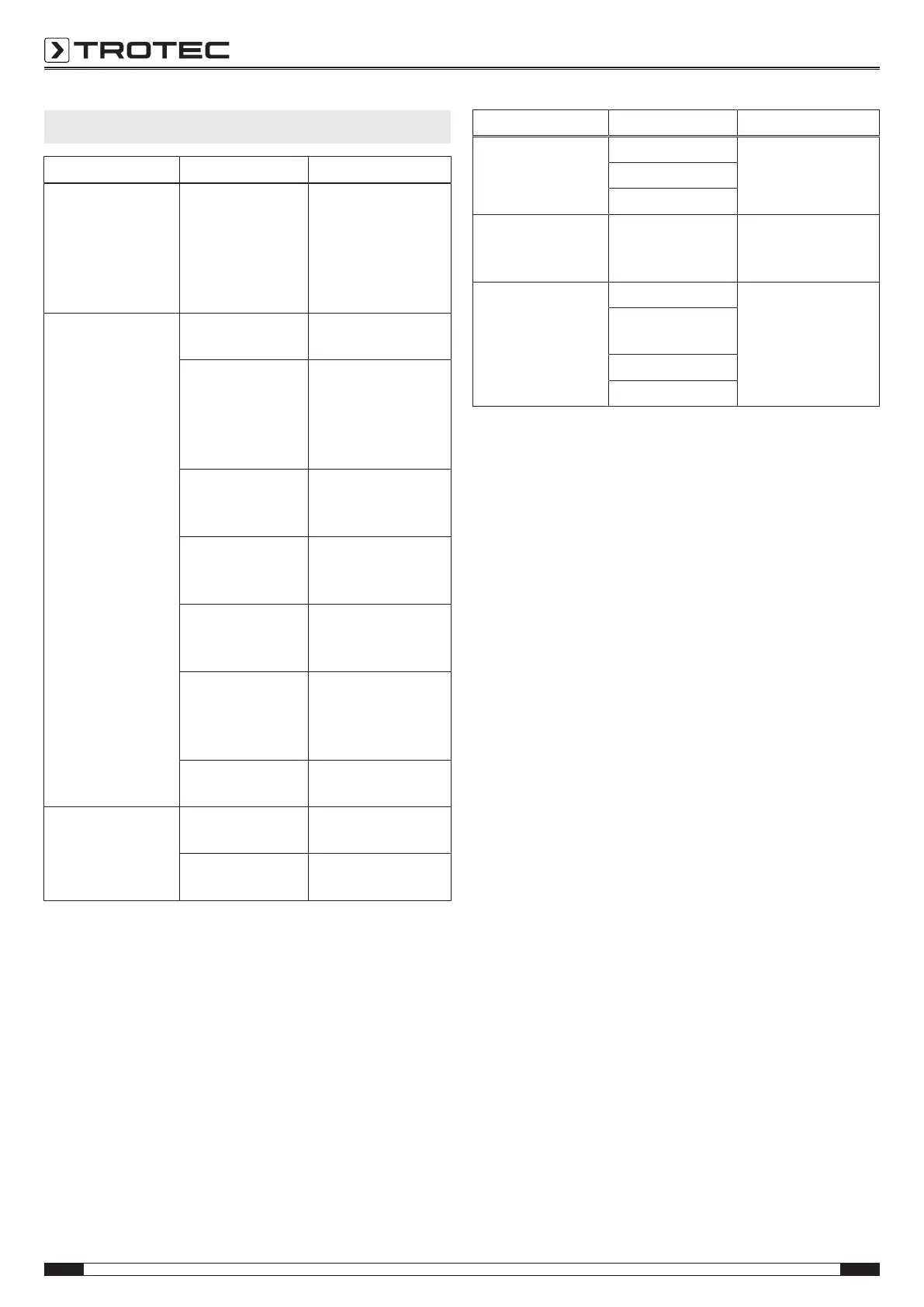10 EN
layer thickness measuring device BB20
Menu structure
Main menu Submenu 1 Submenu 2
Statistic view
(Statistic view)
Average view
Minimum view
Maximum view
Number view
Standard deviation
view (Sdev.view)
-
Options Measuring mode Single mode
Continuous mode
Working mode
(Working mode)
Direct
Group 1
Group 2
Group 3
Group 4
Used probe
(Used probe)
AUTO
Fe
Not Fe
Units
(Unit setting)
μm
mils
mm
Background illu-
mination (Back-
light)
On
Off
LCD Statistic
LCDStatistic
Average
Maximum
Minimum
Standard deviation
Automatic switch-
off (Autopoweroff)
Activate
Deactivate
Limit values (Limit) Limit value settings
(Limitsettings)
Upper limit value
Lower limit value
Delete limit value
(Delete limit)
-
Main menu Submenu 1 Submenu 2
Delete Current data -
All data
Group data
Measured value
indication (Measure
view)
- -
Calibration Activate (Enable) -
Deactivate
(Disable)
Delete zeroN
Delete zeroF