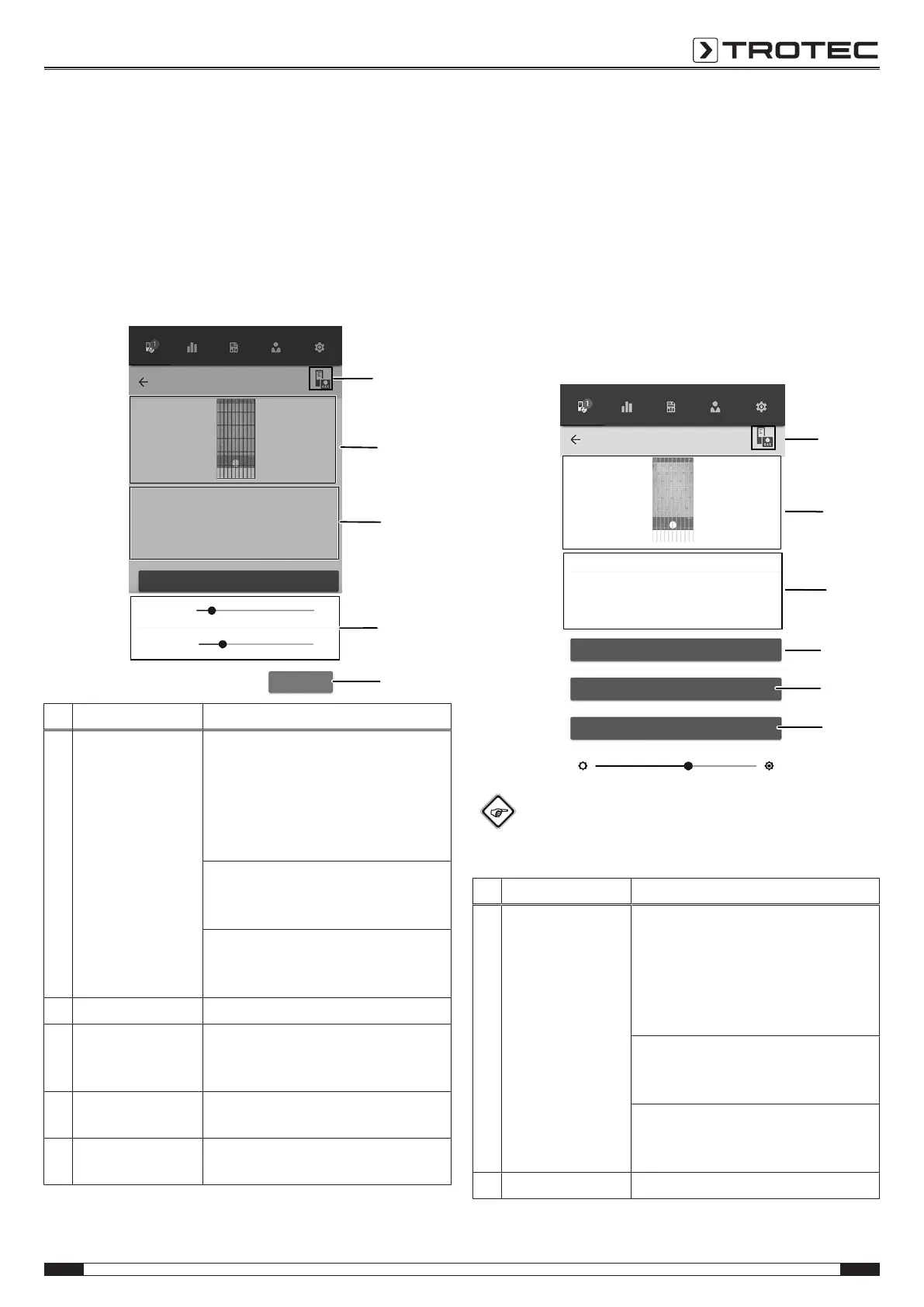EN 11
material moisture measuring device controlled via smartphone BM31WP
Performing a matrix measurement with background image
If you select a matrix measurement with background image, you
will be prompted to choose whether you want to use a photo
already saved in the mobile device's gallery or take a new one
directly in the app. Choose an image section that best matches
the measuring surface. You will then reach the settings menu
for the measurement grid(21).
1. Adjust the grid's number of columns and lines by use of
the slider(26).
2. Confirm the settings for the grid by pressingUse(27).
Sensors MEASUREMEN
TS
Reports
CUSTOMERS SETTINGS
17
BM31WP
9
Building moisture cement
M-%
CM-%
54 digits
0,43 %
0,43 %
21
Measured value for 1.3
Lines
Columns
26
27
Use
[53 | 55] Ø 54
[0,42 | 0,44] Ø 0,43
[0,42 | 0,44] Ø 0,43
No. Designation Meaning
9 Numeric value
display
Building moisture anhydrite/
cement: Indicates the minimum,
maximum and average values as well
as the current moisture value in digits
without unit (material selection via
sensor settings).
M-%: Indicates the minimum,
maximum and average values as well
as the calculated Mmoisture value.
CM-%: Indicates the minimum,
maximum and average values as well
as the calculated CMmoisture value.
17 RECbutton Opens the context menu for sensors.
21 Measuring field
with grid
Indicates the measurement grid of the
measuring field (with or without
background image).
26 Slider Changes the grid's number of
columns and lines.
27 Use button Confirms the settings and leads to the
measurement menu.
Then start to carry out the measurements.
1. Always start a matrix measurement in the top left corner
(1st row, 1st column).
ð The grid field to be measured flashes.
2. Perform the measurement in the flashing grid field.
3. Confirm the measured value by pressing the Measured
value data loggingbutton(22). You can reset a logged
value by pressing UNDO(23). You can skip the indicated
grid field and continue with the measurement in the next
by pressing the SKIPbutton(24).
ð The displayed measurement grid(21) moves on to the
next line.
4. Perform the next measurement at the given point.
17
9
21
22
23
Sensors MEASUREMEN
TS
Reports
CUSTOMERS SETTINGS
BM31WP
Building moisture cement
M-%
CM-%
54 digits
0,43 %
0,43 %
Measured value for 1.3
Use
Undo
Skip
24
[53 | 55] Ø 54
[0,42 | 0,44] Ø 0,43
[0,42 | 0,44] Ø 0,43
Info
By use of the slider you can optionally bring out either
the background image or the grid.
No. Designation Meaning
9 Numeric value
display
Building moisture anhydrite/
cement: Indicates the minimum,
maximum and average values as well
as the current moisture value in digits
without unit (material selection via
sensor settings).
M-%: Indicates the minimum,
maximum and average values as well
as the calculated Mmoisture value.
CM-%: Indicates the minimum,
maximum and average values as well
as the calculated CMmoisture value.
17 RECbutton Opens the context menu for sensors.