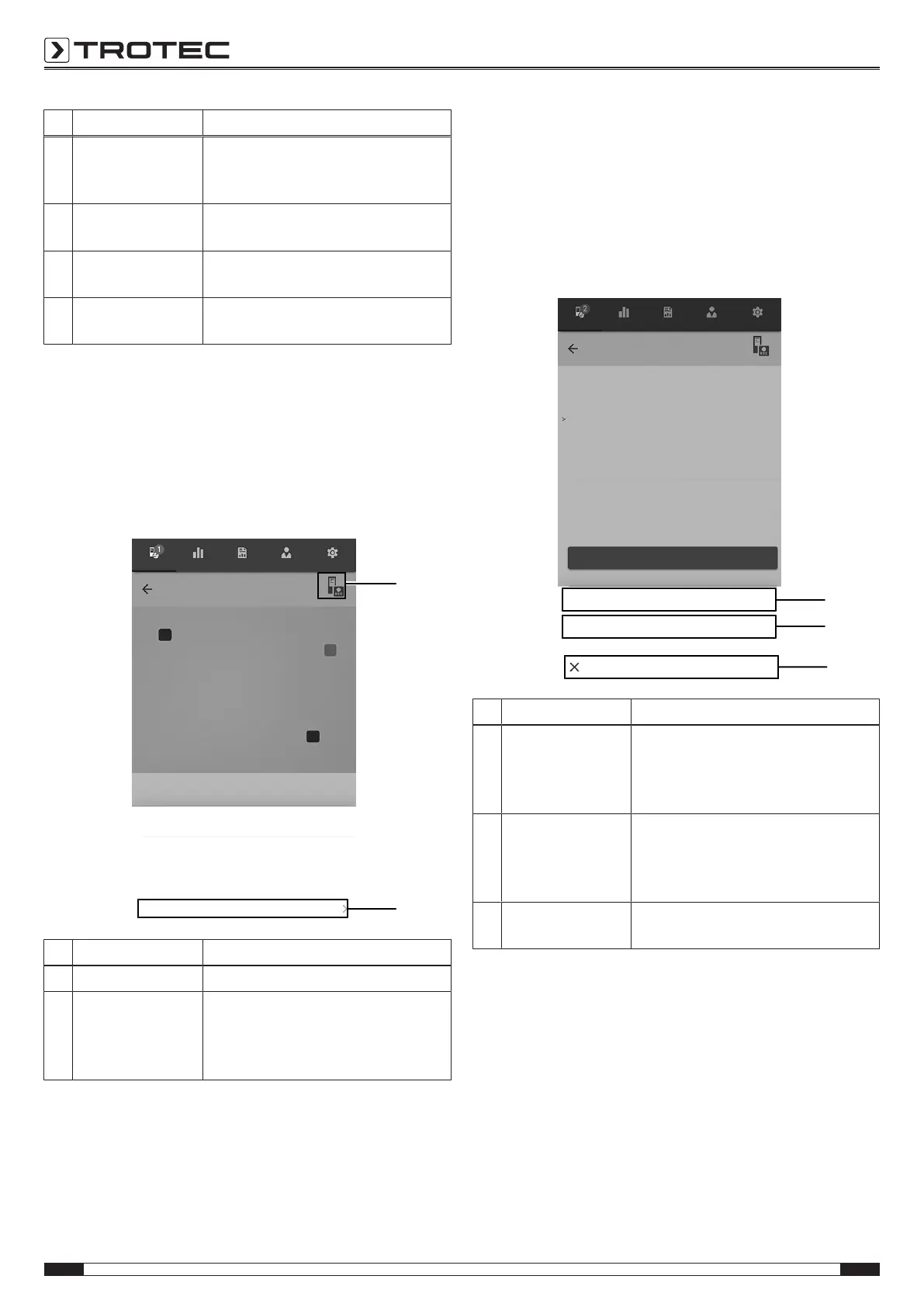12 EN
material moisture measuring device controlled via smartphone BM31WP
No. Designation Meaning
21 Measuring field
with grid
Indicates the measurement grid of the
measuring field (grid field to be
measured flashes red).
22 Measured value
data logging button
Saves the measured value for the
flashing grid field.
23 UNDO button Deletes the saved measured value for
the respective grid field.
24 SKIP button Skips the grid field flashing red and
moves on to the next grid field.
Stopping a recording
Proceed as follows to stop recording the measured values:
1. Press the RECbutton(17).
ð The context menu for sensors opens.
2. Press the Stop recording button(28).
ð The context menu for saving the recording opens.
3. You can optionally save, discard or resume the
measurement.
Sensors MEASUREMEN
TS
Reports
CUSTOMERS SETTINGS
Reset min/ max/ Ø
Disconnect sensor
Sensor settings
Stop recording
17
28
BM31WP
54 digits
Building moisture cement
[53 | 55] Ø 54
No. Designation Meaning
17 RECbutton Opens the sensor settings menu.
28 Stop recording
button
Stops the current recording of
measured values.
Opens the submenu for saving
recordings.
Saving a recording
Proceed as follows to save the recorded measured values:
1. Press the Savebutton(29) to save the recorded measured
values on the terminal device.
ð The input mask for logging the recorded data opens.
2. Enter all the data relevant for an unambiguous assignment,
then save the recording.
ð The recording will be saved on the terminal device.
Sensors MEASUREMEN
TS
Reports
CUSTOMERS SETTINGS
Save
Discard
Continue
29
31
30
BM31WP
Building moisture cement
[53 | 55] Ø 54
54 digits
9,1
9,7
M-%
[0,42 | 0,44] Ø 0,43
CM-%
[0,42 | 0,44] Ø 0,43
0,43 %
0,43 %
No. Designation Meaning
29 Savebutton Stops the current recording of
measured values.
Opens the input mask for logging
recording data.
30 Discardbutton Stops the current recording of
measured values.
Discards the recorded measured
values.
31 Continuebutton Resumes the recording of the
measured values without saving.