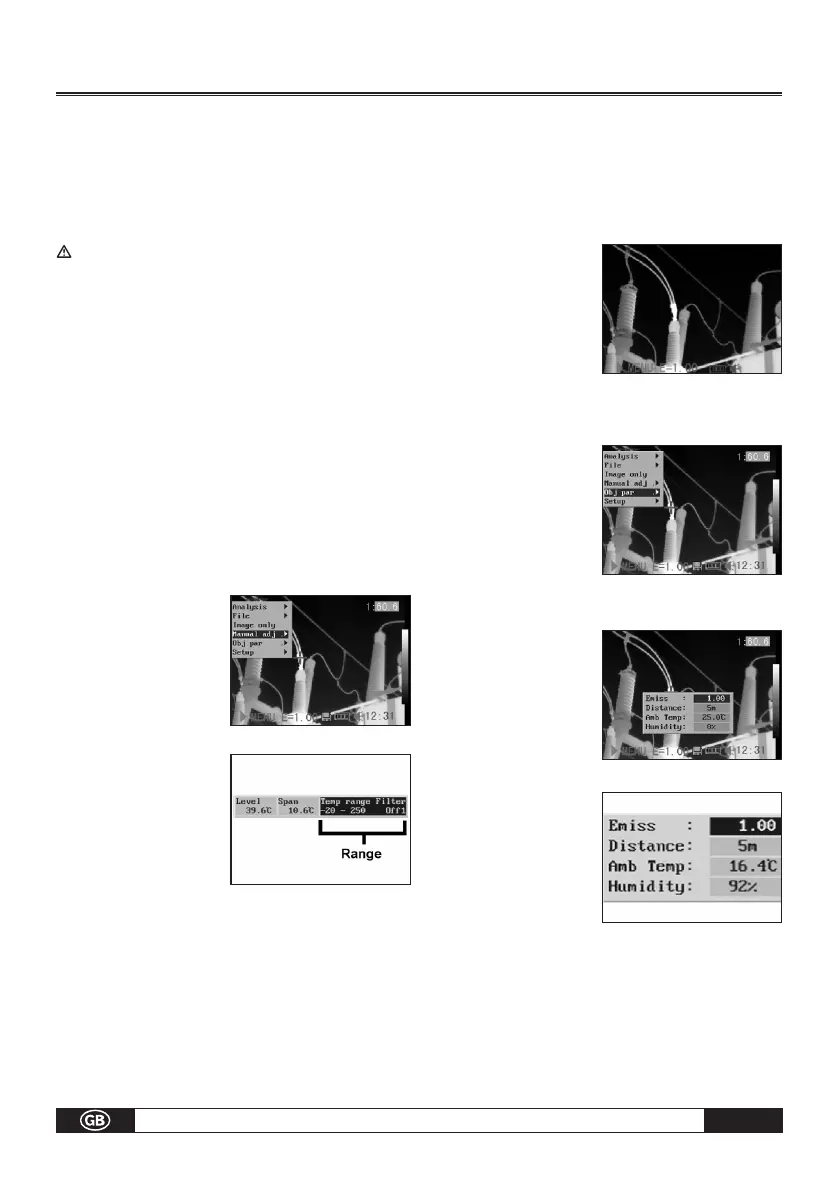Operating manual – Infrared camera
B - 12
•Directory Name
The directory name can be increased from GZSAT
001 -250. This means, for example, that each indivi-
dual object can be assigned a special directory.
WARNING: Do not at any time change the name
of the directory to a directory other than one
of those mentioned above! This could lead to
the memory card not being able to recognize
the directory!
•Trigger Button
Different functions can be allocated to the trigger
button on the grip.
Measurement range
The brightness can be decreased by setting the filter
(filter lens for measurements >1000 °C) on or an op-
tional filter using.
1. Press the MENU/ENTER key.
2. Press
Up and Down
arrow on the omni
selector to select [Ma-
nual adj.], then press
MENU/ENTER key.
3. Setting measurement
range.
•Press the 3
Left or
Right 4
ar-
row on the omni se-
lector to select a
range.
•Press the Up or
Down
arrow on the
omni selector to set measurement range.
•This option is unavailable when the image
is frozen.
4. After this operation, press the Menu/Enter key to
close the menu window.
Freezing / Activating an image
You can activate / freeze a thermal image by pres-
sing the S key on the selector.
1. Check that the IR camera is in null mode.
2. Press the S key, to
freeze the image.
3. Press the S key
again, then the im-
age is active.
Setting analysis parameters
1. Press the MENU/ENTER key.
2. Press
Up and Down
3
arrow on the omni
selector to se-
lect [Obj par.], then
press the MENU/
ENTER key.
3. Setting analysis para-
meter.
•Press the Up or
Down
a r r o w o n t h e
omni selector to se-
lect a new field.
•Press3Left ,
Right 4
arrow on the selector
to set the values.
4. After this operation,
press the MENU/ENTER
key to save changes, or
press the C key to clo-
se the menu window
without saving.
3
3
3
3
3
3
3
