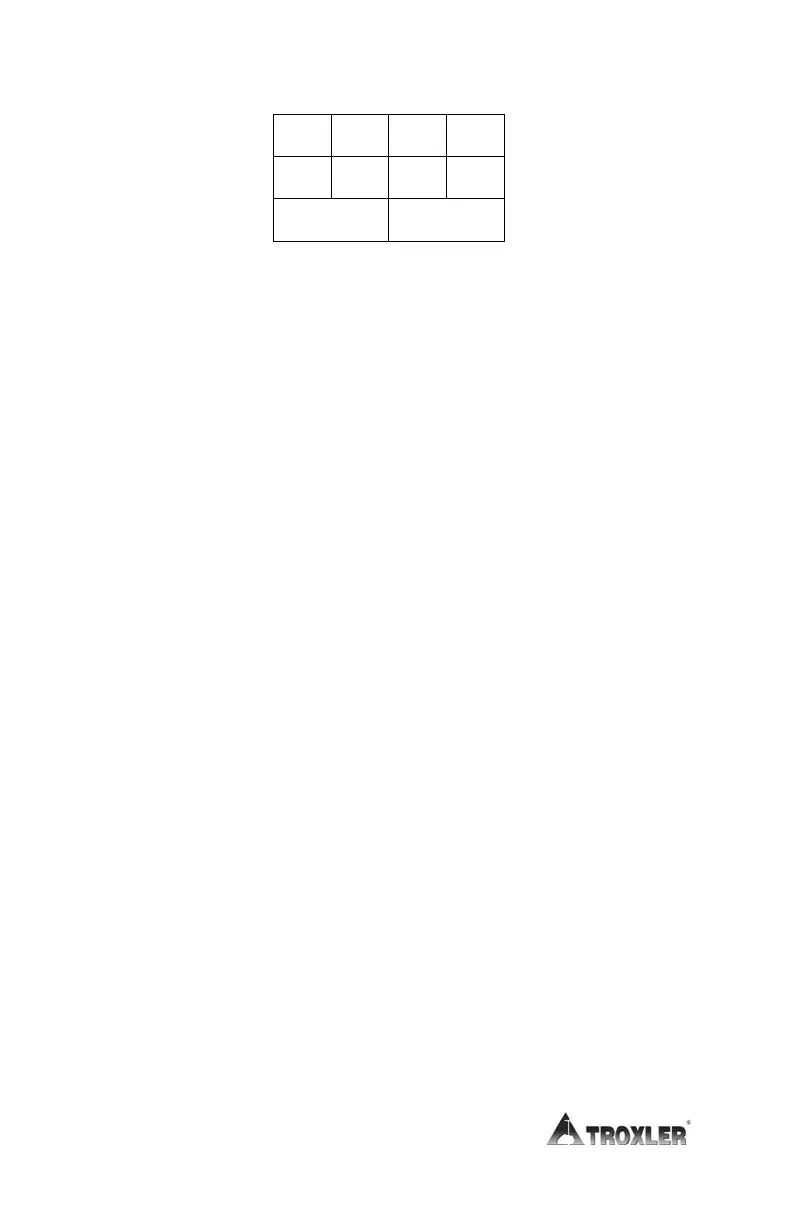31 32
Table 2. Key Codes for Keyboard Test Routines
3411-B Oscillator and Prescalers Test
To check the oscillator and the moisture and density prescalers:
1. Unscrew the front panel.
2. Slide the MEAS/TST switch to the TST position and replace
the module.
3. Place the PWR/TIME switch to FAST.
4. Hold down the 〈SHIFT〉 key and press the
〈STANDARD/MEASURE〉 key.
5. At the end of 15 seconds, a 15646 ±2 count should be in the
MS, DS, MC, and DC registers.
6. Place the PWR/TIME switch on NORM and repeat.
7. At the end of 1 minute, 14646 ±2 should again be stored in
the registers.
8. Place the PWR/TIME switch on SLOW and repeat for the
same indication at the end of 4 minutes.
