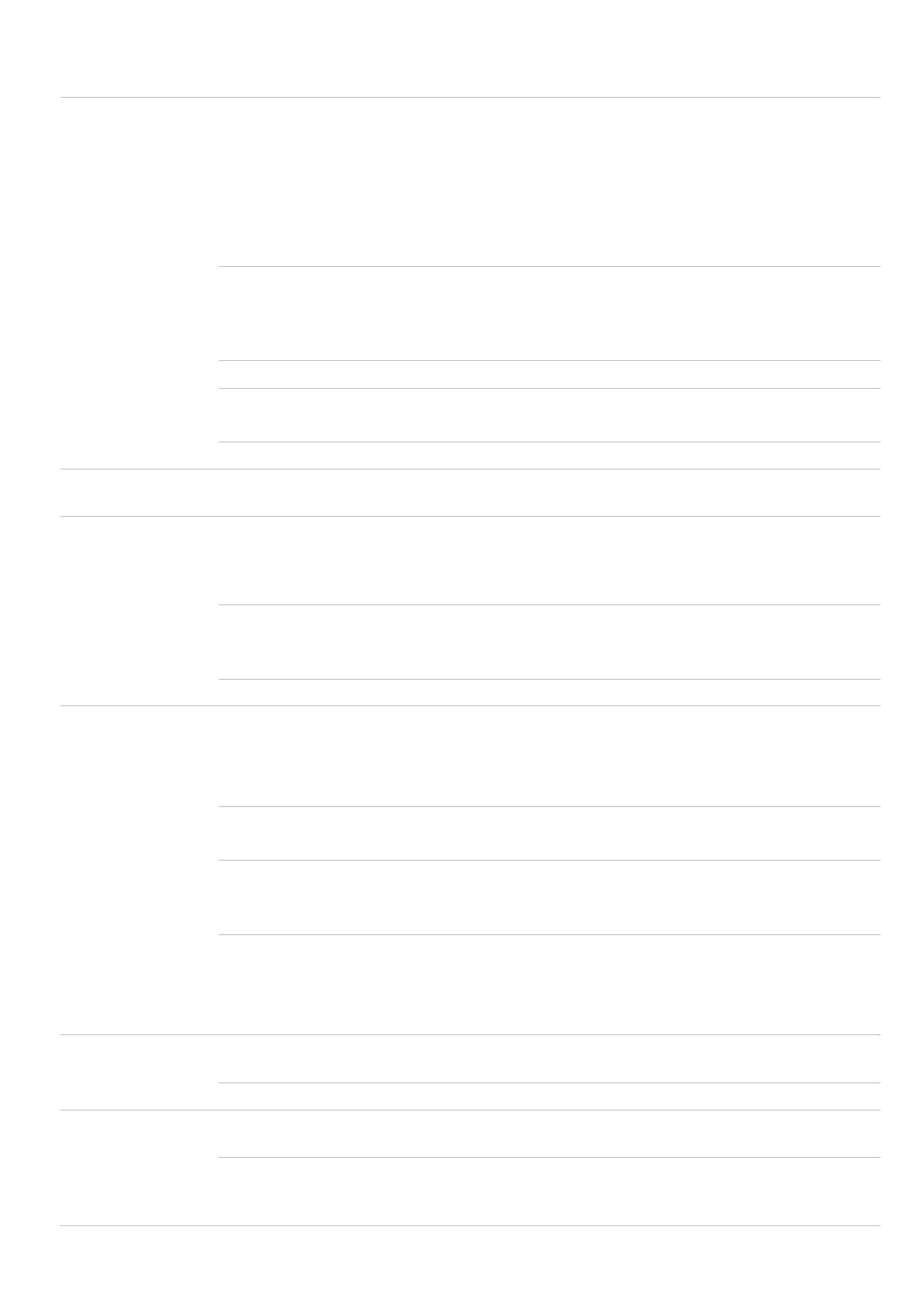ID5000, XR5000 Level 1 Service Manual
Issue 4, 8/2017 14
Displayed weights
unstable and / or will
not zero,
“UNDERLOAD” or
“OVERLOAD”
displayed, or indicator
displays incorrect
weight
Span calibrated on cell
code 99 (no code)
This behaviour is normal when no load bars are connected.
Caution! Scan calibration settings can be important to the customer so check
before changing.
If the customer no longer requires this span calibration, clear the settings. See
the technical bulletin
Span Calibration Guide
.
Load cell settings may
have been modified
If the customer no longer requires these settings, reinstate the default settings.
See the technical bulletin
Span Calibration Guide
.
Caution! These settings can be important to the customer so check before
changing!
Load bar is faulty Test the load bar to see if it is functioning correctly. See load bar service manual.
Bad indicator internal
FPC connection
Check that both load bar FPCs are correctly inserted into the PCA.
Plug a good load bar FPC into the PCA and check if the weights are stable.
PCA is faulty Replace the PCA (see page 32).
Bad cell code displayed Non Tru-Test load cell Probably needs span calibration. See the technical bulletin
Span Calibration
Guide
.
Note: See diagnostics
menu and compare cell
code with technical
bulletin
Cell Codes
.
Cell code in load cell
connector incorrect
Check load bar cell code with a known good indicator.
Replace load cell connector ensuring fit correct cell code. See load bar service
manual.
Bad indicator load bar
connector
Check that the load bar FPC is correctly inserted into the PCA.
Plug a good load bar FPC into the PCA and check if it reads the correct cell
code. See the diagnostics menu to check measured cell code.
PCA is faulty Replace the PCA (see page 32).
Stable LED not working Weight never
stabilizes
Check indicator settings for Damp System and Resolution:
Damp System - set to Superdamp III (Cattle) or Superdamp III (Sheep)
Resolution may be set to too small. Set to a coarser resolution. See the technical
bulletin
Span Calibration Guide
.
Load bar faulty Test the load bar to see if it is functioning correctly.
Test the indicator using calibration plugs.
Bad load cell FPC Check that both load cell FPCs are correctly inserted into the PCA.
Plug a known good load cell FPC into the PCA and check if the weights are
stable.
LED damaged Check that the keypad FPC is correctly inserted into the PCA.
Plug a known good case front assembly into the PCA and check if the LED is
working.
If the LED is damaged, replace the
case front assembly (see page 38).
Stable LED on, but
nothing works
Firmware error If possible, update the firmware. See the technical bulletin
Updating firmware
.
PCA is faulty Replace the PCA (see page 32).
Some or all keys not
working
Bad keypad
connections
Check if the keypad FPC is connected
(see page 38). Try a known good keypad
FPC.
Keypad fault Unplug the existing keypad FPC and try plugging in a new known good case
front assembly. If the keypad is faulty, replace the case front assembly (see
page 38).