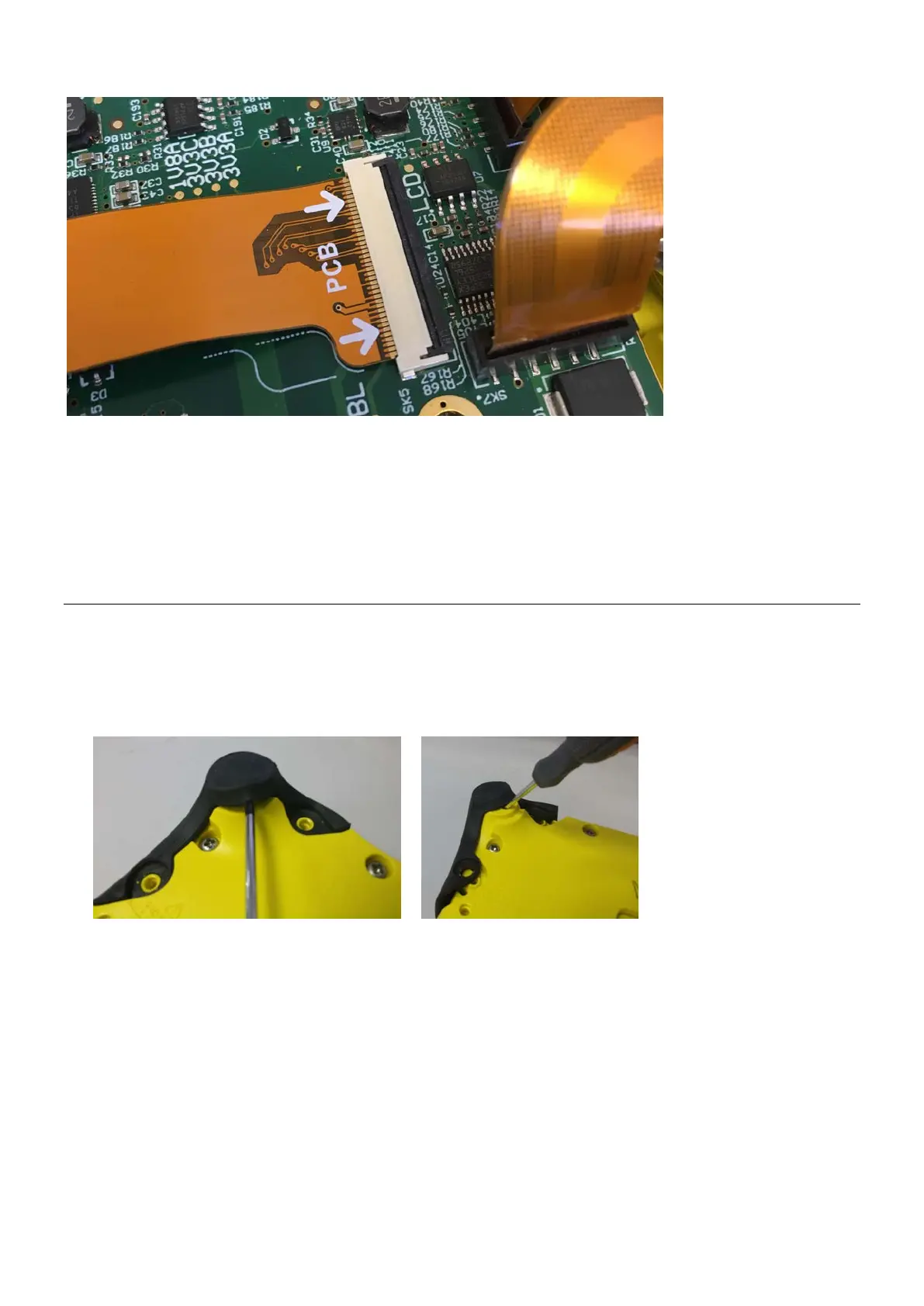ID5000, XR5000 Level 1 Service Manual
Issue 4, 8/2017 23
Figure 2:
LCD FPC connector closed.
To disconnect and reconnect all other FPCs
1 With your fingertips on either side of the FPC, gently slide the FPC out of the connector body without bending or crumpling
the FPC.
2 Gently slide the FPC into the connector body. Ensure the FPC is connected properly (straight and correct way around). The
FPC should be straight without any bends or folds.
Removing and refitting the bumpers
1 Remove the rubber corner bumpers, starting at the back, by unscrewing the bumper screws, then peeling off the bumper.
2 If necessary, you can carefully insert a small flat screwdriver as shown and push up to help remove the bumper. Be careful
not to damage the case back during this operation.
Figure 3: Removing
bumpers with small flat
screwdriver
1 To fit the bumpers, make sure the correct bumper is used for each corner. The location designation is inside the bumper,
e.g., BL - Bottom Left (looking from the front).
2 Hook the corners of the top edges on the front.
