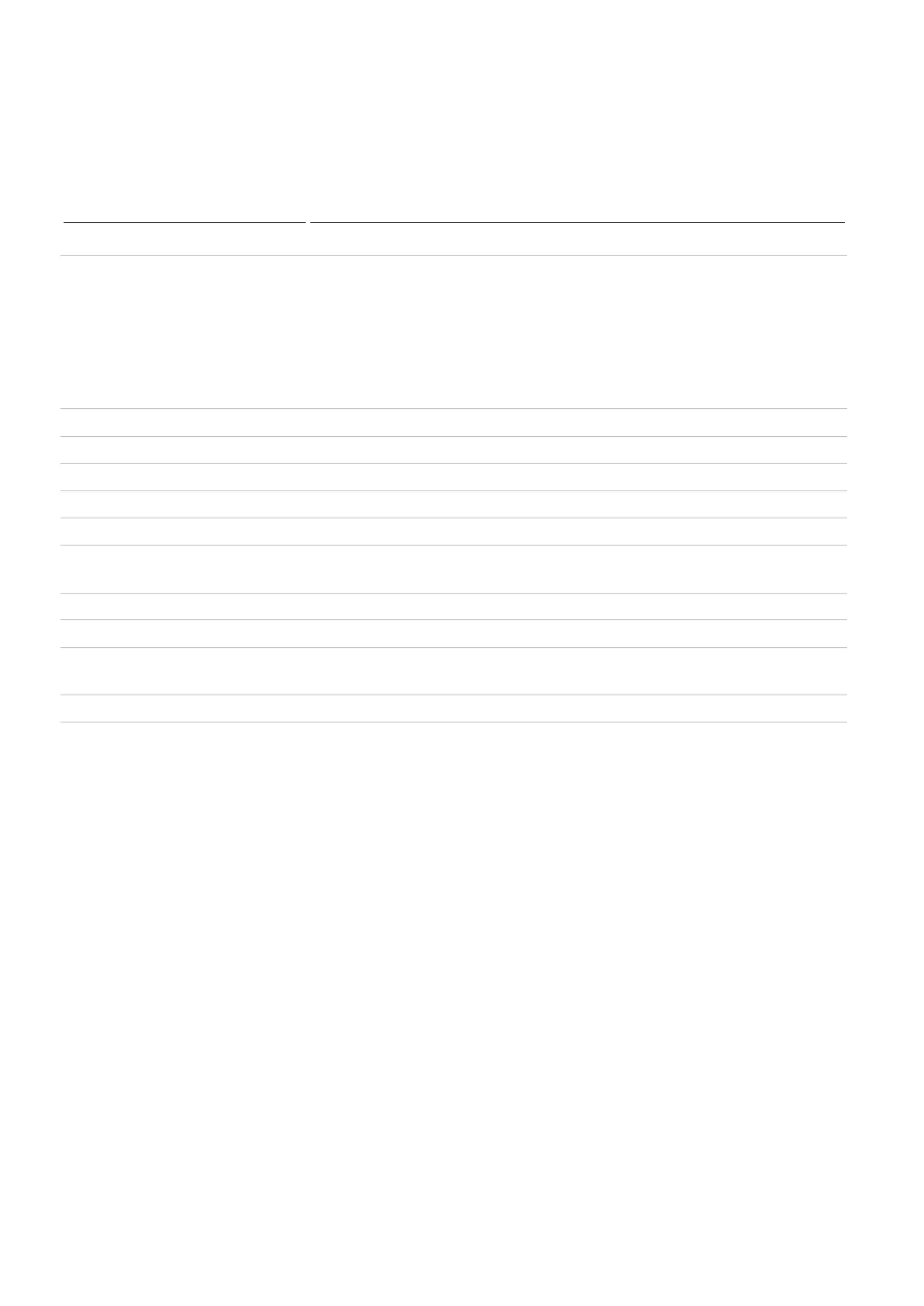ID5000, XR5000 Level 1 Service Manual
Issue 4, 8/2017 6
Service equipment
To service ID5000 and XR5000 indicators, you will require the following equipment:
Item Description
Multi-meter Good quality digital type with 300 mA and 300 mV range
Screwdrivers Pozi-drive, size 1 (for connectors, PCA and cradle – torque setting 0.5 Nm (4 lb-in.))
Pozi-drive, size 2 (for case back screws, bumper screws – torque setting 0.9 Nm
(8 lb-in))
A driver with adjustable torque setting is strongly recommended
DO NOT use a variable speed electric drill!
Small flat-head screwdriver to help with the removal of the rubber bumpers
Pliers Long-nose, side cutting
Indicator 0 mV/V calibration plug Part no. WIA70020. For field service technicians
Indicator 2 mV/V calibration plug Part no. WIA70022. For field service technicians
Personal computer
Windows XP
or later
USB flash drive For cloning indicator data before servicing
Craft/utility knife with flexible, snap-
off blade. See picture on
Figure 21
.
For removing the LCD from the case front.
Plastic pen Plastic pen for use during the assembly of the o-ring
Cotton buds (q-tips) or tissues For removing the oily residue in the seal groove when replacing the case o-ring.
IPA (Isopropyl alcohol) For removing any residue left by the sticky gasket when replacing the LCD and for
cleaning the LCD.
Rubber mat Suitable for placing the indicator on while servicing
Soft cloths For cleaning the LCD and for laying on the work surface to protect the indicator
components.